Homeschool Planet: Is This the Online Homeschool Planner for You?
Hey, just so you know … This post includes affiliate links. That means if you use them to make a purchase, I may earn a commission. You can read my full affiliate disclosure HERE.
Every techie homeschooling family needs an online homeschool planner. I absolutely love my paper planner, but a good online planner can make life so much easier for a busy homeschool parent. I had read so many good things about Homeschool Planet, which is used and loved by thousands of homeschool families, that I jumped at a chance to check it out and write a formal review.
I love the flexibility of homeschooling, but the type-A part of me has needed to learn to keep my options open so I can adjust to changes in our daily plans. Otherwise, I’d be a constant stress case because, as every homeschool momma knows, changes happen!
That’s why I work more on establishing routines than schedules for my whole family. My innate “get-’er-done” tendencies creep up when there’s a schedule, and I forget that life is about the journey, not the end. I push everyone too hard to stick with the plan. And nobody is happy. Establishing routines (vs. schedules) is a nice middle ground for me.

** This is a sponsored post. I received this product or compensation for review purposes only and was compensated for my time. I was neither asked nor required to share a positive review; all opinions are my own. READ HERE for more information.
All this to say, when I first looked at Homeschool Planet, I thought it seemed way too rigid for my family. Really, inside the driven, goal-oriented me was geekily excited seeing all those detailed lesson plans laid out day-by-day (with checkboxes to boot).
But my reformed “I-will-be-flexible” self panicked. What if life happens and I don’t stick with the plan? What if we get behind and all those undone homeschool lessons are staring me in the face?
So, when I was given the opportunity to try out Homeschool Planet for free, I had a chance to see if the planner is as rigid as I thought.
Guess what…..it’s not!
A Flexible Homeschool Lesson Planner
Homeschool Planet is flexible in so many different ways. First off, you can set up Homeschool Planet to only assign lessons for homeschool days you want. You can designate start and end dates for your homeschool year, plus tell the program which days of the week to share assignments. You can also override those settings for each particular subject.
Secondly, (this is where I felt tons of relief), Homeschool Planet has this nifty button where you can reassign missed work to another day and push everything else back. And, if you’ve got a super industrious learner, they can work ahead and Homeschool Planet will move other lessons forward. All with a click. Pretty cool!
Homeschool Planet Planner Key Features
The rescheduling helper isn’t the only impressive thing about Homeschool Planet. There are so many features they offer, so I'll share just a few that stood out to me.
Easy Setup for Homeschool Planning
It's really easy to add assignments for your kids, either setting them up as single or recurring events. If you do a lot of online learning or use printable resources, you can even add web links to online resources or upload PDFs right into the lesson plan so your kids have easy access.
Your kids will each have their own login and own account, which is an easy way to see their assignments each day when they hop on to their calendar.
Have a younger sibling that you know will take the same course in a year or two? You can save lesson plans and reuse the entire schedule with other students down the road.
Notes and Reminders
You can add visible notes for your student, and/or hidden ones for yourself. With the addition of either a cell phone or an email address, you can choose to send a digest that outlines the daily or weekly schedule and notes to your student’s mobile device or email. No more “I didn’t know!” or “I forgot!” excuses!
Parents can choose to receive a digest as well, which includes a summary of all students’ assignments. Working with the grading feature allows you to easily keep track of student progress, and makes pulling a transcript together easy-peasy.

Homeschool Planet Lesson Plans Marketplace
Homeschool Planet's Lesson Plan Marketplace is a true gift to any homeschool mom, and is definitely a favorite feature. Daily plug-in lesson plans for specific popular curricula can be added to your whole schedule, again with a simple click of a button.
You'll find many favorite publishers, like Saxon Math, Brave Writer, Master Books Science curriculum, Mystery of History curriculum and so much more. There are over 1200 publisher-created lesson plans available, and they are working to add even more curriculum options in the future.
You can easily plan your entire year with this feature. Once you purchase the pre-made lesson plans for your homeschool curricula, Homeschool Planet automatically takes care of the scheduling. Yes, it is a small additional cost for this option, but the time saving aspect makes it a no-brainer if you can swing it. And you can use the lesson plans as often as you'd like.
View the Lesson Plan Marketplace here and see all of the curriculum choices they offer.
“Share in” Calendars From Other Applications
If you currently use another internet calendar (such as Google Calendar, Apple iCal, or another internet calendar), you can display events from those online calendars inside Homeschool Planet.
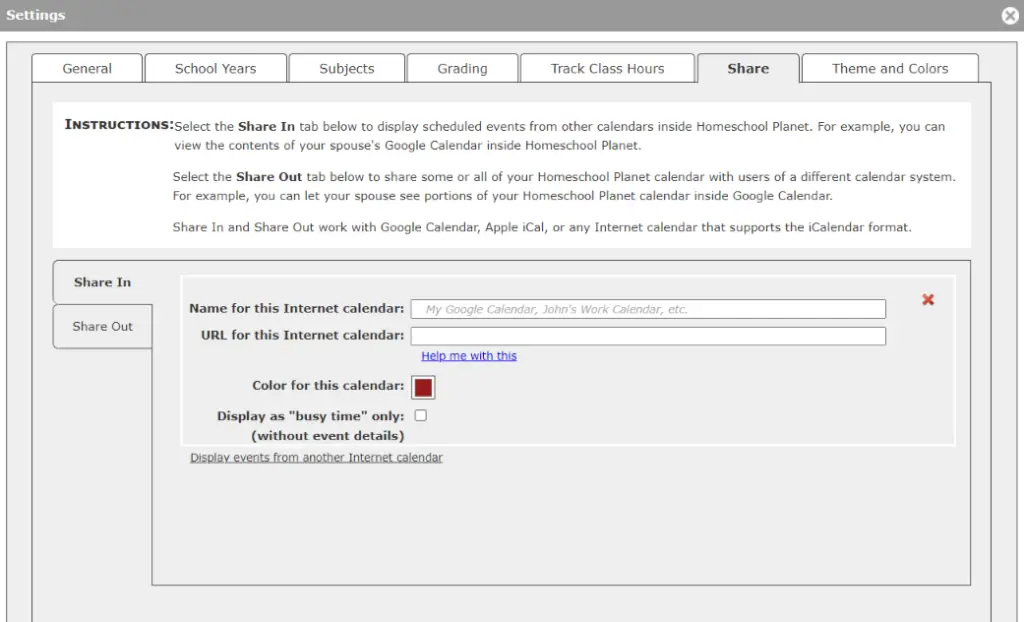
Homeschool Planet also allows you to share your Homeschool Planet calendar with any other family member that uses other calendar systems. So if your husband uses Google Calendar, you could use the Share Out feature to allow him to easily see any part of your homeschool calendar.
This really allows you to keep all of your home, school, and work schedules synced so everyone in the entire family is on the same page, whether it's about field trips, sports practices, or homework assignments.
Tracking and Reporting
If you are required by your state to keep track of homeschool hours or other record keeping, the Homeschool Planet online planner makes this easy. You can keep track of hours spent on daily assignments, or on classes as a whole each day.
Homeschool Planet also offers extensive, customizable report cards and transcripts to help you manage everything that is required of your homeschool family.
Homeschool Planet Widgets
The use of helpful widgets are some of my favorite features, too. These small windows on the side of the screen allow you to add things like to-do lists, shopping lists, weather updates, daily Bible verses or quotes, and complete research within Homeschool Planet for looking up recipes, school-related info, and more.
Thankfully, if push comes to shove and you’re stumped on managing all these features, or any others, they have an extensive-but-not-overwhelming bank of tutorials and great customer service to get you back on track.
Is This Digital Homeschool Planner a Good Choice for You?
Homeschool Planet definitely gets a positive review from me, but there are a few reasons I won’t be switching to Homeschool Planet from my current method of planning. I already use the BJU Press Homeschool Hub as our digital planner. And, being the geek I am, I like to customize universal planners and productivity apps to fit our way of doing things.
However, I highly recommend Homeschool Planet for you if you…..
- You're done with paper planning and want a “done-for-you” homeschooling planning solution
- Need to report detailed lesson plans to your local authorities
- Like to microplan
- Understand the value/price of a well-designed planning tool
- Will use the preloaded lesson plans
- Are disciplined about following up and adjusting as needed
But don’t take my word for it. There is no free version, but you're going to want to try it out for yourself with a 30-day free trial of Homeschool Planet (no credit card information required).
It's well-worth the cost for the peace of mind it brings to your homeschool planning!

>>> CLICK HERE TO LEARN MORE <<<
I hope you enjoyed this Homeschool Planet review, and are ready to see if this full-featured online planner is the best fit for your planning needs! Comment below with any questions – I'd love to hear from you.


Want some techie homeschooling tips and inspiration delivered to your inbox? Sign up here for weekly-ish emails from me.
Techie Homeschool Mom is a participant in the Amazon Services LLC Associates Program, an affiliate advertising program designed to provide a means for sites to earn advertising fees by advertising and linking to Amazon.com. You can read my full affiliate disclosure HERE.



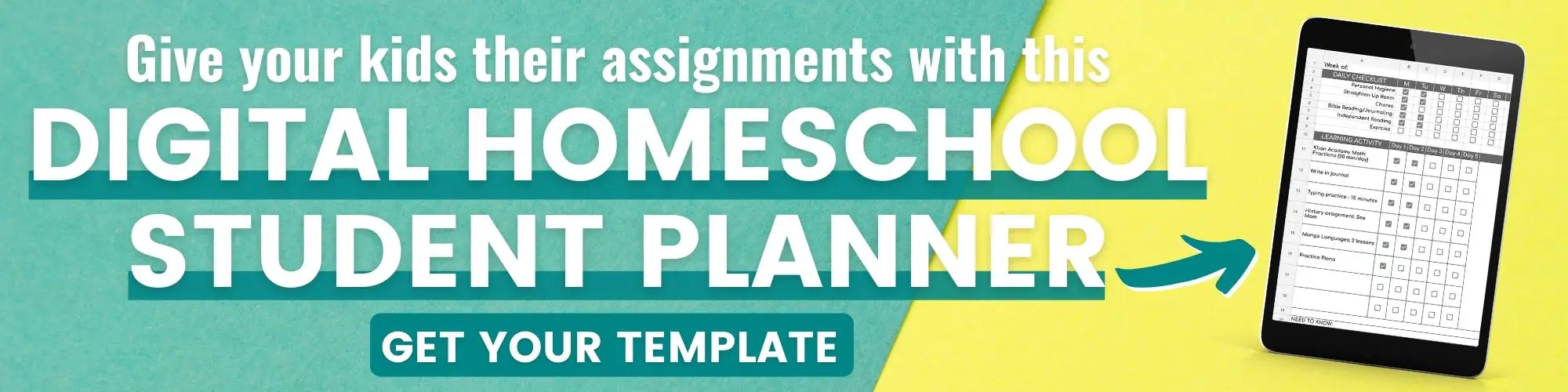










I have been using Homeschool Planet for a few years and love it. But, I recently switched to Homeschool Tracker because anyone using it could upload their lesson plans for anyone else to use. This was such an awesome idea! I loved looking thru other users lesson plans and choosing one that looked good and with just a few clicks, I could use it as my own and even customize it. After a month, I switched back to Homeschool Planet because it is easier to use, but I really miss being able to have that lesson plan resource for free. In homeschool planet, you either have to create your lesson plans from scratch (easy to do, but time consuming) or you have to purchase lesson plans. There is an option to share your lesson plans with a friend, but I don’t have any friends to trade lesson plans with. I was hoping there was an online resource where people could share lesson plans for free. Do you know if this exists?