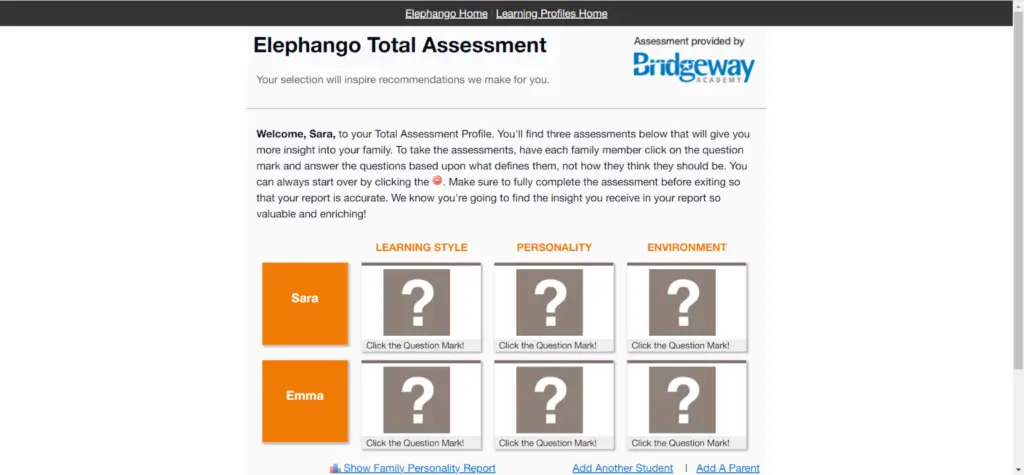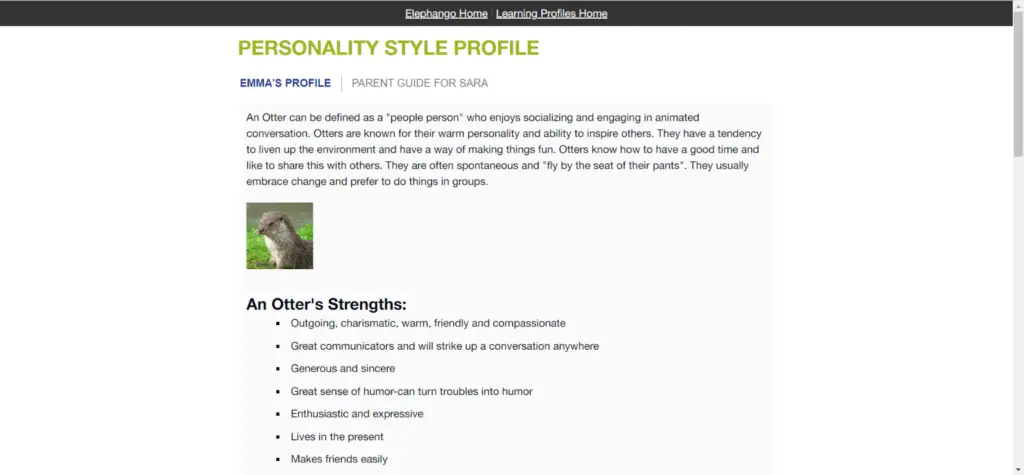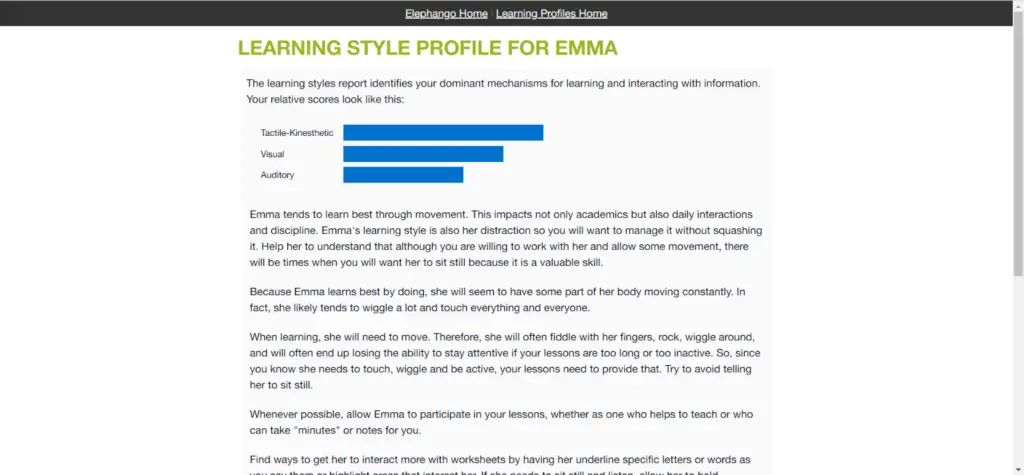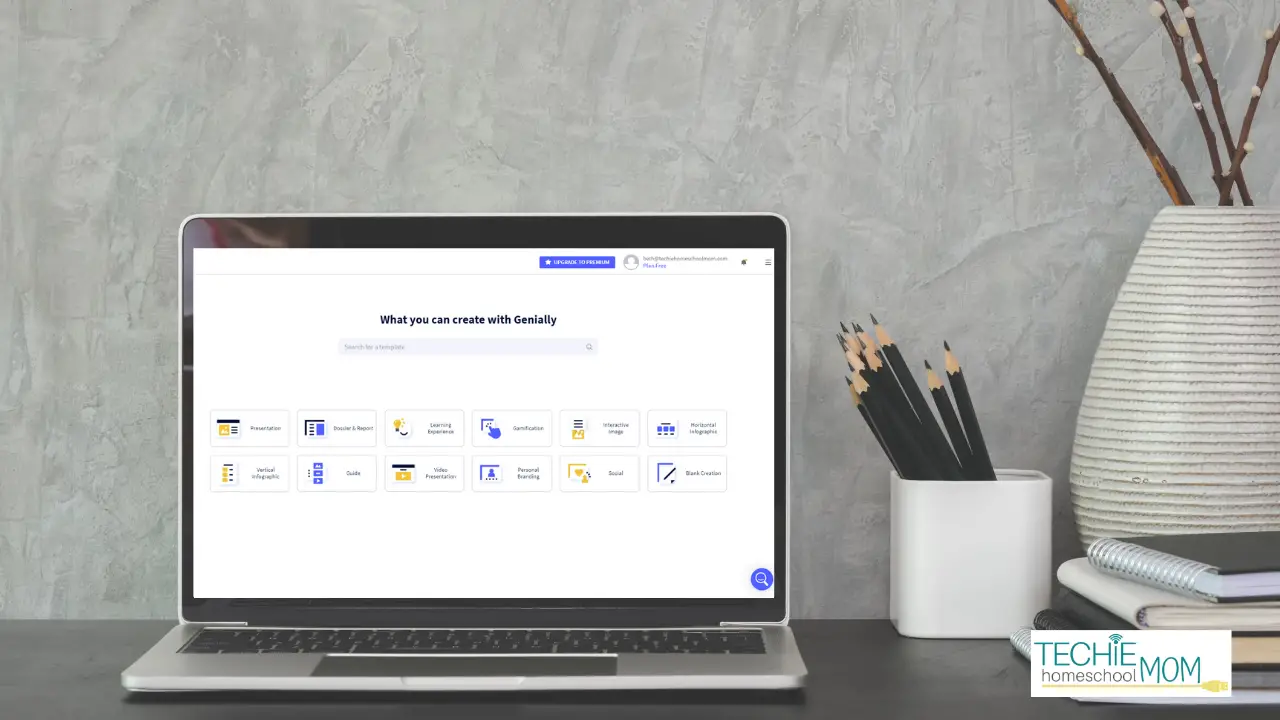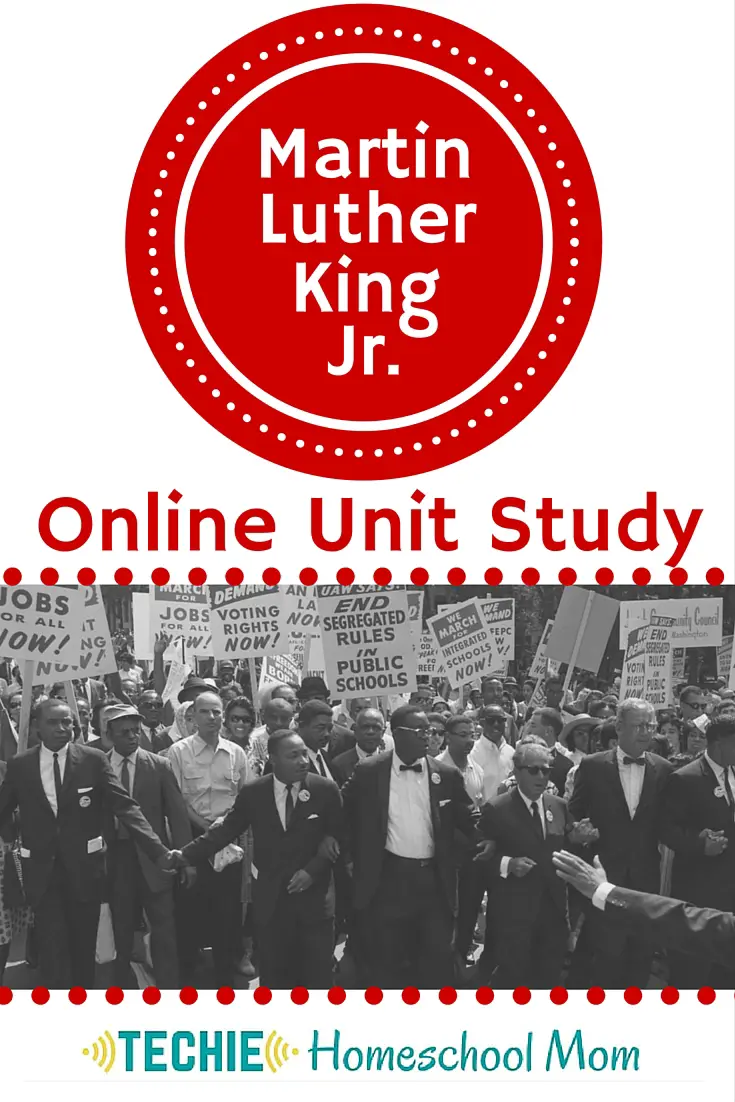Elephango Review: A Fantastic Curriculum Companion for Homeschoolers
Hey, just so you know … This post includes affiliate links. That means if you use them to make a purchase, I may earn a commission. You can read my full affiliate disclosure HERE.
Are you on the lookout for that techie tool that can turn learning into an adventure for your kids, while giving you the confidence that they're getting a great education?
I'm excited to share with you a game-changing resource that might just become your new homeschooling sidekick: Elephango!
I get it – homeschooling comes with its unique set of challenges. Between juggling subjects to keeping little (or not-so-little) ones engaged, the journey can sometimes feel like a roller coaster ride (and that's just before lunchtime!).
Elephango was created to help give you the resources and activities you need at your fingertips, with little prep on your part.
It can help you supplement your current curriculum, plan independent learning activities for all subjects and academic levels, and even give you insight into your children's learning styles that might surprise you.
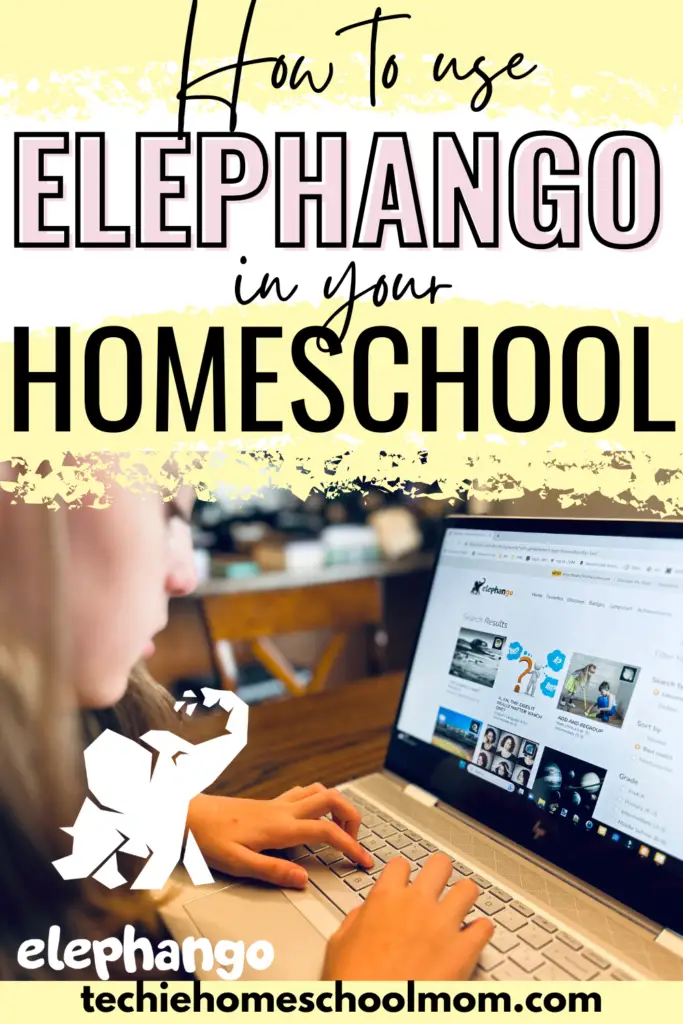
** This is a sponsored post. I received this product or compensation for review purposes only and was compensated for my time. I was neither asked nor required to share a positive review; all opinions are my own. READ HERE for more information.
In this post, we'll dive into what makes Elephango a homeschooling game-changer, and guide you through the ins and outs of using this platform in your homeschool.
What is Elephango?
Think of Elephango as a digital hub that's a whole lot more exciting than your average textbook.
Elephango is an educational website that covers a wide range of subjects, from math and science to language arts, history, and even character development.
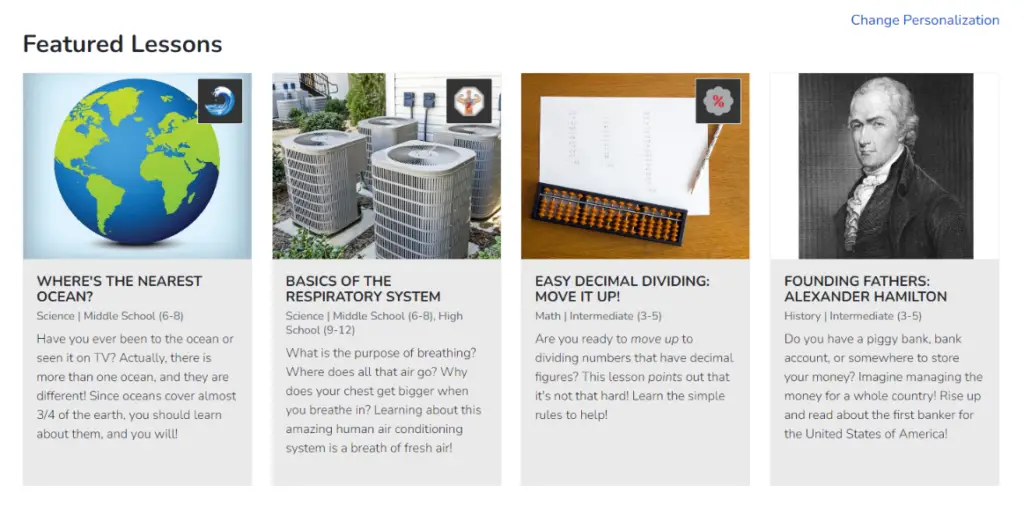
What really sets Elephango apart is its proprietary personalization tool, which serves up lessons tailored specifically for each child's learning style.
This sparks curiosity, builds confidence, and results in effective learning that lasts. Kids have a great experience as they learn about things that interest them personally!
A love of learning — that's what we're ultimately after, right?
You'll find 3000+ K-12 lessons on the Elephango platform that include videos, interactive quizzes, and activities that make kids excited to explore. These lessons are easy to sort and filter so you can find exactly what you want or need in the moment.
Whether you're teaching eager learners or those who need a little extra motivation, Elephango can be your partner in creating a learning experience that's both fun and educational.
Who Would Love Elephango?
Elephango a versatile tool that all homeschooling families could benefit from in some way.
It's easily adaptable to different learning styles and grade levels, making it a wonderful fit for families with multiple kids.
If you're tired of the one-size-fits-all approach and want to infuse some critical thinking and curiosity into your child's education, Elephango might just become your new best friend.
Elephango is not just a resource; it's a learning companion that's ready to support you in creating engaging, interactive, and inspiring lessons that leave a lasting impact.
Key Features of Elephango
What Elephango is not: it's not a skill and drill platform. And I don't personally think it's a great stand-alone option to take the place of a full curriculum.
However, it's perfect for supplemental lessons and offers many key features I think you'll love.
Learning Style Customization
One of my favorite features I discovered right away are the learning and personality assessments.
These are pretty thorough and would certainly be helpful to ANY homeschooling parent, new or old, for insight into how their kids learn best.
When your kids log in to their account, there are three assessments they can take to determine their learning style, personality strengths, and their best learning environment.
I guarantee you'll learn a few new things about how your kids learn after they take these assessments!
Once you have their results, it's very easy to filter lessons on Elephango that are tailored specifically to their unique learning and personality styles.
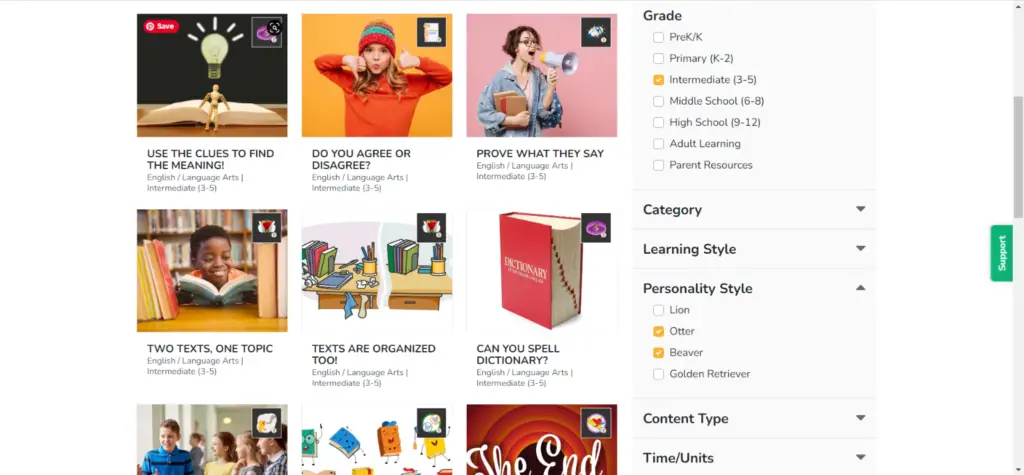
Wide Range of Subjects
On Elephango, you'll find thousands of lessons, resources and activities spanning each of the following subjects:
- Math
- Reading
- Science
- Social Studies
- Technology
- English/Language Arts
- Fine Arts
- Geography
- Government
- History
- College & Career

When your child first logs into their account, they'll be prompted to select areas of interest so Elephango can make customized lesson recommendations for them.
Interactive Lessons
Elephango has a gamified learning component to their online lessons.
Students aren't just reading text on the screen. They're introduced to engaging videos, relevant links, and interactive elements such as drag and drop questions, quick quizzes, and more.
Watch the short clip below as I scroll through a lesson on the Civil War, and notice some of the fun interactive pieces:
Kids also can earn badges as they complete specific lessons, and collect points which moves them up a leaderboard. If your kids love competition and are motivated by it, this might be a feature they'll love!
If you have an auditory learner or one who needs a bit more help with reading, you'll appreciate the audio component to the lessons.
You also have the option to print out the lessons, but then you do miss some of the interactive elements.
Critical Thinking Focus
On their website, Elephango notes that, “every lesson is designed around the neuroscience of learning and moves from skill-building to critical thinking, to problem-solving and application to life.”
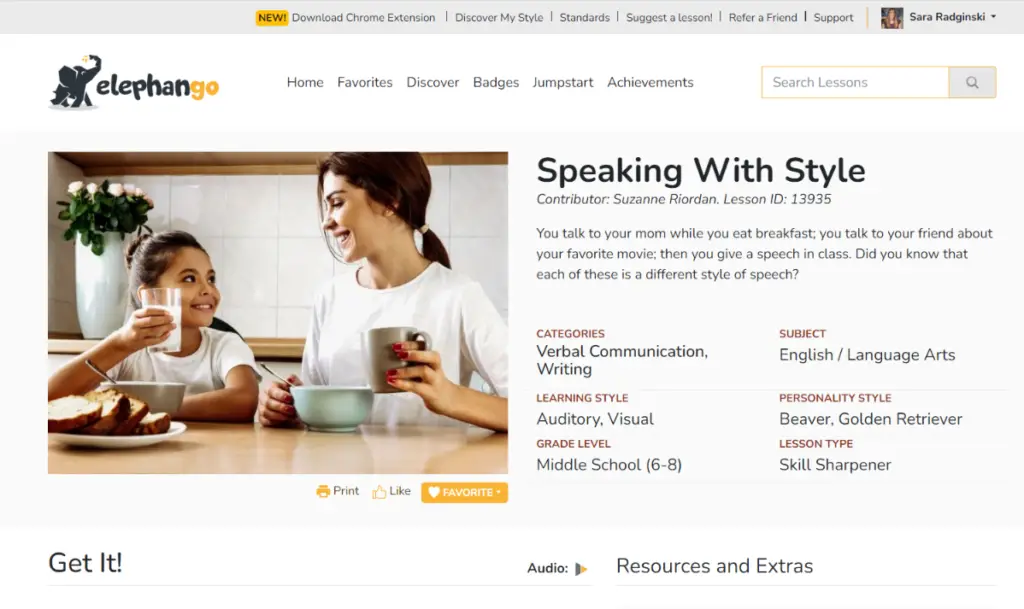
Students start each lesson with “Get It!”, a section that introduces the topic to them and teaches some key points.

They'll then move on to “Got It?” which asks questions, reinforces the lesson, and provides interactive activities and videos to keep them learning.
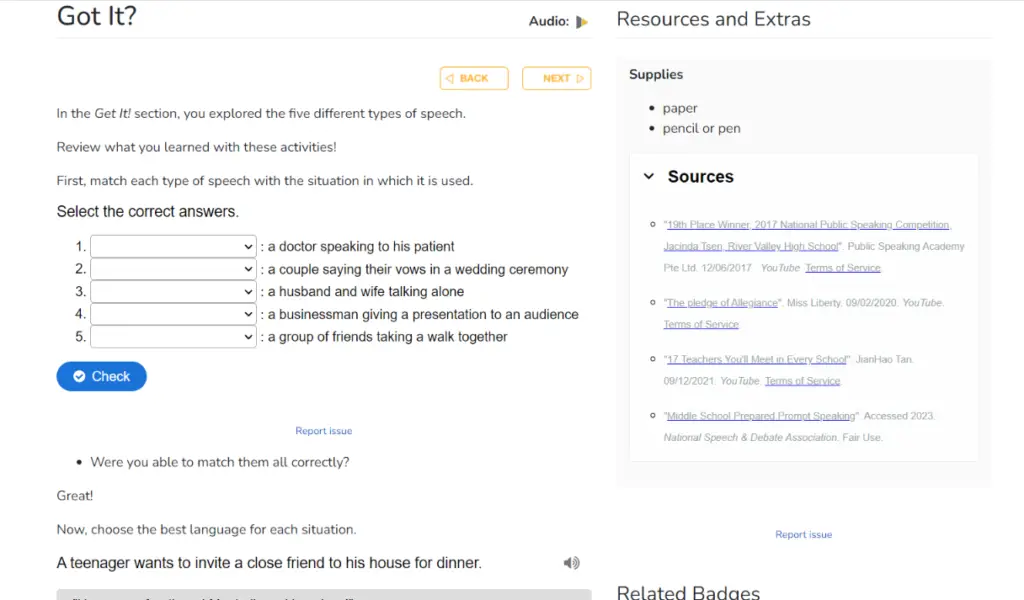
They'll finish the lesson with the “Go!” section, with quizzes and project choices so they can apply what they've learned. They'll also see additional lesson suggestions and use a slider to rate how confident they feel about what they've learned.

Chrome Extension
When we first logged in, we were prompted to install the Elephango Google Chrome Extension.
I was a little bit hesitant about this (because I don't like change), but once I explored it a bit, it's actually a really cool feature!
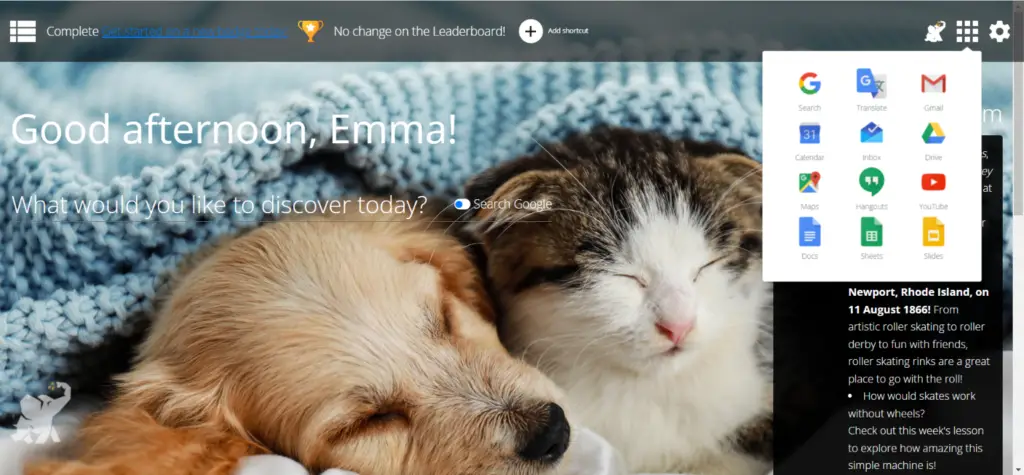
Once this extension is installed, your child will see the above page whenever they open a new tab (well, the screen is customizable, so they may see a different picture!).
But basically, this extension creates a safe-search landing page that allows your child to search both Elephango and Google Chrome safely.
For example, when I type in “Video Games” as an interest into the search, it pulls up all Elephango lessons that may be a good fit. I could also toggle on “Search Google”, and it will pull up safe Google results as well.
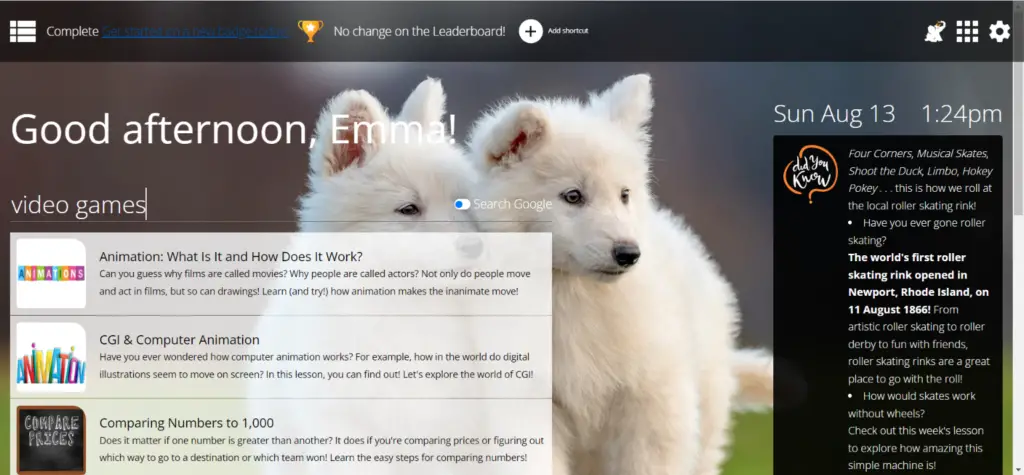
You can see badges to complete and the leaderboard at the top, and you can also add shortcut links to any other websites your kids might access often in your homeschool. On the right side of the screen, you'll also get interesting daily updates and suggested lessons geared towards your child's interests.
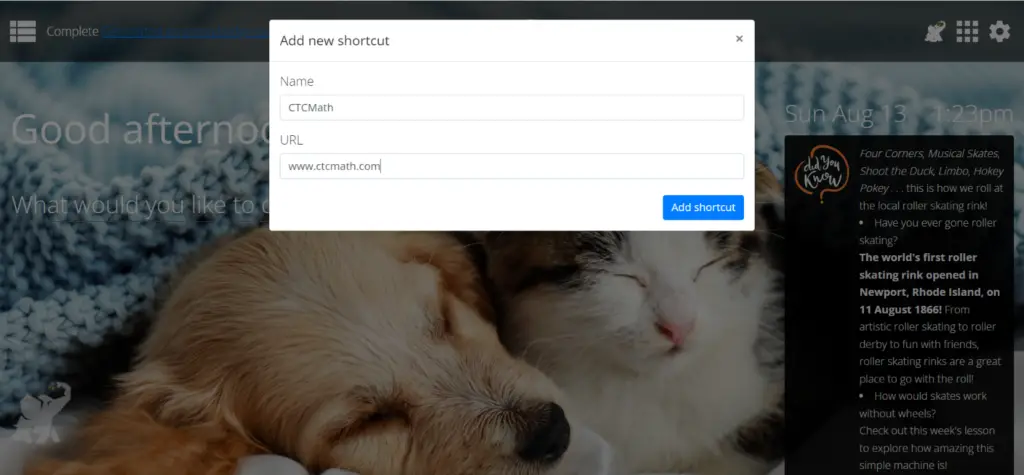
I think this is a really clever way to allow kids to explore their interests in a safe environment.
How to Use Elephango in Your Homeschool
Elephango was designed to foster independent learning, and allow kids to choose topics they want to learn about and how they want to show what they know.
There are many options available these days for online learning, but Elephango is a great supplement to ANY curriculum you already have. You'll love this platform if you enjoy a unit study approach in your homeschool, encourage independent learning, and utilize more non-traditional assessment methods.
Here are a few tips on how to best incorporate Elephango into your homeschooling.
Use for Initial Exploration
If your kids use the computer for any of their learning, I think installing the Elephango Chrome extension is a great place to start.
This will give them a way to safely search the internet, and also pique their interest with the recommended lessons and topics on the home screen.
You'll also love using Elephango when you come up against a topic in your curriculum that your kids have more questions about, or want to explore further. You don't have to go to a lot of trouble to piece together information or activities — it's all at your fingertips here.
Another idea is to head to Elephango if your kids are struggling in a particular area in your curriculum. You can search for the topic and filter by their learning style to possibly find a different way to teach and assess their understanding.
Set Learning Goals
When beginning with Elephango, take a moment to consider your child's grade level, interests, and areas where they might need a bit of extra support.
Elephango provides the flexibility for you to ensure that each lesson aligns with your unique objectives.
Whether it's mastering multiplication tables or exploring the wonders of literature, pinpoint the skills and knowledge you want your child to gain.
In Elephango, you'll also find a Jumpstart section that might be helpful to use when beginning a new homeschool year. Here you can select your child's grade level and see a list of badges they can start with to refresh skills and keep them strong.
As your kids earn and collect badges, it might be a fun idea to set goals for which badges you'd like them to complete each week or month.
Create a Weekly Plan
To make the most of this dynamic platform, creating a weekly plan is your secret weapon.
Start by identifying the subjects and lessons you'd like to cover during the week. Preview them and divide each lesson into manageable segments, allocating time for the interactive activities and projects.
Remember, variety is key. Alternate between subjects to keep things fresh and engaging. Assign activities that encourage exploration and hands-on experiences, ensuring that your child is actively involved in their education journey. Elephango's interactive approach is a goldmine for fostering deeper understanding and retention.
And – don't be afraid to let your child take the reins! Involve them in planning their week, giving them a sense of ownership over their education. Embrace the freedom to adapt and adjust as needed, ensuring that your plan aligns with the ebb and flow of your homeschooling routine.
Engage in Discussions
Engaging in discussions is not just an add-on to your child's learning journey with Elephango – it's a vital ingredient that enriches the entire experience.
Think of discussions as the bridges that connect what your child is learning with real-life scenarios and broader concepts. As your child explores Elephango's interactive lessons, take the opportunity to dive deeper together. Pose open-ended questions, encouraging them to express their opinions and ideas. Discuss how the concepts they're learning might apply to their lives or the world around them.
Engaging in discussions helps your child solidify their understanding, connect dots between different subjects, and nurture their critical thinking skills. It also creates a bond between you and your child, showing them that their learning matters and that their thoughts are valued.
Remember, discussions need not be formal. They can happen during dinner, while taking a walk, or even during a cozy bedtime chat. The key is to foster an environment where curiosity thrives and learning extends beyond the screen.
Monitor Progress
Here is one area in which I honestly feel Elephango falls a little short for homeschool parents — monitoring and tracking lessons.
As your child completes their lessons, you'll be able to see which ones they have completed, but you need to be logged into their user profile. There isn't really any way to see this from the parent's end.
If you're using the platform for a curriculum supplement and explorative learning, this might not matter much to you. But if you are using it for a bigger piece of your curriculum puzzle, you will want to make sure you check in on your child's account to see that they are completing lessons and activities.
Elephango is definitely great for encouraging independent learning, but when using this as part of your curriculum you will most likely want to read through the lessons (and even do the lessons with your kids some times). Make sure you have an idea of how you want them to show what they've learned, and decide which projects you are going to require them to complete.
You might decide to make a checklist of what you've assigned, or easily link to lessons in an online homeschool planner so you can keep track of work that's been done.
However you monitor progress, celebrate achievements and milestones, no matter how small, to keep motivation high. If your child is struggling in a particular area, take the opportunity to delve deeper together or explore alternative resources. Remember, progress is not always linear, and each step forward – regardless of size – is a step towards growth.
Pros and Cons of Elephango for Homeschooling
As you can see, there are a lot of pros to using Elephango as a curriculum companion!
The fact that you can filter lessons specifically for students' learning and personality styles is very unique.
There's also little-to-no prep-work on your end! All lessons are ready-to-go, and you can find an engaging lesson for just about any subject and grade level.
Students are free to safely explore topics that interest them, and learn at their own pace. The ability to earn points and badges is also a big motivator.
However, if I'm being honest, there are a few areas in which Elephango could improve on.
As I mentioned above, there's not a great way to track student progress aside from seeing which lessons they completed (when you log into their account). And if I was a student who wanted to earn a badge, I could also simply click through the lesson and “complete” it without doing anything at all.
This is why unless your kids are super motivated by the content and lessons, you might still need to monitor them closely if you are using this as part of your curriculum.
I also didn't really find a great way to “assign” lessons. Elephango has “lists” — favorites lists and study lists — so if I find a lesson I want my kids to do, I simply add it to a list. But, when they log into their account, there is nothing that prompts them to necessarily do that lesson. Kids have to make sure they are going to their list and from there, could essentially start working on any lesson there.
Again, this is why it would be helpful for you to have a plan or some way to keep track of what you want your kids to do.
That's not to say that these cons outweigh the pros…there are certainly so many positive aspects and ways to use this program. But these are just a couple of things to keep in mind that I bumped into while using it with my kids. Depending on how you envision using Elephango in your homeschool, they may or may not matter.
What Will My Elephango Subscription Include?
When you purchase an Elephango subscription for homeschool, you'll have access to every single lesson for grades K-12.
You'll also get four accounts for your family, so you can create individual accounts for up to four children. If you have a larger family, you'll need to contact the support team for options.
Each child on the account will have personalized lesson suggestions after they take their learning assessments, but will still be able to access any lesson they choose.
As a parent, you'll receive a weekly newsletter with a few featured lessons for the week, and information (usually related to a current event or special day) you might like to share with your kids.
How Much Does Elephango Cost?
Elephango is $19.99 a month, or $16.67 month (billed annually) for a family membership.
Try Elephango for FREE for 3 Months
If Elephango sounds like a great fit for your homeschool, give them a try with this offer just for Blessed Homeschool readers.
Use the coupon code 3monthfreeblog5 to get a 3-month FREE trial of Elephango for your family.

Online Learning Made Easy with Elephango
Whether you're a seasoned homeschooling pro or just starting on this exciting journey, Elephango has something special to offer.
As you integrate Elephango into your homeschooling routine, remember that it's not just a tool; it's a companion that's ready to support you every step of the way.
Explore Elephango today with your 3 month free trial (remember to use the coupon code 3monthfreeblog5) to see how easy it is to integrate into your homeschooling routine, for a well-rounded and effective education!

Related Posts
- 20 Best Online Homeschool Programs Families Love
- Customizable and Affordable Homeschool Classes for Your Whole Family
- Choosing the Right Online Resources for Homeschool Spanish Immersion

Want some techie homeschooling tips and inspiration delivered to your inbox? Sign up here for weekly-ish emails from me.
Techie Homeschool Mom is a participant in the Amazon Services LLC Associates Program, an affiliate advertising program designed to provide a means for sites to earn advertising fees by advertising and linking to Amazon.com. You can read my full affiliate disclosure HERE.