Best Homeschool Planner Apps for Your Most Organized Year
Hey, just so you know ... This post includes affiliate links. That means if you use them to make a purchase, I may earn a commission. You can read my full affiliate disclosure HERE.
Online homeschool planner apps have lots of great features, but how to do you find the best one for your family? Read these reviews of the most popular ones to decide.
One of the many benefits of homeschooling is being able to design an enriching learning environment that fits the unique needs of your family. You have the flexibility to choose the curriculum and create plan lessons that your child will respond to best. Along with this freedom, comes the responsibility to be consistent and organized so that your homeschool routine runs smoothly (and you can avoid some tears – your child's and your own).
That's why having a good digital homeschool planner app is crucial.
I have good news! Long gone are the days of needing to rely on a paper planner. Now, you have the option of using a digital homeschool planner thanks to many online resources.
No more scratched out written plans, torn pages from erasing, or coffee-stained pages. You don't need to copy the plans onto your kids' assignment sheets or a whiteboard. And you no longer need to fear misplacing your planner and losing all your plans and records.
A digital homeschool planner is a key ingredient for all techie homeschool moms. Your plans are stored in the cloud for you and your kids to access from whatever device you're using. You can easily adjust and adapt your plans without rewriting when you make changes. You can even integrate your family's personal calendars, allowing you to see all the components of your full life in one place.
Plus, record-keeping is so much easier with an online homeschool planner than a paper one. You can get reports of assignments completed, assign grades and keep other vital information for review later.
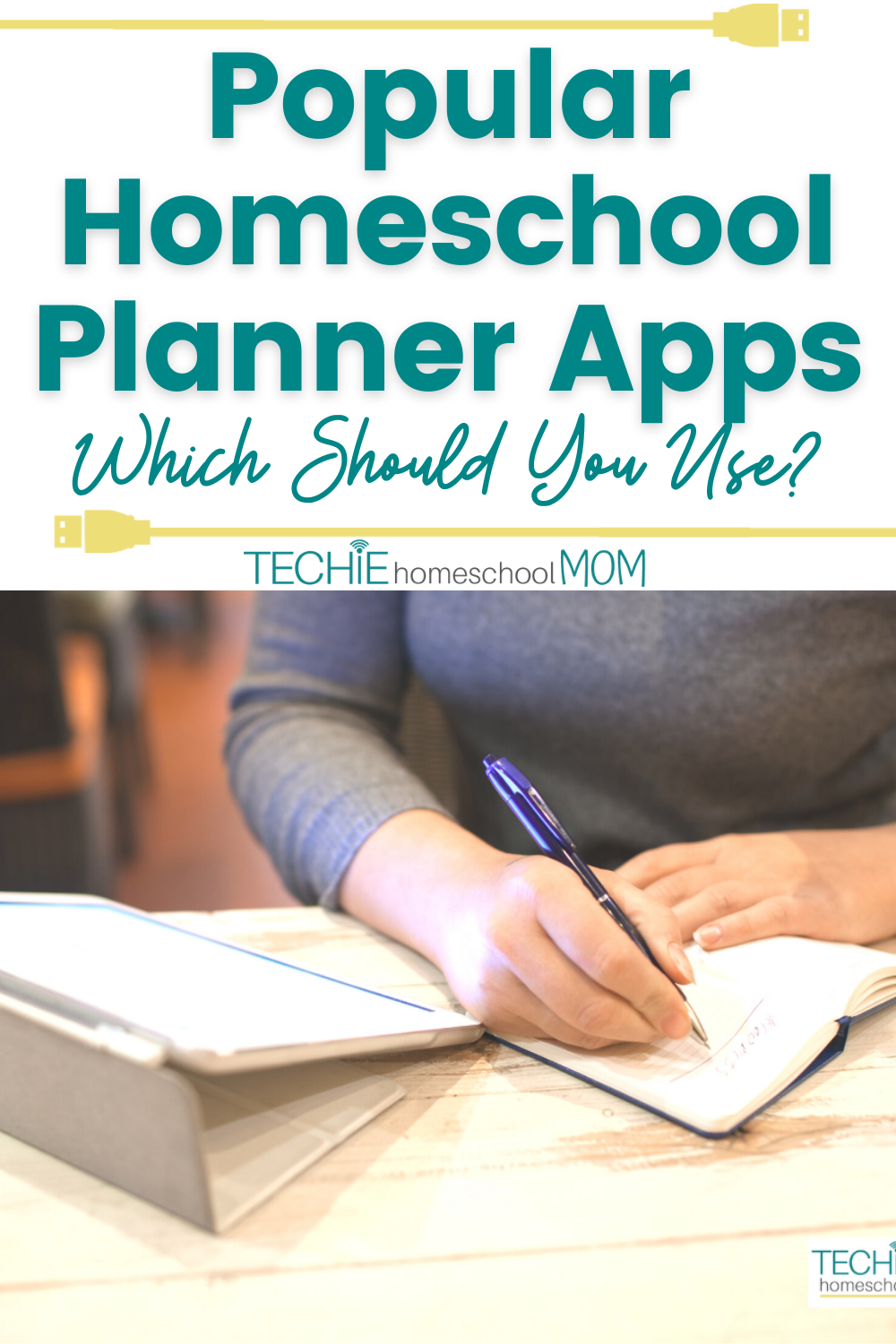
Switching to a digital homeschool planner for your homeschool planning sounds like the way to go, doesn't it? But you may be wondering…which homeschool planner app will work best for your family? I've got you covered!
Things to Consider When Choosing a Homeschool Planner App
Before you can decide which planner would work best for your homeschool planning, there are a number of factors you'll need to consider to find the best fit.
Homeschool Method and Style
Is your homeschool style more structured or relaxed? Do you stick to the plans of boxed curriculum or make your own homeschool plans?
Do your chosen materials provide lesson plans? Are your weekly plans often derailed by other obligations? Do you need to submit records to a homeschool advisor? These are things to keep in mind as you choose a digital homeschool planner.
Some of the options below have lesson plans already created for popular curriculum. Some make it easier than others to change your schedule and assignment due dates. The record-keeping capabilities may be more robust in a few apps.
While they all have similar features, some may stand out more than others with the features that are most important to you.
Age and Capabilities of Your Learners
Are your children old enough – and capable enough – of using the online homeschool planner themselves? Will they be navigating the app themselves? Or is it mostly for you?
If your kids are young, you may still be printing out assignment sheets, so be sure you're satisfied with the printing features of the homeschool planner app your choose. If your kids are older and techie, be sure you're satisfied with the user interface for students.
You also need to consider your techie abilities. If you're just gaining confidence with digital learning, you'll want to choose an online homeschool planner that has detailed tutorials and good customer support.
Device Compatibility
We all know what a pain it is when an app is glitchy. If the online homeschool planner you choose isn't compatible with the type of devices you use, you (and your kids) will experience unnecessary frustration.
Make sure you're clear whether or not the homeschool planner you choose will work on your type of phones, tablets, and computers.
Budget
You'll find a range of price points for these recommended digital homeschool planners. And your budget might be the big deciding factor for your final selection.
Keep in mind that “you get what you pay for”, though. The free apps aren't as robust and may not work as well for you. You've got to be OK with that.
OK – so now down to the business of figuring out the best homeschool planner app for you! I've made the process easier for you by digging into the most popular online homeschool planners and putting together concise summaries of each.
Let's go!
Best Digital Homeschool Planners
Syllabird
The first thing you'll notice about Syllabird is its beautiful design. Simple and bright, you'll appreciate its visually appealing interface just as much as the features themselves – especially after a long planning session.
The app is also really fast, probably because it's one of the newer digital homeschool planners and is built with the latest tech.
Syllabird has convenient features that help with some of the hardest parts of homeschooling: automatic assignment rescheduling, student logins and printable planners (so students can track their work), and creating repeated assignments – even with patterns!
You'll appreciate that Syllabird's site responds beautifully to any screen size from a small phone or tablet to a large desktop.
Syllabird also makes getting started simple. Not only do they offer a free trial, but you can request a free 1-on-1 demo to learn about the site or ask questions via video chat.
This digital homeschool planner is an easy way to organize your homeschool lessons. You can start a 14-day free trial with just two clicks!
Homeschool Hall
If you're a homeschool parent that has to track state requirements, Homeschool Hall is a must-have for your homeschool. I personally use this program to track our Missouri homeschool requirements, and love it's simple, intuitive design, and ease of use.
The founders are homeschool families themselves, and they've thought of everything when it comes to homeschool tracking – with more great features on the table!
No longer will it be a pain to keep track of homeschool attendance, grades, or hours of instruction (in fact, you may even look forward to it!). You can set your own personal goals according to your state requirements. Reporting features make viewing your overall progress towards those homeschool goals a breeze.
Activities can be tracked on your desktop, and it's very mobile friendly (however, an app is in the works!). Also coming soon is an online lesson planner, one-click report card and transcript generation, and much more.
Plans are simple and affordable, starting at $7.99 a month. They do have a yearly or lifetime option which will save you money in the long haul. Plus, you can take 20% off your purchase with the coupon code TECHIE20.
Learn more about Homeschool Hall HERE.
Homeschool Planet
Looking for a lot of the same features you could get from a universal (not homeschool-specific) online planner program? Homeschool Planet has just that and more.
No more downloading all of those ad-filled planner apps to set dates for classwork or off days. You can look through the weeks, months, and days on the program and set custom settings for holidays and other days that can be events. You can also add vacation days!
For example, let's say you wanted to add an activity like a field trip or exercise. Homeschool Planet allows you to do so through its computer-based planner program. You can also add personal tasks like chores, doctor’s appointments, and even set meal times to your homeschool calendar.
Aside from the nifty schedule features of this program, Homeschool Planet has a strong interface for classes and assignments. You're able to create a variety of classes and lessons for your child, all while keeping track of their attendance, being able to grade their work, and printing out basic educational necessities such as report cards and homeschool transcripts.
Lesson planning on Homeschool Planet has been made relatively easy to use. The system can generate different assignments, and if that doesn't work for you, you can always buy pre-made lesson plans to work with in their lesson plan marketplace.
Assignments can be entered manually or automatically in the online homeschool lesson planner, depending on how you choose to go about them. This video shares an overview of the process of lesson planning with the app.
Homeschool Planet is an extremely simple digital homeschool organizer and doesn't take hours to figure out how to navigate. They give you tutorials you can watch for free if you need help using any features on the program.
The ease of planning and staying on track with your child’s assignments and schoolwork is a clear highlight of this homeschool planner app. A subscription for Homeschool Planet is pretty reasonable, being priced at $7.95 a month and $69.95 a year. Fortunately, they offer a free 30-day trial so you can try it out before making a financial commitment.
Learn more about Homeschool Planet HERE.

Homeschool Manager
Homeschool Manager has been a favorite homeschool planner app for many over the past few years due to it's flexibility, ease of use, and weekly scheduling features.
Created and developed by homeschooling families, one of their goals was to make their planning software easier than paper – and that's exactly what you'll get!
You'll love how easy the weekly schedule is to plan and edit, and you can even print it so kids can check off their tasks as they go. Rearranging schedules or copying assignments has never been easier – see it in action below:
Drag and Drop Tasks – Homeschool Manager from Homeschool Manager on Vimeo.
With this software, you can make edits or adjustments to your homeschool schedule quickly and easily, whether you have one or multiple students. Share notes, links, and special assignment instructions instantly with your kids with the click of a button. And since it's a web-based application, your homeschool planning can happen anywhere, on any device.
Learn more about Homeschool Manager and get a 30-day free trial HERE.

Handy Homeschool Planner App
Handy Home Planner is a subscription-based homeschool planning app that was developed by a homeschooling family. This app is easy to navigate with a nice clean look to it, especially with its feature called Agile Views. Agile Views is a container system that allows you to drag and drop items. It’s almost like your very own digital whiteboard.
Handy Homeschool Planner may seem like a simple tool, but there are many nifty perks to it. For example, you have weekly containers that allow you to place events in them following each weekday, as well as done containers that let you move completed tasks and items to that container. If any tasks aren't complete, they are moved to the next week for your child to complete; in this way, it serves like an interactive homeschool weekly planner.
You're able to live chat with your students, an extremely helpful feature if you work out of the home. It's also a great function if you're part of a homeschooling co-op. You're able to connect and view your child's progress in this application as well as manage their progress as you see fit.
Handy Homeschool Planner also allows you to schedule tasks and chores on their planner, as well as day to day tasks your child may need to attend, such as doctor appointments, music lessons, and other functions that fall under that category. There is a calendar aspect of this app and tracking your child's hours as they progress through their work and assignments.
This app allows you to add and create new courses to your curriculum. It will enable you to print resources, adjust procedures to your preference and match your curriculum, and duplicate resources for your child and possibly other students.
Learn more about Handy Homeschool Planner HERE.
Homeschool Panda
Homeschool Panda offers an online homeschooling planner for you to keep track of day-to-day tasks. It offers a lesson planner, calendar, budgeting, books, and you even get the option to collaborate with other homeschooling parents to develop a plan for your child.
When you log in, you're provided with a dashboard allowing you to see your homeschool schedule for the day. The digital homeschool lesson planner lets you choose how you want to schedule your lessons, giving you flexibility and freedom with your planning.
Homeschool Panda was created by other homeschooling parents, so it’s similar to being in a community of others who understand the struggles and ups and downs of homeschooling. The social networking feature allows you to get in contact with other Homeschool Panda parents and share plans. In the community forum, you can get feedback or ask questions.
This video shares more about this feature.
The budget feature of Homeschool Panda helps you watch and keep track of your spending in regards to your child’s homeschooling curriculum and materials. This is a feature that is readily available anytime, whether on mobile or PC. It makes shopping for resources and other materials much more manageable and helps you stick to your budget.
The “My Book” feature allows you to build your own digital library. You can scan the barcodes of books to log them into the system and keep track of your child's progress on that book. You can even add books to the lessons you create.
CLICK HERE to learn more about Homeschool Panda.
Homeschool Tracker
Homeschool Tracker is a flexible online tool for homeschool record keeping, planning and reporting. You can input homeschool lesson plans and scheduling assignments. Homeschool Tracker makes grading more accessible and puts everything in one place. Creating report cards and homeschool transcripts is a huge plus and beneficial when you are homeschooling older children planning to go to college.
Students are set up with their own accounts to log in and complete assignments and check them off when they're done. You can customize the program in any way you'd like that fit your planning and homeschool recordkeeping necessities. Homeschool Tracker also allows you to work with other Homeschool Tracker users to share lesson plans and customize them to you and your child’s needs.
Setting up Homeschool Tracker may take a bit of time, which might be a downside considering that you could use that time to teach rather than set up a homeschool organizer. But, they offer video tutorials on how to navigate their program and provide video tutorials for better usage.
Homeschool Tracker has different monthly, bi-annually, and annual payment subscription plans. They don't offer a free trial, but you can pay the low price for a monthly plan, then at any time.
An interesting thing to note about this application is that the developers take suggestions regarding the content and app itself. This is a wonderful little tidbit that makes this app stand out, as it incorporates the input of homeschooling parents and, as a result, can make the experience better for current users.
Learn more HERE.
Google Classroom
While I'm not a big fan of Google Classroom, I know that a lot of other techie homeschoolers love it. Many use it as a homeschool planner app by assigning work and posting files and items for their kids to view.
It has a turn-in function so that when your child is finishing up their work, they can easily submit. It displays the deadline so that your child has no problem with keeping track of due dates.
Google Classroom has a class stream that shows all uploads from you to your child. You can attach files to assignments, as well as videos, and links to outside sources.
Google Classroom also provides you with insights into your child's progress on their work and what they have and haven't submitted. What isn't submitted is marked as missing and will stay that way until the assignment has been turned in; then, it'll mark the work as late. Your child will be able to get an overall look at their assignments and what is expected of them through Google Classroom.
This video gives a nice overview of how to use Google Classroom for homeschooling.
As the designated instructor, you’re able to assign grades and percentages to each assignment that your child turns in. You can give feedback and even return work so that your child can work on it more if necessary. You'll get an email summary of your child's work and achievements as the week goes on, and you're able to post announcements if necessary.
For example, if you wanted to announce that there would be a field trip or activity of some sort, you could easily do so, and your child's class stream will update to show that announcement. You can easily add and remove assignments as necessary, making homeschool recordkeeping a breeze.
Google Classroom is accessible and relatively simple to use; it's a great ‘starter app' for homeschooling families considering moving to digital homeschool planners from books and paper.
It’s also a good app for a family who has a child who is developmentally disabled or behind his or her peers when it comes to classroom work. Some occupational therapists suggest teaching developmentally disabled children to learn Google apps as a way to help them navigate through life. If your child will be able to operate a phone or tablet, then Google apps may be able to help him in many ways as an independent or semi-independent adult.
The only downside there may be to Google Classroom for you and your child is that there is a lack of a calendar; you can tie into a Google calendar, though. It’s not going to be a true homeschool calendar, but you can sync it with your day-to-day appointments.
Get started with Google Classroom HERE.
Well Planned Gals Digital Homeschool Planner
My first thoughts on the Well Planned Gals Digital Homeschool Planner are, “Yay; they get it!”
They say all the right things on their website. They understand the hard work that goes into running a family. They realize that homeschooling is very much a juggling act and that when you throw in any kind of oddity, be that a working mom or a kid with special needs or a parent that works a unique schedule.
The WPG online homeschool planner allows you to manage both schooling and your busy life. That's what I love about it. It's got a super-easy setup, unlike some homeschool planning apps. There are customizable courses. There are chore charts so that you can schedule chores, homework, your to-do list, and classwork.
There are printable reports so that you can see exactly what was completed and track student progress. You can print attendance reports if you live in a state that requires stringent homeschool recordkeeping.
The calendar set up is adaptable so that each user can change to whatever he or she prefers. You can choose a Google calendar-style, or use a spreadsheet view and see your lesson plans laid out that way. You can plan assignments for up to an entire year, and then move things around as needed for events, vacations, or illnesses.
If you need to be on a strict homeschool schedule, this app will help you stay on target. If you’re on a more relaxed schedule, then this app can help you make sure that you hit the necessary benchmarks. If you’re looking for a streamlined look that reminds you of a homeschool daily planner, then you can set it up to work that way.
You can try the free version before you commit, but it's pretty basic, without curriculum schedule add ons, logins for students, calendar, checklist, and cool reports. The paid version, which is $65 per year, has all the bells and whistles, is ad-free, and is updated as WPG updates their own curriculums.
CLICK HERE to try it out.
Homeschool Minder
Homeschool Minder totes itself as a “homeschool management software” (doesn't that sound techie!) This app allows you to set up lesson plans for every course you make in a straightforward way. They provide you with attendance summaries, a grade book, report cards, homeschool transcripts, and even detailed lesson plans.
If you are looking for a digital homeschool planner that can keep track of not just assignments, but of chore day as well as other things, Homeschool Minder is for you. You can log almost anything into the calendar from appointments to chores, to field trips and everything in between. You're also provided with the option to create a reading list for your child to use as well.
You can add in daily and monthly activities. If you've decided that volunteer or community service hours are needed for graduation, then you can keep track of those, too!
The grade book keeps track of all of the assignments given to your child, and scores are continuously updated so that the class average stays up to date, and you can keep track of your child's progress and grade. You can also directly scan copies of assignments right into the grade book for easy grading and access! Every essential you'd need for a course is set up beforehand so you can tell before class what you'll be doing with your child and what will be worked on.
You can sign up for a monthly and annual subscription, but be sure to try it out with the free monthly trial first. CLICK HERE
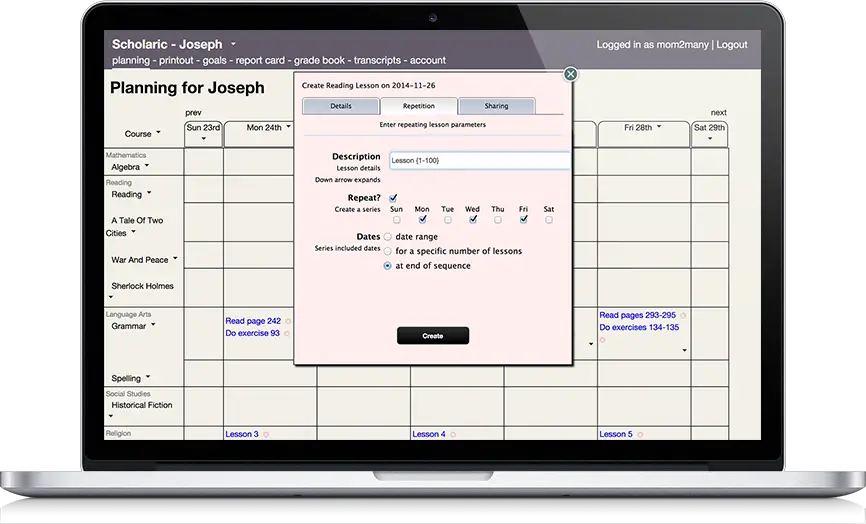
Scholaric
Scholaric is an online homeschool planner designed to help homeschooling parents and students organize their educational activities, lessons, schedules, and resources.
Scholaric allows users to create and customize lesson plans for each subject or topic. You have the ability to embed links and YouTube videos into your lesson plans, or add non-school activities (like chores). You can easily create custom schedules and recurring activities (which saves you time!).
This is another option you can use if you have to track homeschool hours or want a simple gradebook. You can track hours, lessons, and attendance, and also create report cards.
Scholaric's very simple interface might be just what you need to get started with your homeschool planning. Starting at just $3 a month for one student, the price is very reasonable as well.
Learn more HERE.
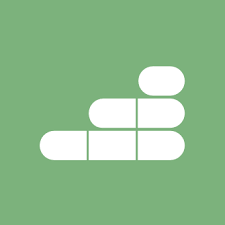
Flexible Homeschool App
The Flexible Homeschool App is designed by homeschool families for your unique homeschool! Just like the name says, you'll be able to use this app to flexibly plan and track your homeschool.
If you love a structured plan, but also realize that life happens…you need a flexible homeschool planner like this in your back pocket.
The bar graph interface is a unique feature of this app, and allows you to see each child's progress at a glance.
If you are looking for an app to help you plan around the individual needs of each of your kids, this is it.
Start a 30-day trial for $1, or learn more HERE.
Deciding on the Best Digital Homeschool Planner App for You
Whether you're paying or not, you always want to get the best value and benefits you possibly can for an online homeschool planner. There are many different ways to keep your homeschool records and plans, and these apps all provide easy grade logging, assignment creation, flexibility to create and develop a curriculum, and overall freedom to teach your child freely and easily. These are all very low cost if not free, so they're worth a try.
See which online homeschool planner seems like it would work the best for you and your child and give it a try. Some may require you to find other outside sources to supplement your homeschooling experience fully, while others provide all aspects, making your homeschooling life a tad bit easier. Overall, these are some of the best homeschool planner apps to try out if you‘d like some different options for your techie homeschool.

Must-Have Tech for Homeschooling
Chromebook Apple iPad 16GB
Apple iPad 16GB Roku Streaming Stick
Roku Streaming Stick DOSS Touch Wireless Bluetooth Portable Speaker
DOSS Touch Wireless Bluetooth Portable Speaker Skullcandy In-Ear Noise-Isolating Earbuds
Skullcandy In-Ear Noise-Isolating Earbuds
RELATED POSTS:
- Why Teaching Kids About Cybersecurity is More Important Than Ever
- Techie Homeschool Organization: Managing Digital Files
- Recommended Apps for Homeschooling (and why you should use them)

Want some techie homeschooling tips and inspiration delivered to your inbox? Sign up here for weekly-ish emails from me.
Techie Homeschool Mom is a participant in the Amazon Services LLC Associates Program, an affiliate advertising program designed to provide a means for sites to earn advertising fees by advertising and linking to Amazon.com. You can read my full affiliate disclosure HERE.
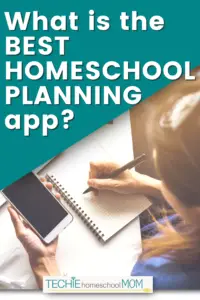
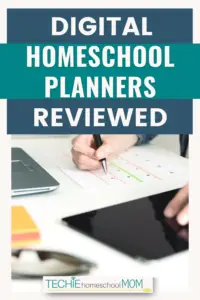




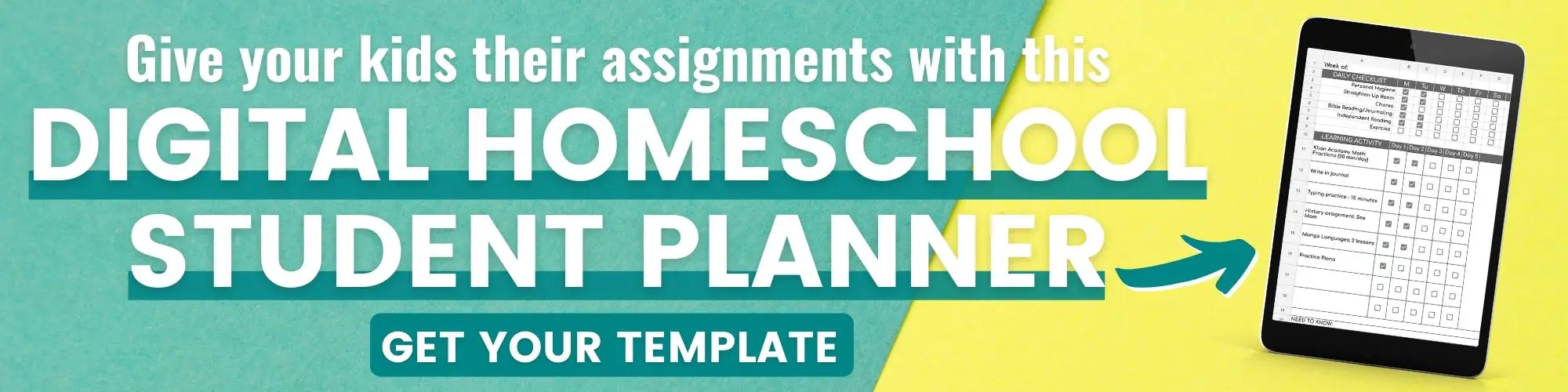




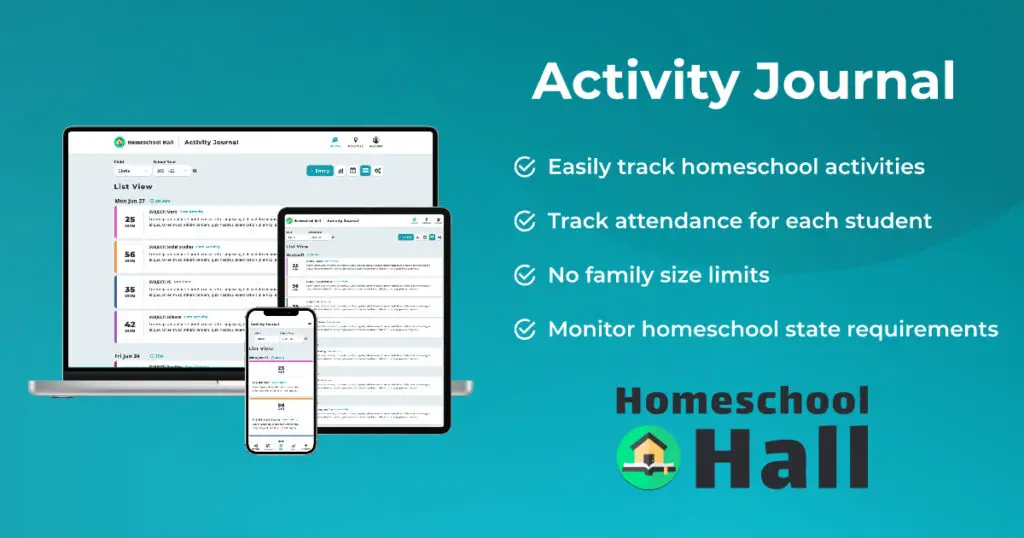

















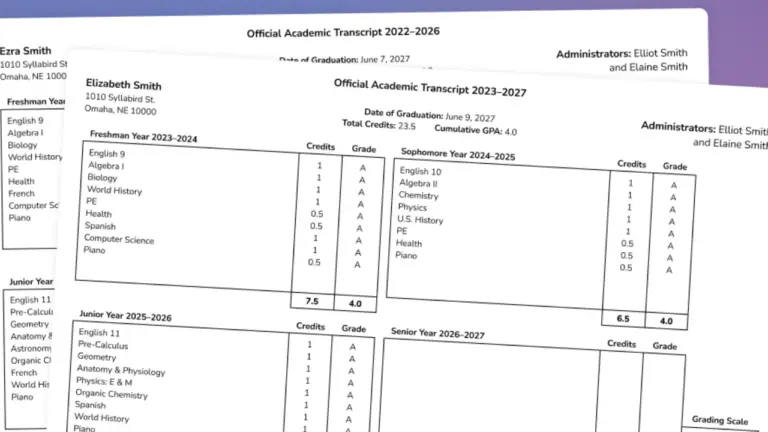
This was helpful! Could you tell. E more about the notebooking page? Where did it originally come from before you uploaded it to the app?
I am using Google Classroom this year. I have a love/hate relationship with it. I love that it easily integrates with Google products like Docs and Slides. This feature alone has given my dyslexic daughter independence in her that schoolwork she has not had before. I love that Google Docs and Slides can be attached directly to the assignment so when I check their work, everything is together in one place. Using Google Classroom has also been extremely beneficial for my very unmotivated son (school only), keeping him on track and accountable. I hate that there is no way to download grades for the whole year (only assignments individually). This means I have to keep track of grades separately (spreadsheets). Even with a cheat I found to duplicate assignments faster, I hate that it still takes longer than I would like to do weekly assignments for my kids. At this point, I am using it because of the benefit to my kids, not because it is easy for me to use. Any suggestions on something similar that is easier to use?
Thanks, Sara. This is super helpful! We are going to give Syllabird a try. I like pretty things! I’m also really enthusiastic about the Parrot feature. How cool is that?
Unfortunately, a lot of these are not available as apps on my phone through Google Play. I think only 2 of them are and if it’s not on my phone in a fun & easily accessible app, I’m not likely to use it.