Miacademy Homeschool Review: Engaging Online Curriculum
Hey, just so you know … This post includes affiliate links. That means if you use them to make a purchase, I may earn a commission. You can read my full affiliate disclosure HERE.
Are you a homeschool parent looking for a comprehensive online homeschool curriculum option that will keep your kids engaged and excited about learning? Look no further than Miacademy!
From interactive lessons to fun activities and community, Miacademy has it all. So grab your favorite cup of coffee or tea, put your feet up, and get ready to find out why Miacademy might be the best choice for your homeschooling journey.

** This is a sponsored post. I received this product or compensation for review purposes only and was compensated for my time. I was neither asked nor required to share a positive review; all opinions are my own. READ HERE for more information.
As a working-from-home homeschool mom with multiple kids, I’m so thankful for the flexibility of many interactive online learning programs, and the time they save me. We are truly lucky to have so many options these days, so we can (hopefully) find the perfect fit for our unique kids.
I had been curious about Miacademy for a while, and so I decided to give it a try for the last month of our school year. My son really enjoyed using the program, and I’m excited to share our experience with you to hopefully help you decide if it will fit your child's needs!
What is Miacademy?
When searching for an online curriculum or program, I tend to be a little picky. I have a lot of “requirements”.
I want a curriculum that is easy to navigate, comprehensive, and customizable. Adaptive and multisensory. I want simple progress tracking and reporting. And I want it to have an element of FUN, something that my kids actually WANT to do and look forward to.
Bonus points if it’s easy for me to plan and schedule, and make adjustments often (because things rarely seem to go as planned, I’ve learned!).
I think that Miacademy hits the mark on all of these pretty well.
Miacademy offers a complete online homeschool program for kids in grades K-8 that also offers a variety of learning activities that can be completed off-screen. Lessons are self-paced, and parents are able to completely customize the curriculum and schedule.
Not only are the lessons engaging, but Miacademy offers incentives and rewards to keep kids motivated on their learning path, and there’s also a community element where students can interact with one another in various ways and receive feedback on their work.
Using Miacademy in Your Homeschool
Many parents use Miacademy as their “main” homeschool curriculum, and some use it as a supplement along with another curriculum. You can do both.
If you do choose to use it as your primary curriculum, I highly recommend planning to supplement your child’s online learning with some of the offline learning activities and resources that Miacademy provides (I’ll share more about those below). The curriculum overall is very flexible, so you can customize it to your child’s personal needs.
Miacademy Review: 7 Things You Need to Know
After using Miacademy for a month in our homeschool, here are 7 things that might help you decide whether or not to give it a try yourself.
Curriculum & Activities
Within Miacademy, you have two types of activities: educational curriculum and “fun” activities (and by that, I don’t mean that the educational part is not fun – but that there is definitely a gamified component that is separate!).
I don’t want you to immediately worry that your kids will simply play games all day and not finish their school work; you have the ability to change the settings so they must complete their lessons before they can access the games.
Miacademy offers an extensive scope and sequence and covers the following subjects:
- Language Arts
- Math
- Science
- Social Studies
- Music & Arts
- Foreign Languages
- Life Skills
- Biblical Studies
Within each subject, suggested grade levels are given, in case you need an idea of where to begin with your kids.
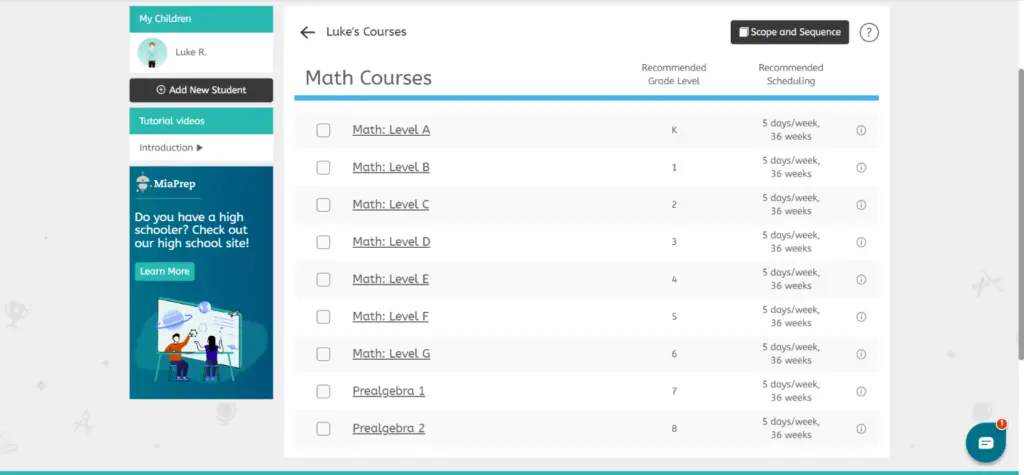
In Language Arts, you’ll find beginning classes on learning to read, followed by classes in a wide variety of language skills and reading comprehension at appropriate levels as kids move through the curriculum.
In Math, kindergartners will learn shapes, counting, and number sense, building foundational skills as they approach Pre-Algebra concepts by eighth grade (Pre-Algebra 1 is recommended for 7th graders, followed by Pre-Algebra 2 for 8th).
Science begins for 1st graders and progresses through General Science, Earth Science, Astronomy, Life Science and Advanced Science for 8th graders. Social Studies topics include Geography, Government, Ancient History, and U.S. History from Exploration through 1877.
The electives they offer within these topics are also impressive. Here are some examples of the many electives available for different levels:
Lower Elementary
All About Instruments
Art Class
My First Spanish Lessons
Life Skills 1
Fit and Active
Biblical Stories
Upper Elementary
Song Writing
Art Around the World
Music Reading
American Sign Language
Beginning Spanish
Beginning French
Beginning German
Beginning Chinese
Typing
Bible Basics
Jewish Holidays
Scripture Memory
Jewish Bible Study
Middle School
Drawing Essentials
Intro to Spanish
Classical Languages
Career Exploration
Old & New Testament Study
For a comprehensive look at all of the courses offered, you can check that out here.
What I love the most is that you can choose exactly which subject area you want your kids to complete. All courses are optional, so you are in control of what they access.
They are also not limited by a grade level, so if they master something, they can move on to the next topic or level. You can select as many courses, core subjects or elective, that you want your child to take during the school year (and you can also change this at any time – so flexible!).
Easy Set-up & Rescheduling
It was really easy to set up and assign my son’s lessons so he could immediately get started learning with Miacademy. His core curriculum classes were assigned automatically according to the grade level I selected upon signing up, but from there I was able to go in and edit anything at all that I wanted to change.
We did our trial at the end of our school year, and he had one topic left to cover in our English curriculum: Sentence Prepositions. I found lessons that corresponded pretty closely in the 5th grade Miacademy Language Arts curriculum and selected it for him to try. He also wanted to try out one of the drawing classes offered, so I selected this as well.
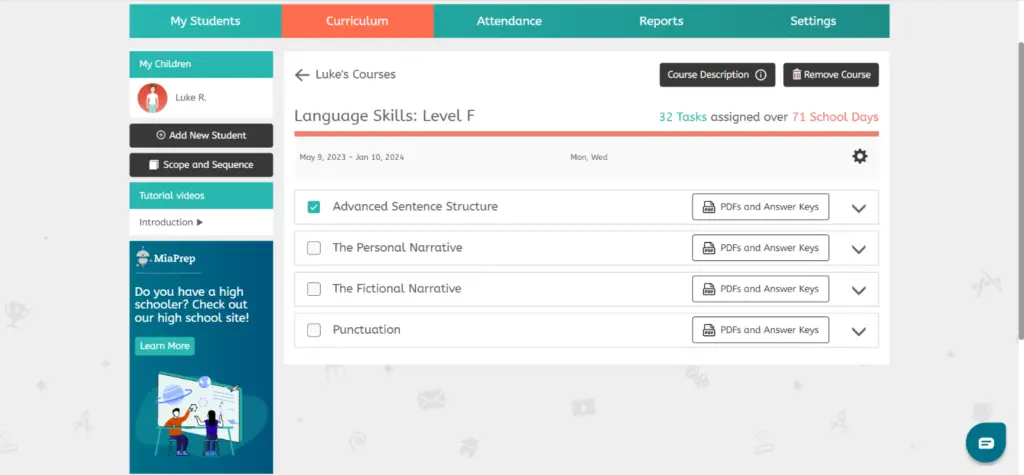
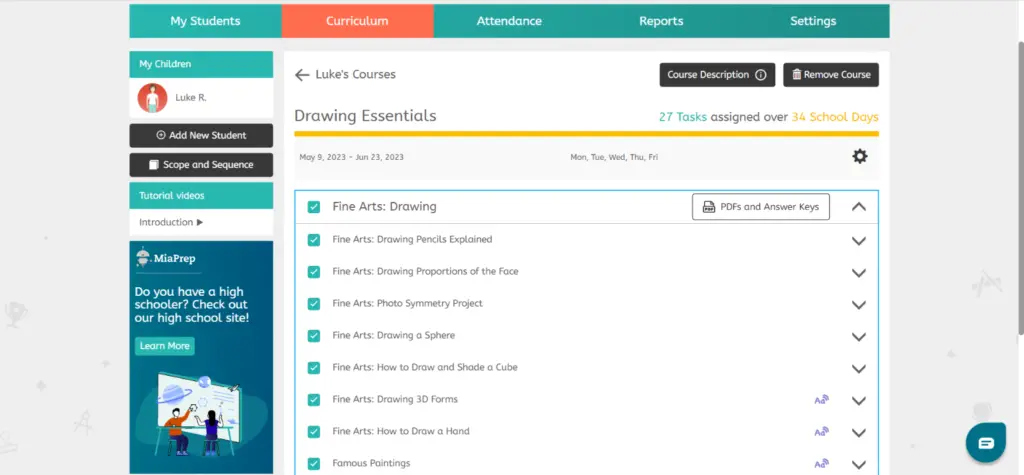
I loved having the ability to preview the lessons so I could see exactly what he would be learning. Even within a unit, I could select specific lessons to include or not include. And within a lesson I could select which activities I wanted included.
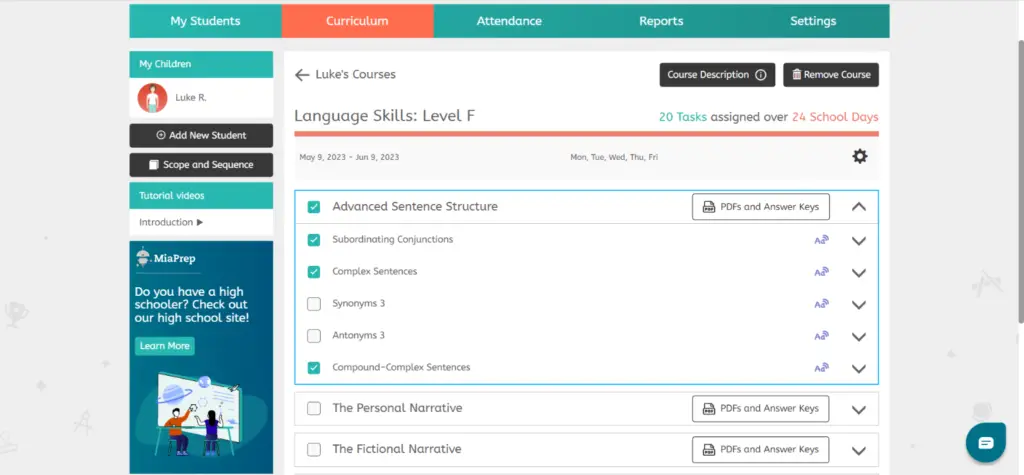
Once I had selected our classes and units, the program set my son’s schedule for me based on the dates of our school year, and the days each week I wanted him to work on each class. I set my calendar for just 30 days to work within my trial, and once I changed it, the daily assignments were automatically arranged and spread out so that they would be completed within that time frame.
You can also make changes to this at any time, and easily schedule breaks! Miss a day? You don’t have to lift a finger – your child’s schedule will be redistributed and ready for them the next time they log in.
Learning Path & Daily Lessons
When my son logged in each day, he immediately saw his daily assignments on his personalized “Learning Path”. With one click of a button, he could get started.
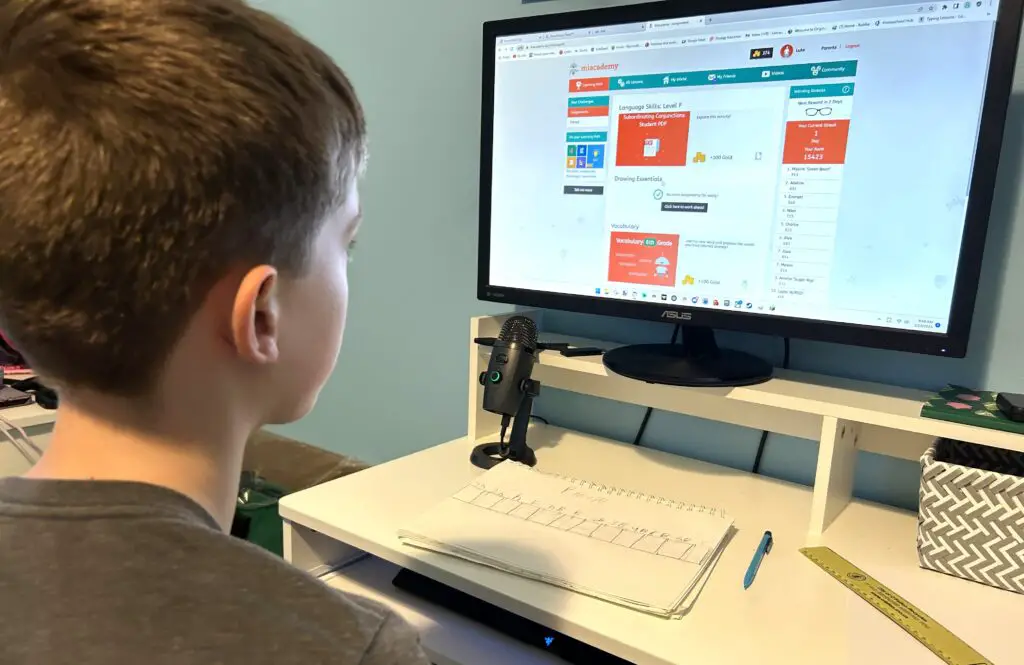
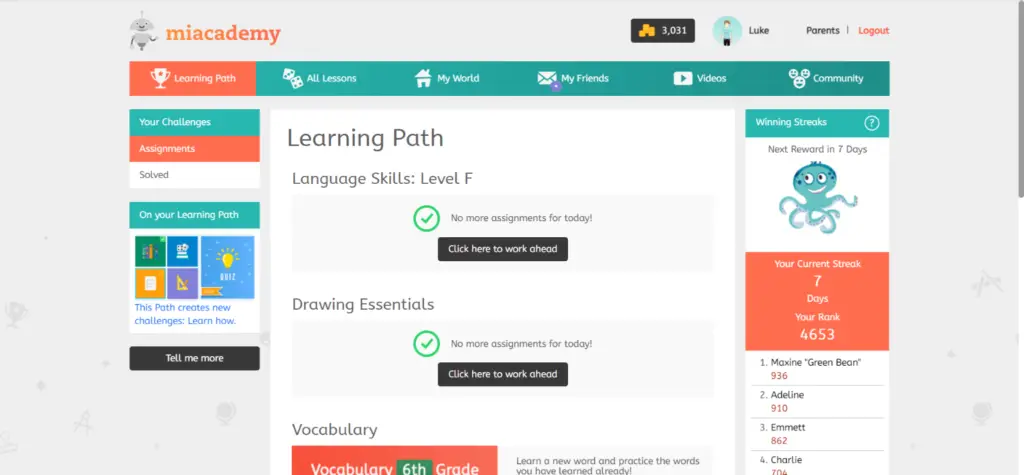
One of the first things I noticed was that at the beginning of most of his units was a PDF I could print out that offered additional learning activities and projects we could do away from the screen. For example, during his Subordinating Conjunctions lessons we completed some sorting activities and a few other worksheets, plus there was a chart included that helped him as he worked through his online lessons.
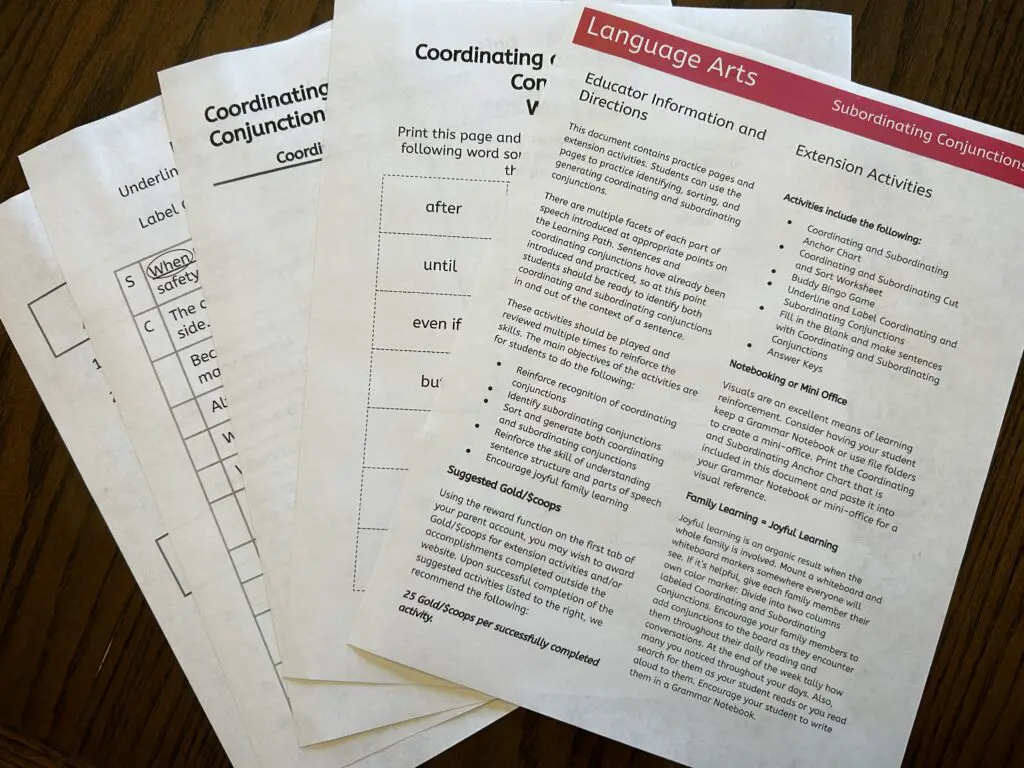
Although it can sometimes take a little more planning and participation from the parent, I think this balance of online and offline activities is important, so I really appreciated that Miacademy puts thought into this. These activities are great to support what kids are learning online, and will appeal to a variety of learning styles.
Each lessons typically consisted of three parts (aside from any of the PDF options): Video-based instruction, practice problems, and an assessment.
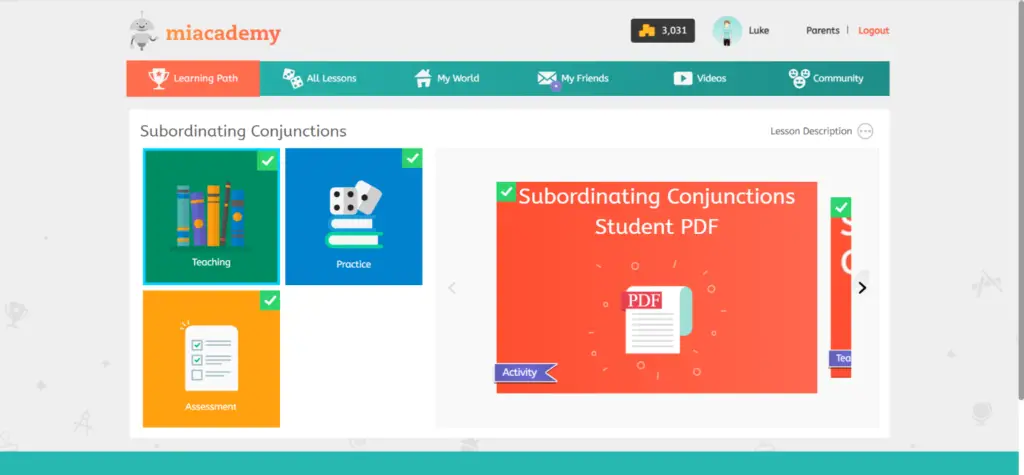
The English lessons my son completed were short, and there was a lot of repetition (which I think helped him understand the concepts pretty well). I noticed there was an auditory component; if kids needed to listen to the questions and answers read, that option is available.
After each lesson, there were multiple choice practice problems; if my son missed a problem during practice, he was shown the correct answer but then had to redo the same problem later.
And then at the end of the unit there was an assessment, and he was not shown his score until the end. He could retake the assessment if he wanted to try for a higher score.
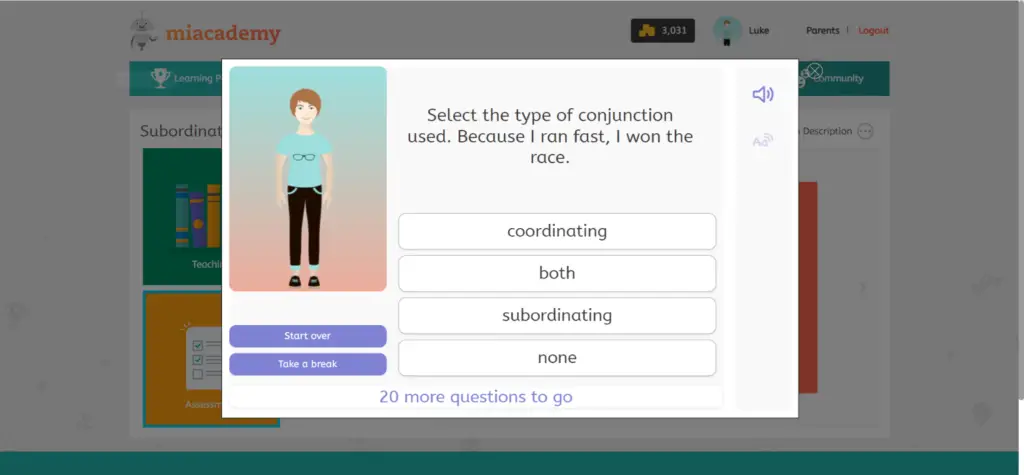
The Miacademy Learning Path made it possible for my son to navigate his daily assignments with ease. The short, engaging lessons kept his attention, and the opportunity to earn “gold” through his practice problems kept him even more motivated (I’ll talk more about the gold in a minute!).
Flexibility & Customization
This one is worth repeating. The flexibility and customization offered within Miacademy is pretty unique to other programs I have seen.
YOU know your kids the best, and with this program you have the option to completely individualize this curriculum to their needs. If they are working at different grade levels in different subjects, Miacademy can handle it. If they need to work on remedial skills, or want to pursue a specific interest through the elective courses, you have that flexibility.
You are not locked into a grade level, or even specific dates. Your kids can complete their work at their own pace that fits your family’s homeschooling schedule.
A few other customization options I noticed that are really nice to have in an online program:
- Closed caption option for lesson videos
- Option to have practice problems and assessments read aloud
- You can increase difficulty by enabling write-in-answers (rather than multiple choice)
- Ability to set your own minimum passing scores for each class
- Ease of scheduling custom breaks for your kids
Student Engagement & Interaction
Let’s talk about that gold I mentioned earlier!
My son (an avid gamer) really loved this aspect of the program. As he was watching videos and completing his lessons, he noticed he was earning “gold”, so we had to find out what this was about!
Your child’s Miacademy account has a “My World” section that is basically a map with different places their avatar could visit. There is an art shop, a pet shop, a place to upgrade their castle, a design studio, and more. Students can spend the gold they earn to buy things for their castle, purchase a pet, or even buy things for their world that other students have created!

I thought this part was really cool and great real-world learning: kids have the ability to design digital items like clothing, artwork and furniture, and then sell it in their personal shop. Once they get rolling in this virtual business world, they can even track data on their sales and earnings!
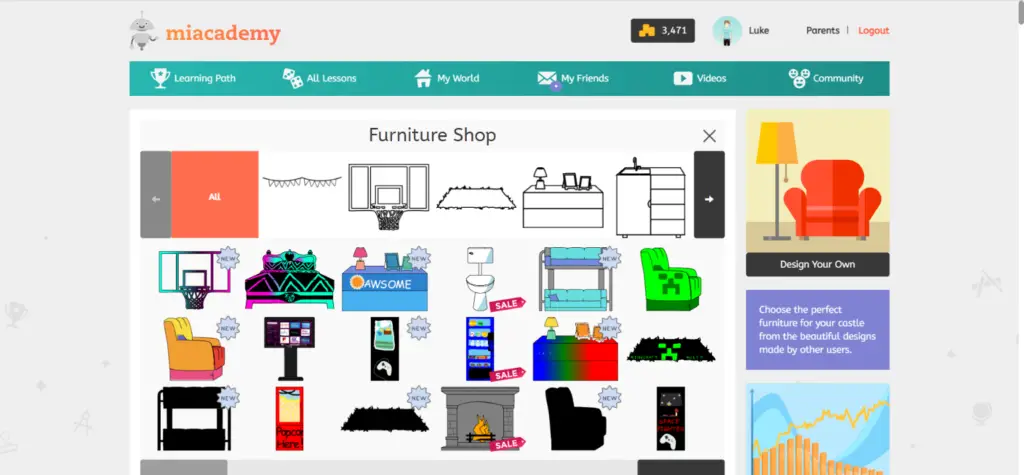
I’m sure this would be a motivating factor for many kids to earn gold; and I could even assign extra gold for offline activities through my parent portal (think chores, extra worksheets, projects, etc.).
I thought the shop aspect was pretty educational by itself, but there are also more community features that allow students to learn while interacting with other Miacademy students.
For example, there is a Miacademy weekly newspaper they can write stories, poems, and articles for (and receive feedback on). They can even write advertisements to promote their shops in the newspaper.
There is also a video section where they can create and upload their own videos to teach or share things with other kids. I was a little wary of this at first, but learned that I had complete control as to whether or not I wanted to allow this in the first place, but also that there are live moderators who check everything before it is published.
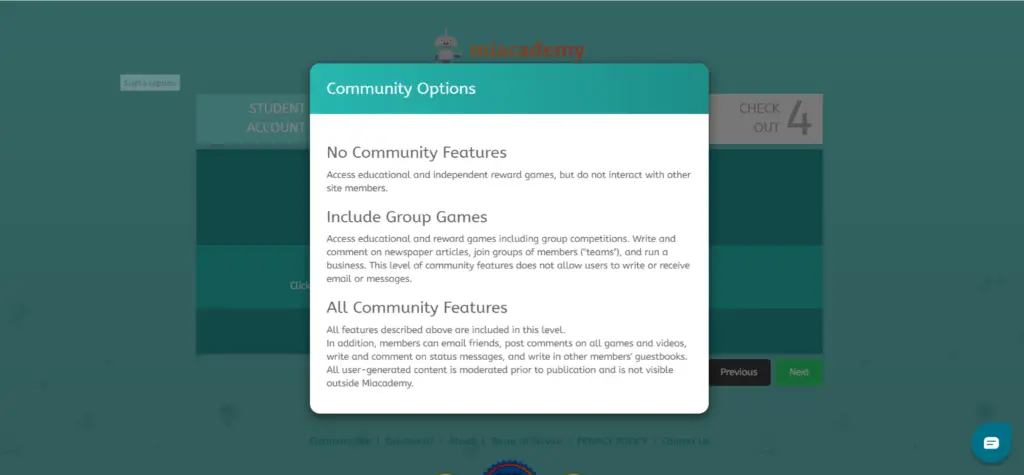
Miacademy is really unique in offering these features. I love the opportunity they provide kids to have positive interactions in a safe environment, and the fact that I had total say over what I did or did not want my son to have access to.
Progress Checking
While we were using Miacademy, I received weekly emails with updates on all of my son’s activities. They let me see how he was progressing through his lessons, the videos he was viewing, and any recent test scores. If he had created anything in the design studio, it also showed me exactly what he had created, right there in my email!
I could also log in to my parent portal at any time to review his progress, see how much time he was spending on Miacademy, and print reports for my records.
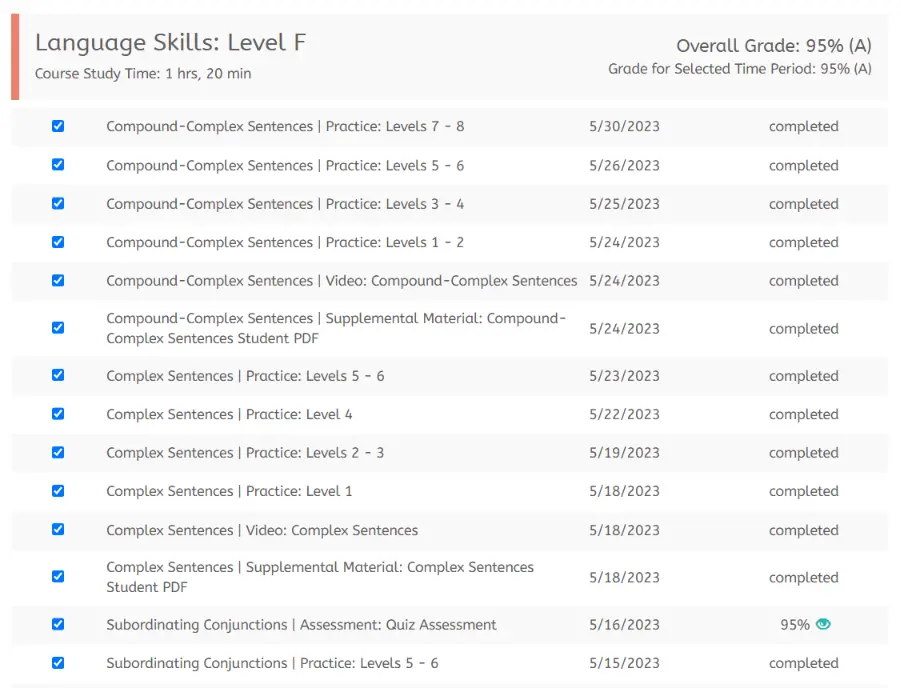
I also loved being able to see the details of the assessments he took (like which questions he missed). You have the flexibility to reassign assessments if you want to, or they are automatically reassigned if your student doesn’t meet the passing grade requirements you set up.
Support & Resources
I didn’t need to use any of the customer service features during our time with Miacademy, but it’s there if you need it.
You can ask questions on their Facebook page, where the admin team (and other parents!) are quick to respond, or you can contact Miacademy support easily through a chat button on their website.
It’s always great to know when a company is willing and available to help and answer questions if and when the need arises! It’s clear that they care a lot about the success of the kids using their program, and the experience for homeschooling parents in general.
Who is Miacademy Perfect for?
I think Miacademy is a great option to consider if you are looking for a full online curriculum that covers all subjects through online and offline activities, and is easy to navigate and customize. I can see this also being perfect for summer use, as a way for your kids to keep their skills sharp.
If your kids love games and interacting with other kids online, they’ll probably really like this aspect of Miacademy (and it might be a great motivation for them to complete their work!).
The adaptive learning technology offered may also be really helpful for kids with diverse learning needs.
Any Downsides?
Overall, we had a great experience with Miacademy, and I would definitely recommend it to homeschool families.
With it being an online program, I do think it’s important to be mindful of balancing the screen time with offline activities. The PDFs are a great resource to help you with this, but it will take just a little extra planning and prep on your part (but considering the rest of the planning is so easy, this might not be quite a bad trade-off!). If you are using Miacademy as a supplement to another curriculum, you might already have that balance.
With the My World component, although fun and educational, you will have to decide how much screen time you want to allow (my son would get lost in this for hours if I’d let him!).
This next part isn’t necessarily a downside, but just a personal preference for me (and the reason I personally would just use Miacademy as a supplement but not for a full curriculum). It is a secular program, so the courses are not taught from a Biblical worldview. Some of you reading might prefer that, though, so it’s good to note!
They do offer “Biblical Studies” that include Christian and Jewish content (which I was excited to dig into), but they are pretty surface-level (for example, many of the lessons were simply questions with instructions to look up an answer in the Bible). This might be perfect for you, but if you want to go deeper into Biblical Studies with your kids, I think there are better options out there. This might be a good beginning point, though.
All Biblical content is disabled by default, and you have to enable it in the parent portal for it to be able to be assigned to your child’s learning path. From what I could tell in the lessons I explored, none of them (aside from the Biblical Studies courses) mentioned religion.
High School Options
I don’t have high school students yet, but I was pleased to see an option for high schoolers. MiaPrep courses are pretty similar to Miacademy, and they’ve also started an online high school (MOHS) which has been accredited for grades 9-12. This means that kids who enroll and complete their credit requirements can receive a high school diploma. You can learn more about this option here.
How can I Access Miacademy?
Your kids will be able to access their account on any device with an updated operating system and current web browser. There is no app at the moment, but you could also use it on a phone or tablet.
Miacademy Subscription Pricing
Each of your kids will get their own account when you subscribe to Miacademy, and you have to pay per child or do the family membership. They offer a lifetime membership option which is the best deal if you can see yourself using the program long-term.
You get a free parent account when you sign up your child. You can do a 30-day free trial of Miacademy for $1.99 (I highly recommend this so you can see if it’s a good fit!).
Learn more about Miacademy pricing options here.
Miacademy Online Homeschooling Program
Head on over to Miacademy to create your parent account and see if this might be a good fit for your kids and your homeschool. Overall, I think it’s a valuable tool that empowers families to create enriching, flexible, and effective homeschooling experiences. Whether you’re a tech-savvy family that wants personalized learning, or a parent that wants something that will engage your kids in their learning, Miacademy has something to offer.
I’d love to hear from you in the comments: have you tried Miacademy with your kids? What are your thoughts?
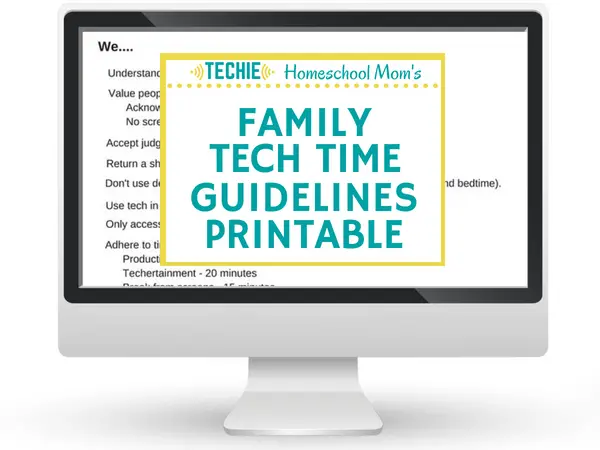 Need some help managing your family's screen time?
Need some help managing your family's screen time?
Download a set of tech time guidelines and tailor it to your family's needs.
Sign up to receive Techie Homeschool Mom's Family Tech Time Guidelines
Related Posts
- How to Teach a Subject You Don't Know: 10 Tips for Homeschool Parents
- Handicrafts in Your Homeschool {and Online Tutorials You'll Love!}
- Homeschooling Preschool? My New Favorite Techie Resource

Want some techie homeschooling tips and inspiration delivered to your inbox? Sign up here for weekly-ish emails from me.
Techie Homeschool Mom is a participant in the Amazon Services LLC Associates Program, an affiliate advertising program designed to provide a means for sites to earn advertising fees by advertising and linking to Amazon.com. You can read my full affiliate disclosure HERE.








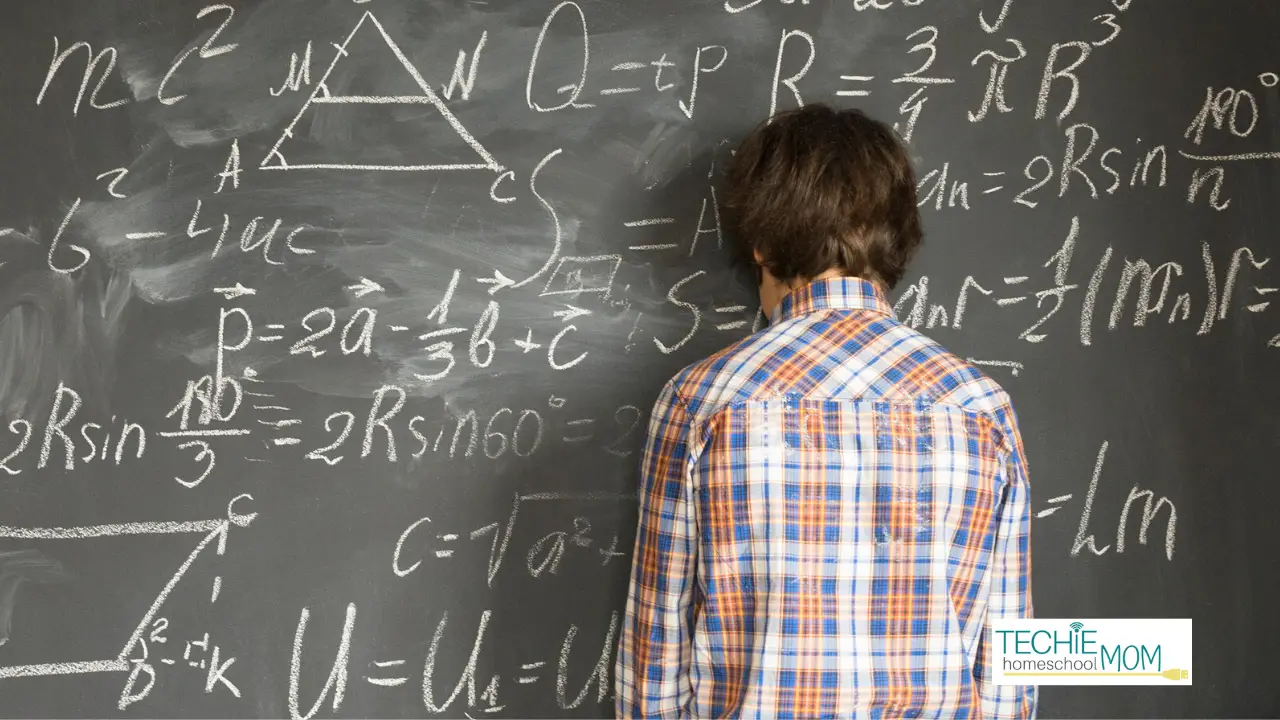


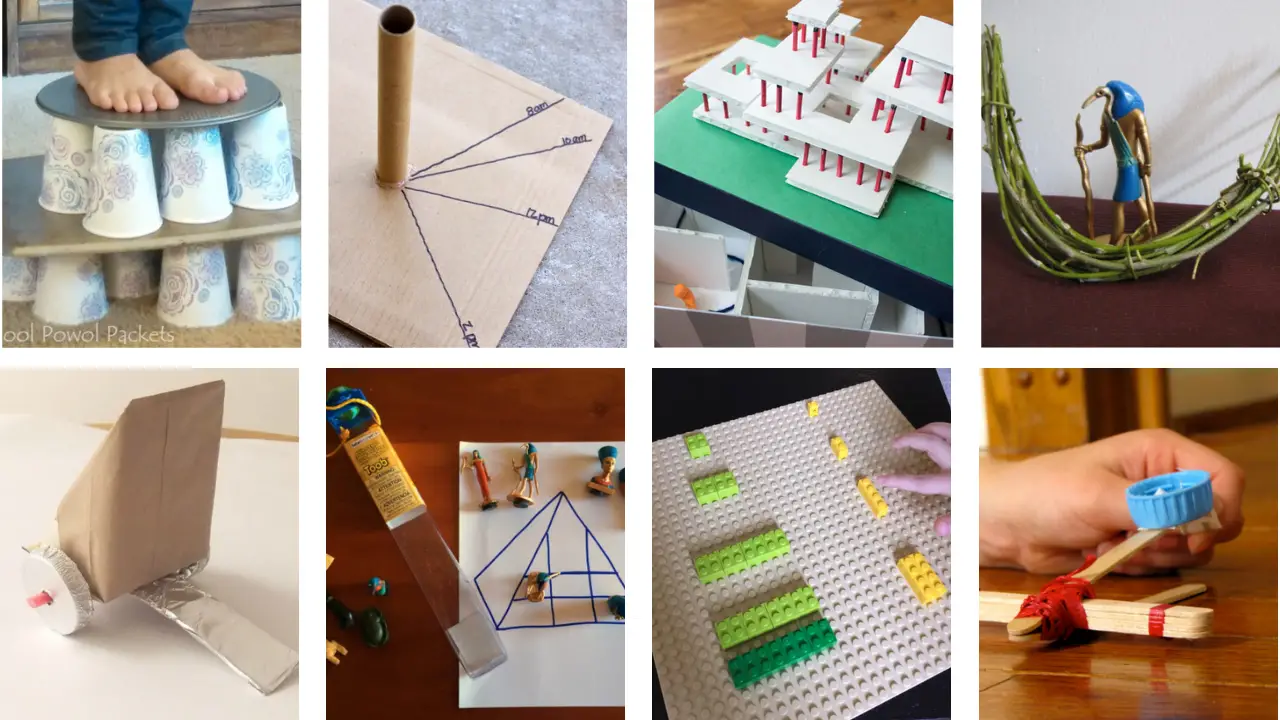
We are using MiaAcademy to catch up my 13 year old daughter who has ignored her schoolwork while Mom is working crazy hours. And suddenly I realized that she was really behind. After struggling with other curriculums, we signed up for the $1.99. She did great. On Valentine’s Day, they ran an amazing special price for lifetime membership. So, we grabbed it. Watch for those holiday specials, ours was half price! ……….. Bummed about how little Bible work is available. ….. I feel it can be a little too easy at times. ………. But overall, it is usually a good thing. I wish I could tell how many tasks they did during the day (it’s marked, but there is not a “count” for it). When she’s working, she does great. But she is falling back into bad habits … and ignoring the lessons again. I think it really bummed her when a friend suddenly disappeared and she had no contact information.
Great tip about the holiday specials!! And that’s such a bummer about the friend. It can be easy to slip into bad habits – have you guys had a conversation about it? Does she still enjoy the lessons on Miacademy?
Thanks so much for reading and commenting!
She sometimes enjoys them and sometimes is frustrated because she doesn’t want to put in the work to learn the material, she just wants “games” and “easy”. We frequently have conversations. … It’s a lot easier than our Switched on Schoolhouse materials.