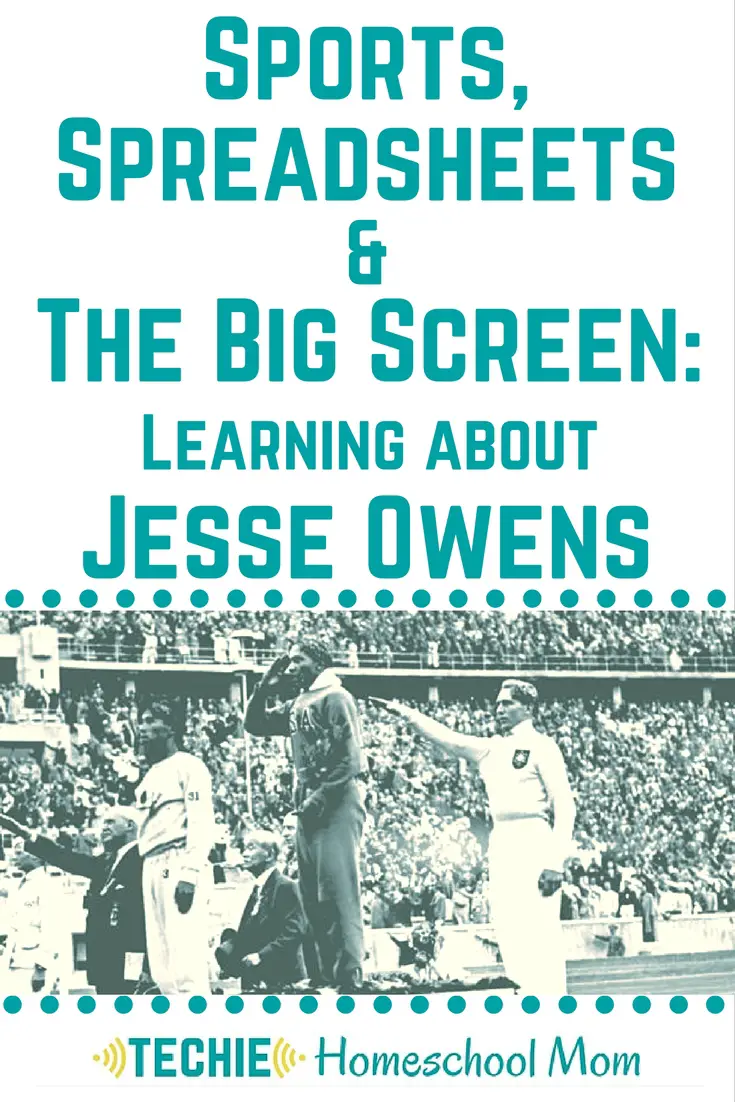Wisephone: A Safer Way to Teach Teens About Technology
Hey, just so you know … This post includes affiliate links. That means if you use them to make a purchase, I may earn a commission. You can read my full affiliate disclosure HERE.
One of the hardest parenting questions in our tech-driven world is this: When should my teen get a phone—and what kind of phone should it be?
As homeschool parents, many of us want to be intentional with every decision we make. We carefully choose curriculum, guard our family time, and think deeply about how to prepare our kids for adulthood.
But when it comes to technology (especially smartphones), the waters get murky fast.
On one hand, our teens need a way to reach us when they’re at co-op, youth group, or babysitting. On the other hand, we know that handing over a smartphone with unlimited access to apps, games, and social media can open the door to distractions, unhealthy habits, and even unsafe situations.
So, how do we bridge the gap between no phone at all and a full-featured smartphone?
That’s where the Wisephone comes in.

Why Teaching Digital Responsibility Matters
It’s tempting to think of a phone as just a communication tool, but the reality is that most smartphones are designed to capture attention and keep users scrolling. Adults struggle with screen balance—so imagine how much harder it is for teens, whose brains are still developing!
As homeschooling families, we’re uniquely positioned to guide our kids not just in academics, but in life skills. Digital responsibility should be one of those life skills.
Teaching digital responsibility means helping teens understand:
But the problem is…it’s nearly impossible to teach this if their first phone is loaded with every temptation imaginable. That’s why starting with a phone like the Wisephone makes so much sense.
What Makes Wisephone Different
Unlike traditional smartphones, the Wisephone by Techless is designed with one goal in mind: helping people use technology intentionally.
I love it—because that's what us techie homeschool moms are all about, right?? Not avoiding technology, but equipping our kids to incorporate it into their lives in a healthy and safe way.
Here’s how the Wisephone stands apart:
- Distraction-free design – There's no social media, app store, or addictive games. Just the essentials.
- Curated “tools” instead of apps – A calculator, maps, clock, camera, messaging, phone, notes, and other practical tools (like Life 360!) are available. Each one is vetted through Techless’s Healthy Tech Index, which ensures the tool promotes positive use rather than harmful or addictive behavior.
- Healthy habits from the start – Teens learn to treat their phone as a helpful tool for communication and navigation, not as an entertainment hub.
- Carrier flexibility – You can use Wisephone with your existing carrier, which often makes it more affordable over time (we started with our carrier, but eventually switched to a Wisephone plan which has been the best option for us!).
In short, Wisephone gives your teen just enough independence without giving them too much too soon.
How Homeschool Parents Can Use Wisephone as a Teaching Tool
The Wisephone isn’t just a device—it can actually become a teaching tool for your family’s approach to technology.
From the very beginning, you can set expectations by explaining that this phone is designed for calls, texts, and a handful of simple tools, and even create a family tech agreement about when and how it should be used. It also provides a great way to build healthy communication habits, like encouraging your teen to check in when they’re away or to send a quick update when plans change.
Finally, it can serve as a stepping stone; if you eventually want to introduce a more advanced phone, starting with the Wisephone allows you to teach digital responsibility in a low-risk environment first. For homeschool families especially, this lines up beautifully with the bigger goal of equipping our kids to be wise, discerning adults in a world full of tech distractions.
Why We Love It for Our Family
When my husband and I were looking for a phone for our 13-year-old, we wanted something safe, simple, and free from the constant tug of notifications. After researching several options, we landed on the Wisephone—and it has been such a good fit.
Our son can contact us when needed, and he has access to practical tools that support independence. But here’s the best part: he doesn’t get distracted by his phone. In fact, some days I have to remind him he even has one!
That’s exactly what we wanted—a phone that meets his needs but doesn’t dominate his attention.
A Safer Path Forward
At the end of the day, every family will make different choices about when and how to give their teen a phone. But I believe the question isn’t just “When should my teen have a phone?”—it’s “How do I want them to learn to use technology?”
For our family, the Wisephone provided an answer we felt good about. It’s not about sheltering kids forever, but about introducing technology in a way that promotes balance, responsibility, and intentional use.
If you’re looking for a safe phone for your teen, I highly recommend checking out Wisephone. And if you’d like to try it for your family, you can shop Wisephone here and use my coupon code TECHIEHOMESCHOOLMOM for the best current promotion.
Final Thought: Teaching teens digital responsibility isn’t easy, but with the right tools, it’s absolutely possible. Wisephone gives you a safer, simpler way to help your teen step into technology without being overwhelmed by it.


Want some techie homeschooling tips and inspiration delivered to your inbox? Sign up here for weekly-ish emails from me.
Techie Homeschool Mom is a participant in the Amazon Services LLC Associates Program, an affiliate advertising program designed to provide a means for sites to earn advertising fees by advertising and linking to Amazon.com. You can read my full affiliate disclosure HERE.