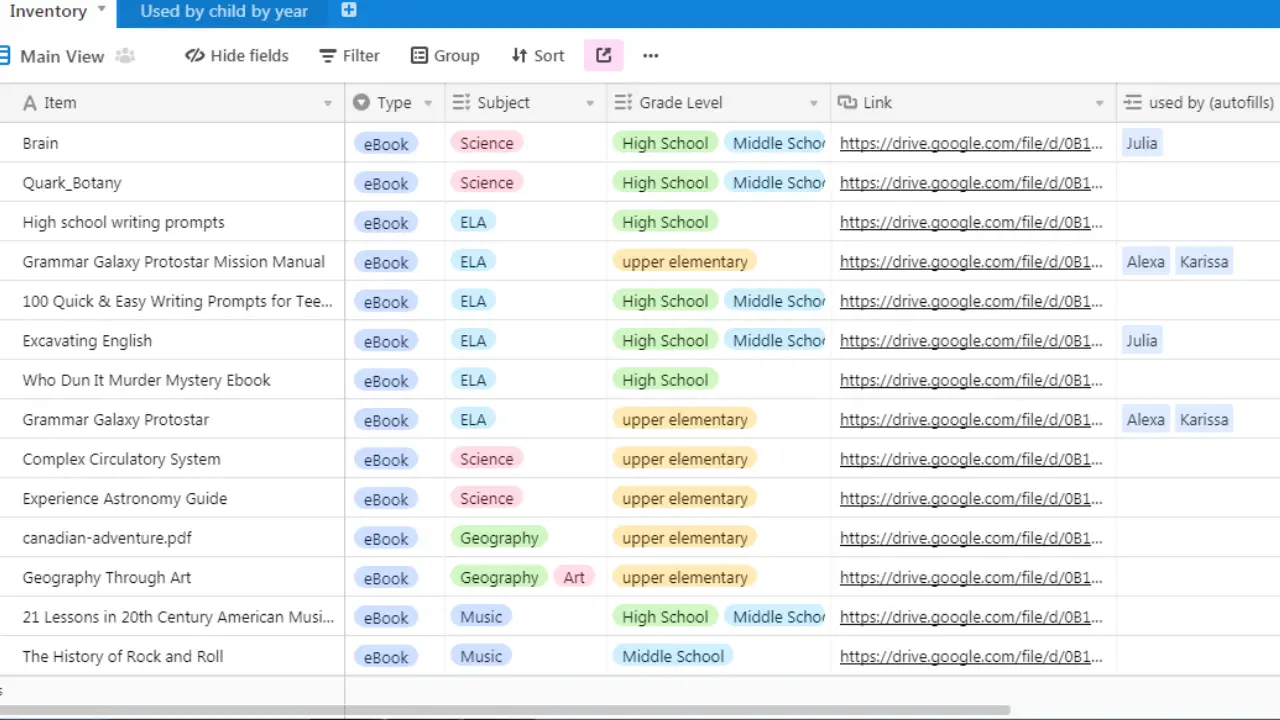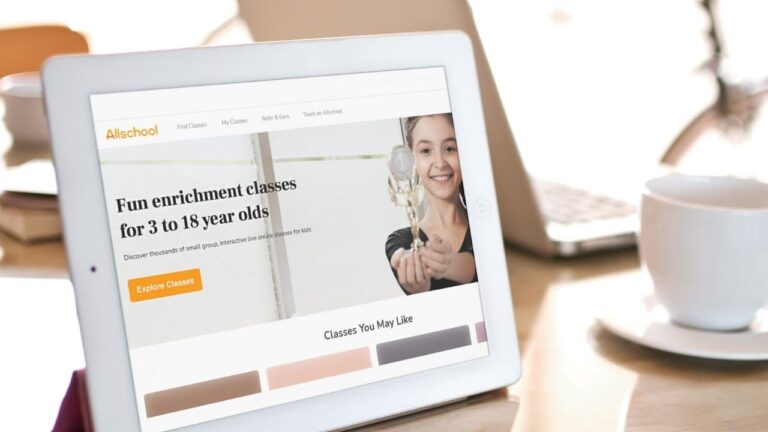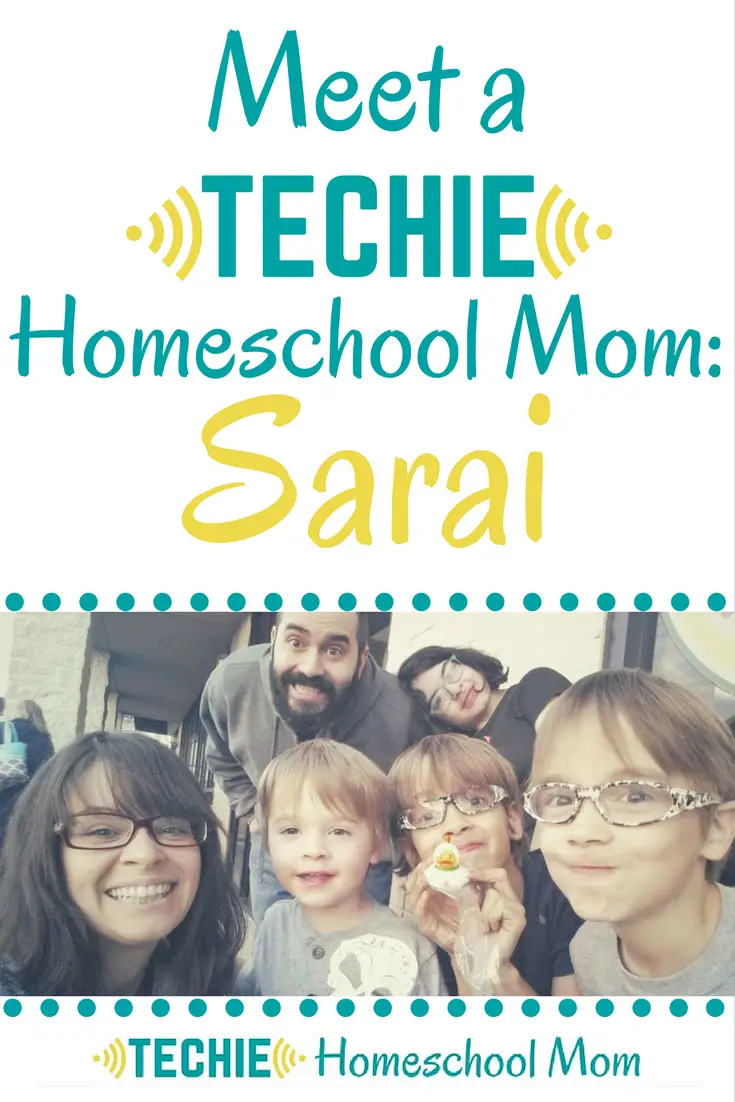How to Choose the Right Calculator for Homeschool Math
Hey, just so you know … This post includes affiliate links. That means if you use them to make a purchase, I may earn a commission. You can read my full affiliate disclosure HERE.
Many homeschool parents wonder when to introduce calculators into their child’s math education—and which one to buy when the time comes.
With so many options, from basic calculators to advanced graphing models (not to mention apps and online tools), it’s easy to feel overwhelmed.
In this guide, I’ll break down exactly what you need to know—by grade level and course—so you can make confident choices for your homeschool.

But before we dive into the specific recommendations, let’s answer a big-picture question many parents ask:
When Should Homeschoolers Use Calculators?
One of the most common concerns is whether using a calculator too early might hurt a child’s ability to do math on their own. And that’s a valid concern!
The truth is, calculators can be a valuable tool—but only when used at the right time and for the right reasons.
In the elementary years, it’s important to focus on helping your child build strong number sense, practice mental math, and develop confidence with basic operations. During this stage, calculators aren’t necessary for everyday math work. In fact, relying on one too soon can actually slow down progress by skipping over critical thinking and problem-solving skills.
That said, a basic function calculator can be a helpful tool in upper elementary—used occasionally to check answers or reduce frustration during multi-step problems.
Think of it as a support, not a shortcut.
As your child progresses into middle school and high school math, calculators begin to play a more important role.
Pre-algebra, Algebra, Geometry, and beyond involve more complex calculations where a scientific or graphing calculator isn’t just helpful—it’s often expected. This is especially true as students prepare for standardized tests like the ACT, SAT, and AP exams, which allow (and often require) specific types of calculators.
Bottom line: calculators shouldn’t replace math skills—they should reinforce them. Introduce them gradually, once your child has a solid foundation, and teach them how to use calculators as tools to deepen their understanding, not avoid it.
What Kind of Calculator Does My Homeschooler Need?
Once you've decided your child is ready for a calculator, the next question is: Which one should you get?
The answer depends on their age, math level, and whether they’re preparing for standardized tests.
To make it easier, I’ve broken down my calculator recommendations by grade level and course—each with a link to a model I trust as a former math teacher!
Note: All of these calculators are allowed on most standardized tests unless noted otherwise. I’ll cover what not to use in a later section!
Elementary School (Grades K–5)
At this age, calculator use should be sparingly and mostly for checking work.
- Purpose: Reinforcement, not daily use.
- Recommended model: Amazon Basics LCD 8-Digit Desktop Calculator
- Why this one? It's a reliable basic-function calculator that’s affordable and simple for kids to use if you choose to introduce it in late elementary.
Middle School (Grades 6–8)
You'll want to teach your kids to start using a calculator for problem-solving and more complex operations.
- Pre-Algebra or General Math:
- Recommended model: TI-30XS MultiView Scientific Calculator
- Why this one? It displays multiple steps and expressions at once, which is helpful when learning algebraic thinking. It’s also allowed on most standardized tests.
- Alternative: Casio fx-115ES PLUS – another excellent scientific calculator option with natural textbook display.
High School (Grades 9–12)
Calculator needs vary by course; you'll want to consider investing in a graphing calculator for long-term use (I still have and use my graphing calculator from high school!).
- Algebra 1 & Geometry:
- Stick with a scientific calculator if you're not yet tackling complex graphing.
- TI-30XS MultiView still works great here.
- Algebra 2, Pre-Calculus, and beyond:
- Recommended model: Honestly, either the TI-84 Plus CE Graphing Calculator or the TI-Nspire CX Graphing Calculator (NOT the CAS model). If you're curious or undecided, here's a comparison of the two.
- Why this one? It’s widely used in high school and college, accepted on the SAT, ACT, and AP exams, and offers a color display with a rechargeable battery.
- This calculator will last through high school and possibly into college—so it’s a solid investment.
Dual Enrollment or Calculus Courses:
- Stick with the TI-84 Plus CE or, if required by a course, TI-Nspire CX (not the CAS model—more on that next!).
- Some higher-level courses may require a specific model, so check with your course provider before buying.
What NOT to Use and Why 🚫
Now that we’ve talked about the calculators that are great for homeschoolers, let’s talk about the ones you’ll want to avoid—especially if your student is heading toward standardized tests like the PSAT, SAT, ACT, or AP exams.
One of the biggest mistakes parents make is purchasing a powerful, expensive calculator… that ends up being banned on major tests.
❌ Avoid CAS Calculators
CAS stands for Computer Algebra System. These calculators can perform symbolic algebra—like solving equations, factoring expressions, or even showing step-by-step solutions.
While that might sound amazing (and it can be helpful in certain advanced math courses), CAS calculators are not allowed on most college entrance exams.
Examples of CAS calculators to avoid:
- TI-Nspire CX II CAS
- TI-89 Titanium
- HP Prime
- Casio ClassPad
These models are powerful, but they’re overkill for most high school math—and not test-friendly. If you’re shopping for a graphing calculator, double-check that it’s non-CAS.
🧪 Why It Matters for Testing
Here’s a quick overview of what major tests allow:
- PSAT & SAT:
Accept non-CAS scientific or graphing calculators. Most TI-84 models are safe choices.
→ SAT Calculator Policy - ACT:
CAS calculators are not allowed.
→ ACT Calculator Policy - AP Math and Science Exams:
Some allow calculators, but they must be approved models—again, no CAS.
→ AP Exam Calculator Policy
📌 Other Calculator No-Gos
- App-based calculators during tests: Even if apps like Desmos or Photomath are helpful for practice, they’re not permitted on official exams.
- Calculators with QWERTY keyboards or internet access: These are also banned by nearly all standardized test organizations.
- Calculators that store text or documents: Some tests will ban models that allow users to store written notes or programming scripts.
Free Web Tools and Calculator Apps for Homeschoolers 🖥️
Even if your student has a physical calculator, there are times when online tools or mobile apps can be incredibly helpful—especially for visual learners or when you're working on a shared computer or tablet.
These tools can be used to supplement learning, check work, or deepen understanding of tricky math concepts like graphing and functions.
Here are some of my favorite free (or mostly free) digital resources:
🧮 Online Calculator Tools
- A favorite among students and teachers!
- Offers interactive graphing, sliders, and visual demonstrations.
- Easy to use and great for algebra, pre-calculus, and calculus.
- Bonus: Desmos also has a scientific calculator and matrix calculator on their site.
- Another powerful math platform with tools for graphing, geometry, algebra, and statistics.
- Ideal for more visual learners or students who like to explore and experiment.
- Can be used directly in the browser or downloaded as an app.
- Step-by-step calculator for algebra, calculus, and more.
- Best used for checking work or exploring how to solve problems.
- Some features are free; others require a paid subscription.
- Simple online tools for just about everything—basic math, fractions, algebra, percentages, and more.
- Great for quick checks or real-world math applications.
📱 Calculator Apps for Phones and Tablets
Desmos App (iOS & Android)
- Graphing and scientific calculator apps available.
- Identical to the web version with offline capabilities.
- Perfect for students who do math on tablets or phones.
Photomath
- Uses your device’s camera to scan a math problem and walk through the solution.
- Helpful for review—but not a substitute for learning.
- Best used with discretion to avoid over-reliance.
Calculator ∞ (iOS)
- Powerful scientific calculator app that mimics a physical scientific calculator.
- Great for students who need a full-feature calculator on the go.
Wolfram Alpha
- More than a calculator—this is a computational knowledge engine.
- Offers step-by-step explanations for a wide range of math problems.
- Excellent for older students who want to explore how and why solutions work.
Tips for Using Digital Tools in Your Homeschool 💡
- Pair with lessons: Use these tools to demonstrate or extend math concepts after your student works through problems on paper.
- Teach calculator literacy: Show your child how to check their work, not just find the answer.
- Prep for real tests: Be sure to also practice on the actual calculator they’ll use during the SAT, ACT, or AP exams so they feel confident with the interface.
Common Questions About Calculators in Your Homeschool 💭
Even with clear recommendations, many homeschool parents still have questions—and you’re not alone! Here are some of the most frequently asked questions I hear, along with my best advice for each.
➡️ Will using a calculator hurt my child’s math skills?
Not if it’s introduced at the right time. The key is building a strong math foundation first, then using the calculator as a tool—not a crutch.
Early math (especially through 4th or 5th grade) should focus on mental math and number fluency. Once those skills are solid, calculators can actually help students tackle more complex problems with confidence.
➡️ Is it okay to use calculator apps instead of buying a physical calculator?
Yes—for practice and learning. Apps like Desmos and GeoGebra are fantastic for exploring concepts visually. But if your child will be taking standardized tests (like the SAT or ACT), they’ll need to use a physical calculator that’s approved. It’s wise to get them comfortable with the calculator they’ll actually use on test day.
➡️ Which calculators are allowed on standardized tests?
Stick with non-CAS scientific or graphing calculators, like the TI-84 Plus CE, which is accepted on nearly all standardized tests. Always check the official calculator policies for the SAT, ACT, and AP exams before making a purchase.
➡️ Can my child use the same calculator all through high school?
Yes! A good graphing calculator can carry your student through Algebra 1, Algebra 2, Geometry, Pre-Calculus, and even Calculus. It’s an investment that often lasts through college-level math as well.
➡️ How do I teach my child to use a graphing calculator?
You don’t need to be a tech expert! Many models come with user manuals and tutorials, and there are plenty of free YouTube videos showing how to use specific features. For the TI-84, for example, you can find tutorials on plotting functions, solving equations, using tables, and more. Take it slow—start with just a few buttons and build from there.
Final Thoughts and Next Steps
Choosing the right calculator for your homeschool doesn’t have to be confusing. By focusing on your child’s current math level, long-term learning goals, and any upcoming standardized tests, you can feel confident that you’re making a smart investment—without overbuying or picking something they can’t use on test day.
Remember:
✅ Build strong mental math skills first
✅ Introduce calculators gradually and purposefully
✅ Choose test-approved models (especially in high school)
✅ Use online tools and apps to enrich—not replace—math learning
Whether you’re just entering the world of scientific calculators or preparing your teen for the SAT, having the right tool can make math less stressful and more effective—for both you and your student.
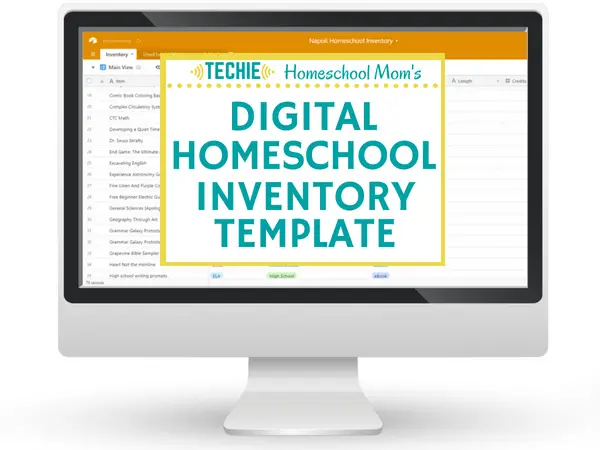
Need a way to keep track of all your digital homeschool files, curriculum, and online courses?
Create a Digital Homeschool Inventory List.
Sign up to receive your Digital Homeschool Inventory Template


Want some techie homeschooling tips and inspiration delivered to your inbox? Sign up here for weekly-ish emails from me.
Techie Homeschool Mom is a participant in the Amazon Services LLC Associates Program, an affiliate advertising program designed to provide a means for sites to earn advertising fees by advertising and linking to Amazon.com. You can read my full affiliate disclosure HERE.