iPad Apps for Homeschoolers That Make Learning Fun
Hey, just so you know … This post includes affiliate links. That means if you use them to make a purchase, I may earn a commission. You can read my full affiliate disclosure HERE.
Welcome to the #TechieHomeschool IRL blog series! In this post, my guest Laura shares the best iPad Apps for homeschoolers that will help enhance your lessons and get the versatility of technology at your fingertips.
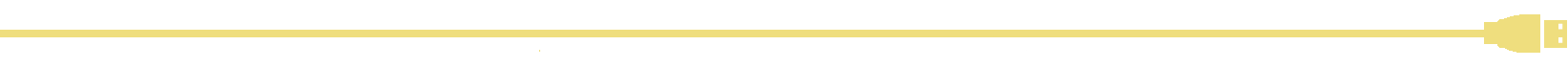
We keep hearing about the educational system having to keep up with the technology, but as homeschoolers, we don’t have that problem because we can easily incorporate educational iPad apps for homeschoolers that make learning fun and enjoyable for our kids.
I know when we talk about screens we seem to have 2 opposite camps, but things don’t need to be as black and white. We can definitely use technology to our advantage as homeschoolers, especially when we talk about shaking things up a bit and making learning more fun and engaging.

iPad apps for homeschoolers can help
Did you ever look at iPads as learning tools? We all know kids love screens and feel attracted to them, but rather than looking at screens as detrimental, flip the coin and start harnessing their learning power. Kids will learn by playing and experimenting and the iPad offers them learning opportunities that won’t even feel like schoolwork.
I chose several apps that will start transforming your iPad into a real learning environment so you can start using iPads as tools to enhance your lessons, explore more, and get the versatility of technology at your fingertips. Your homeschool will never be the same.
As with all screen time, app recommendations, and technology use, please use these at your discretion.
Make note-taking and writing fun
Writing isn’t easy and many kids complain about this task, but what if you ask them to type it on their iPads?
By changing the output, many kids will change their perspective on writing and start finding it enjoyable and interesting.
With a Bluetooth keyboard, you can transform the iPad into a mini-computer, great for typing compositions and writing projects. Pages is a powerful, free, text editing tool that works on all iOS devices and allows users to create impressive documents.
And for those parents that want their kids to practice handwriting skills, Getty-Dubay Handwriting app is an awesome way to get the tedious task of handwriting into a more modern and attractive medium since these handwriting workbooks are on the iPad. All you need is a compatible stylus for your iPad model.
And last but not least, you might struggle to get older kids to take notes, another important skill the iPad can make more accessible and fun for kids.
There are a lot of note-taking apps out there, but the most used, and the one we love the most, is GoodNotes. You have the option to create a free notebook and try it out, but the paid version is worth it if you want to keep separate notebooks for separate subjects. You can type, draw, highlight, take notes by hand or even add images and photos to your notebook, making this a powerful tool to gather information from various places on a subject.

Math that sticks
Another important core subject is math, but it’s not everyone’s favorite. Some kids just get it and others need extra help to see the beauty behind numbers. There are iPad apps for homeschoolers that suit everyone, regardless of their math level, from learning to count to geometry and algebra puzzles.
For younger kids, you can start by using apps like DragonBox’s Numbers for starting out with counting. You can then move on to Algebraic thinking with DragonBox Algebra 5+ or 12+. The kids won’t even realize they’re practicing complex math facts and mathematical thinking!
For fluency and speed calculations, don’t use drills, use MathGames instead. These are little games that require quick math thinking and problem-solving, and you can download them to your device.
If your kids struggle with fractions, there’s an app for that too, called Slice Factions from Ululab where kids help a mammoth slice through ice age cubes of ice to solve puzzles on screen while using their visual and critical thinking skills to find equivalent fractions.
For older kids, you could try out a math app called Mathigon where they can solve complex puzzles and problems, and even participate in math contests. This app also has lessons in Algebra, Probability, and Geometry, and kids are free to explore the Polypad, a math manipulative playground.
And since we’re talking about geometry, Geogebra is an awesome app suite for geometry and graphing calculators. Kids can create graphs and 3d shapes to illustrate math in new ways.
Something that parents will find useful when checking the work of kids is PhotoMath, an awesome app that shows the solution to a math problem with a single photo. It’s also serving as a refresher for those long-forgotten formulas and saves you time when checking worksheets.
Science is fun with an iPad
Having access to a lab and lab materials as homeschoolers can be tough, but did you ever consider transforming your iPad into an experiment lab?
Lab4Physics makes use of your device's sensors to turn it into a portable lab! Kids can analyze data they receive on the screen to draw conclusions and go through inquiry-based experimentation.
Another similar app, Playground Physics from the New York Hall of Science, allows kids to measure their moves in a video they create, calculating the speed, force, and energy they used. What an ingenious use of digital devices!
Younger kids can discover the world of Chemistry through Toca Boca‘s Toca Lab: Elements, or explore the Elements through Theodore Grays’s well-loved series, directly on the screen, with real photos of the elements and facts and short videos about each.
Another company that creates STEM apps for young kids, Tiny Bop, has amazing exploration games in the world of science (including a human body game), engineering, and biology. You can download lesson plans to go with the apps, creating a full learning experience for your kids.
And what’s better than pairing real-life experiments with VR lessons? That’s what MEL Science brings to the table if you combine their hands-on kits, on-screen explanations with real scientists and their VR exploration app. You can choose from multiple kits including STEM, Chemistry, Physics, and even Medical.
iPads are for coding
We all know coding and IT are gaining fast ground, embedding themselves more and more into our daily lives. Knowing how to use technology and being technology literate are becoming increasingly important skills, and they can be taught with the help of an iPad, regardless of age.
Little kids, as young as four can start learning logic sequences that are essential for coding. Hopster Coding Safari is a pre-coding app that will teach young kids these skills through cute, simple games and get young kids ready for coding.
…RELATED POST…
Commit to Coding in Your Homeschool with this Easy Solution
Kids can learn to code by designing their own games in Tynker, a programming app that teaches kids multiple programming skills and coding languages like Python, in a progressive manner, through popular games they love.
Older kids can try their hands at making their own Apple apps with Swift Playgrounds, or they can learn popular coding programs like Python and solve coding puzzles through Mimo.
Take learning further on your iPad
Are you looking for an integrated experience where kids can learn all the subjects that are interested in, in one place for free? Look no further than Khan Academy. Did you know they have an iPad app that keeps track of everything?
Another awesome app that lets kids explore their interests with short, attractive videos is BrainPop, an educational platform for all ages. Let kids learn about every subject with Moby the robot, and make sure to check their collection of educational games as well.
Older kids can learn to view problems from different angles or to challenge their brain to solve puzzles through the use of Brilliant, an interactive app that lets users solve problems in math, physics and computer science, hands on!
Conclusion
The truth is that you have many options when it comes to apps for homeschoolers that make learning an interesting and fun experience for kids. Kids of all ages have more and more information at their fingertips and opening the world to good quality apps for education will ensure our kids step into the world ready to tackle it at full speed, by finding innovative solutions to our problems.
So try out some apps and see which ones are right for your family. Don’t forget, the iPad can be a strong educational tool with the right apps installed on it.
About the Author

Laura Visirin
Techie Homeschool in Real Life Series
This post is part of the Techie Homeschool in Real Life blog series. If you are looking to increase your homeschool tech knowledge, you won't want to miss any of the guest posts! Learn more about the series and read all of the other posts included here.
Techie Homeschool in Real Life Sponsors
This series would not be possible without the support of it's sponsors. I am encouraging you to visit each of them listed below to learn more about their company, product, or curriculum, and how they can enhance your techie homeschool journey!
Enter the Series Giveaway!
Thanks to our sponsors, we have some amazing prizes to give away during this series both here, as well as in the Facebook group and newsletter. You won't want to miss any of it!
Here, you can enter to win one of TWO $200 Giftogram Gift Cards. The winners will have over 200 brands to choose from when selecting their gift card.
Use the KingSumo form below to claim as many entries as you can to get in on this amazing giveaway. Each blogger represented on the entry form has contributed to make this series happen, so definitely take the time to do all of the entries (someone’s gotta win this thing – could be you!).
Giveaway ends February 28, 2023 at 11:59pm CT. Must be at least 18 years of age. Must be a resident of U.S. to enter. Selected winner will have 48 hours to respond to email notification to claim their prize, or another winner will be drawn.

Want some techie homeschooling tips and inspiration delivered to your inbox? Sign up here for weekly-ish emails from me.
Techie Homeschool Mom is a participant in the Amazon Services LLC Associates Program, an affiliate advertising program designed to provide a means for sites to earn advertising fees by advertising and linking to Amazon.com. You can read my full affiliate disclosure HERE.





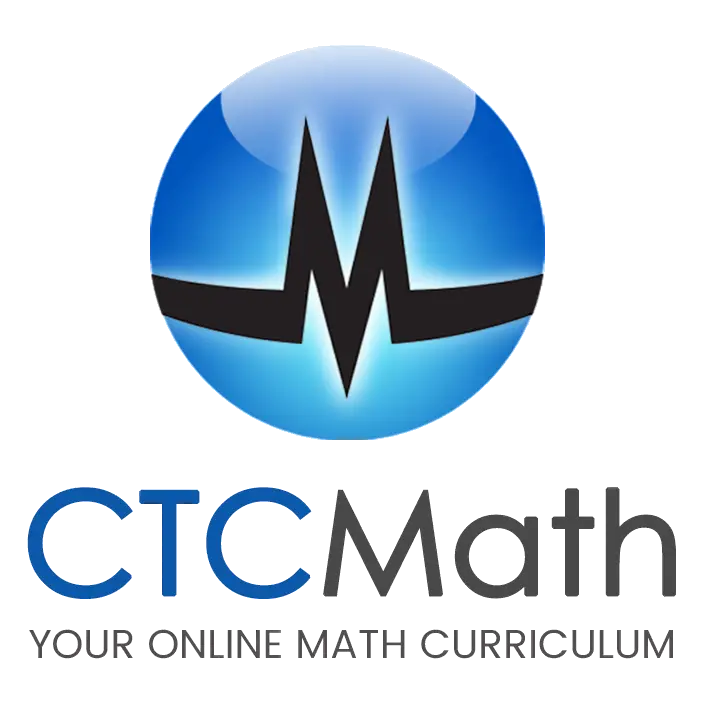
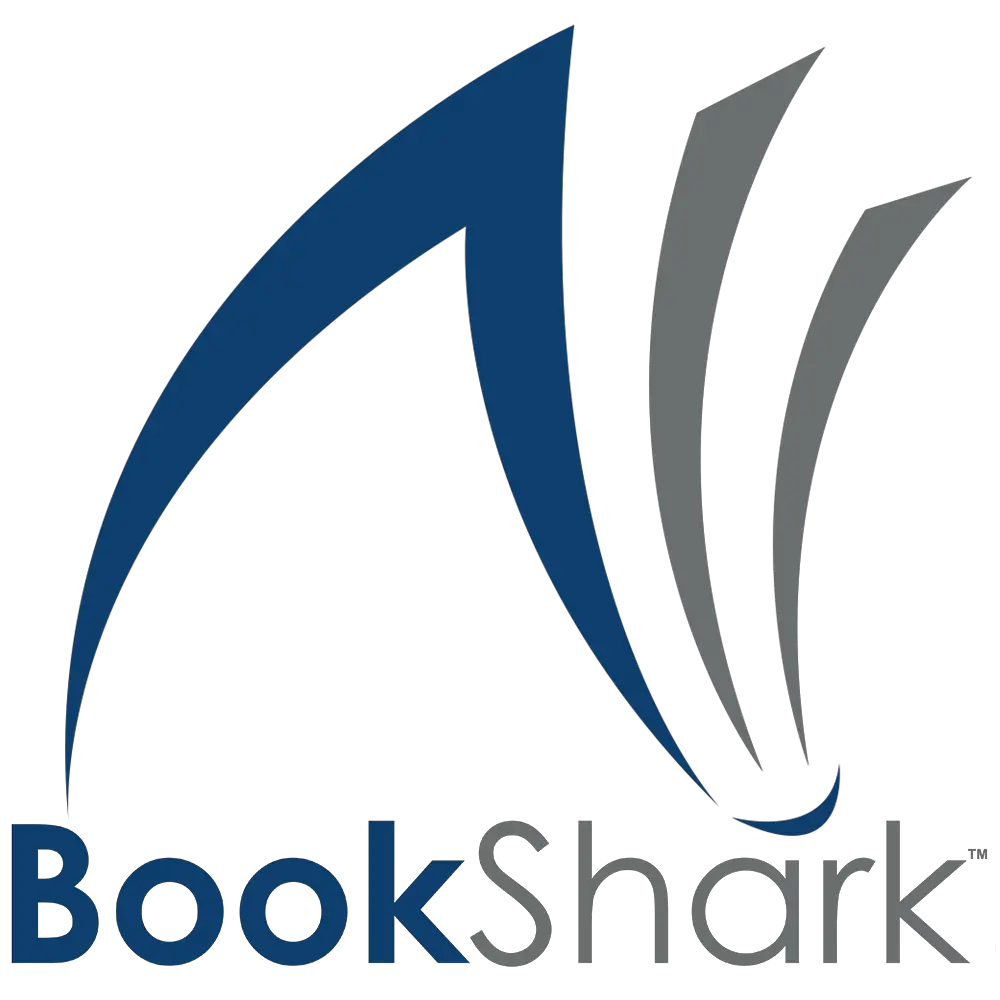
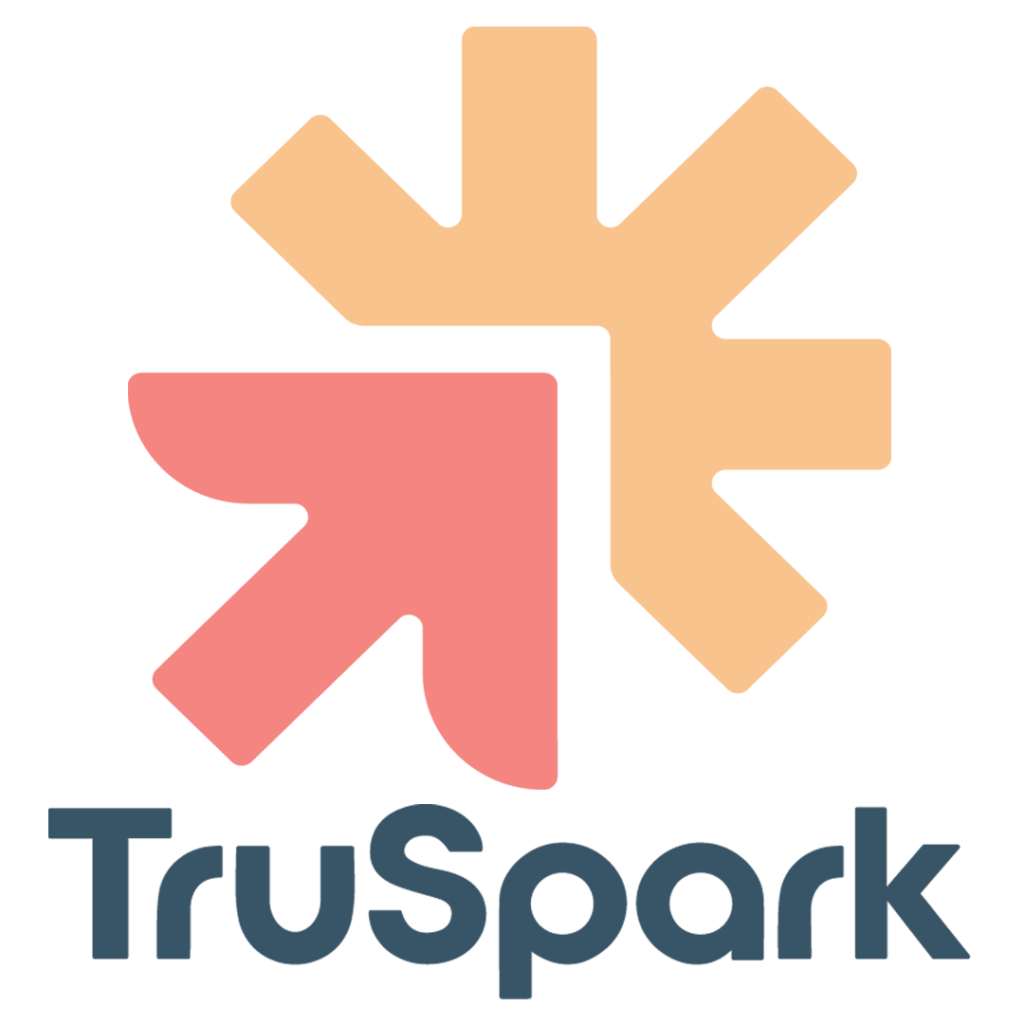
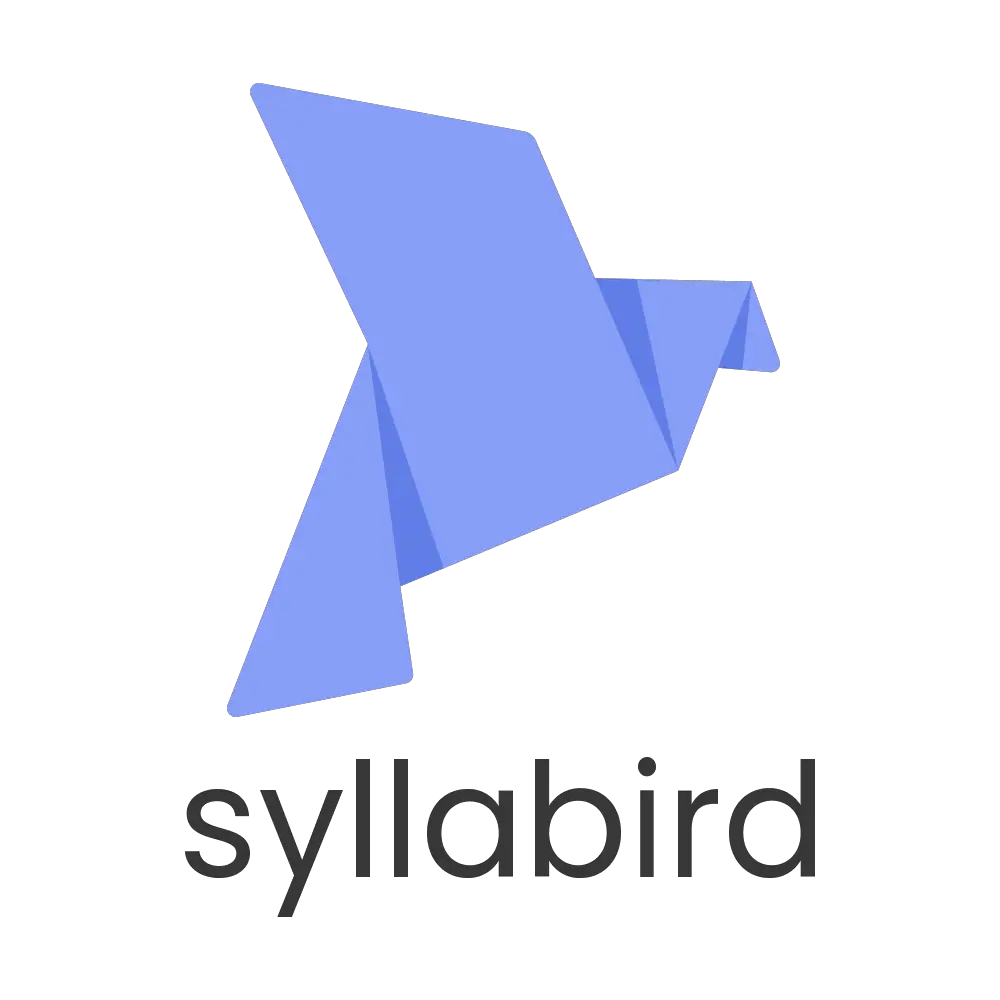



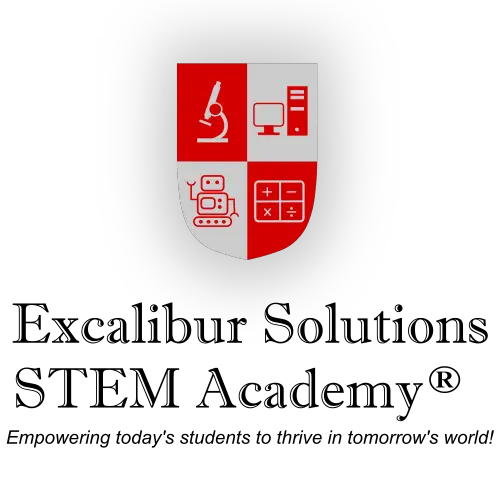







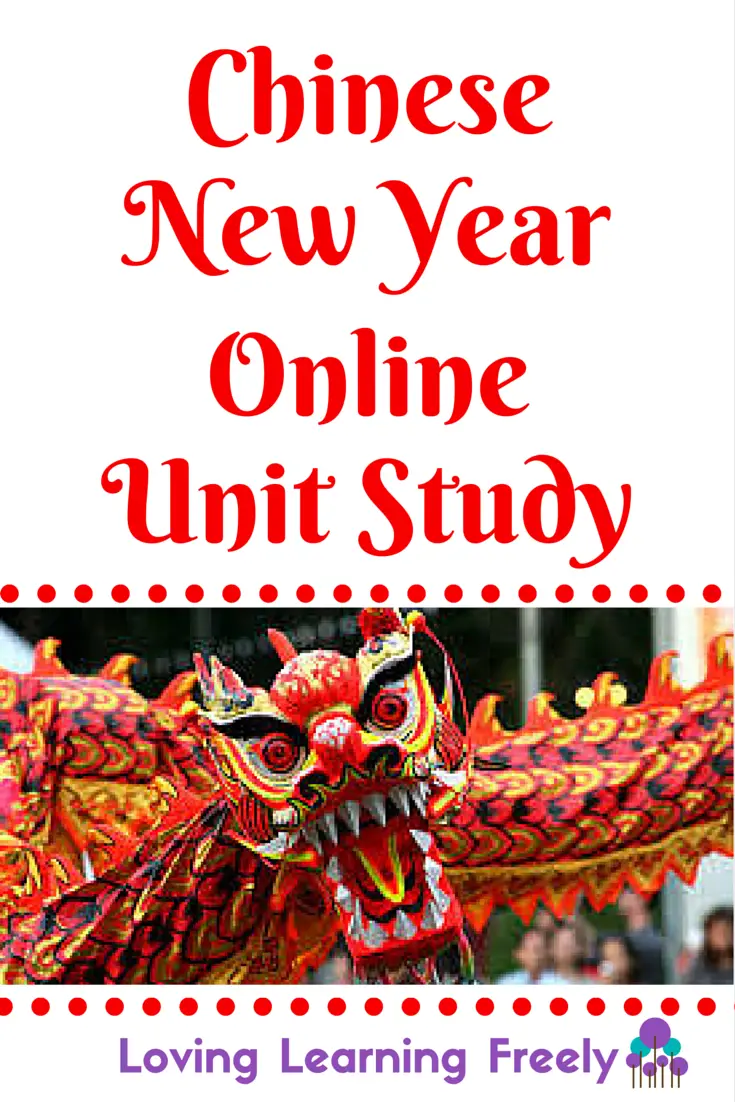
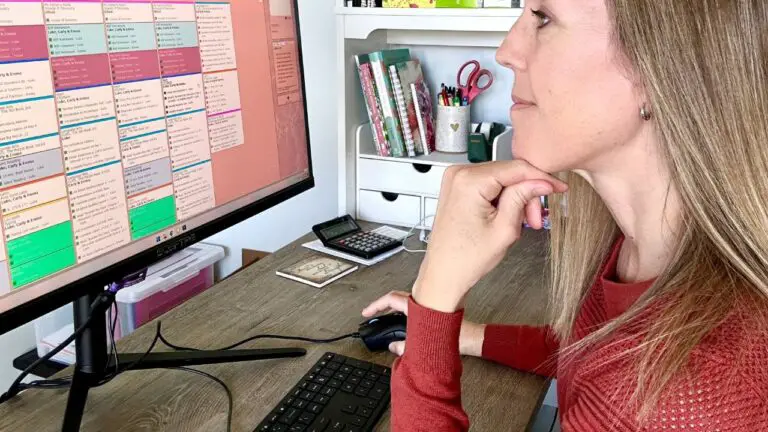
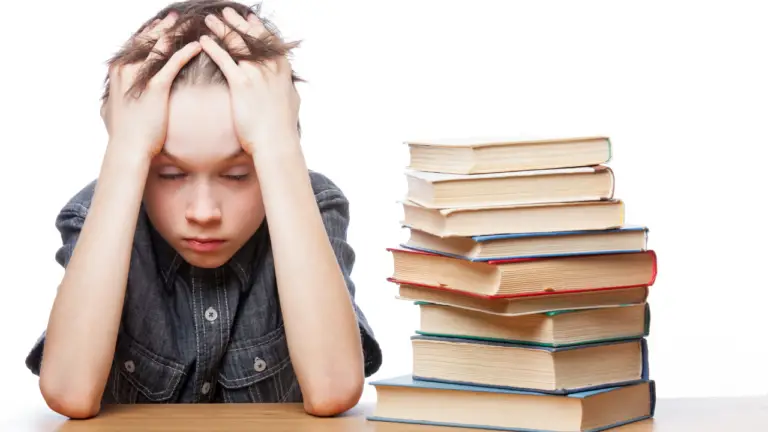
I just downloaded Word Cookies for my 6th grader and I haven’t been able to stop playing. 🙂
iPADs are fantastic, and the apps really are outstanding!
We love learning apps around our house!