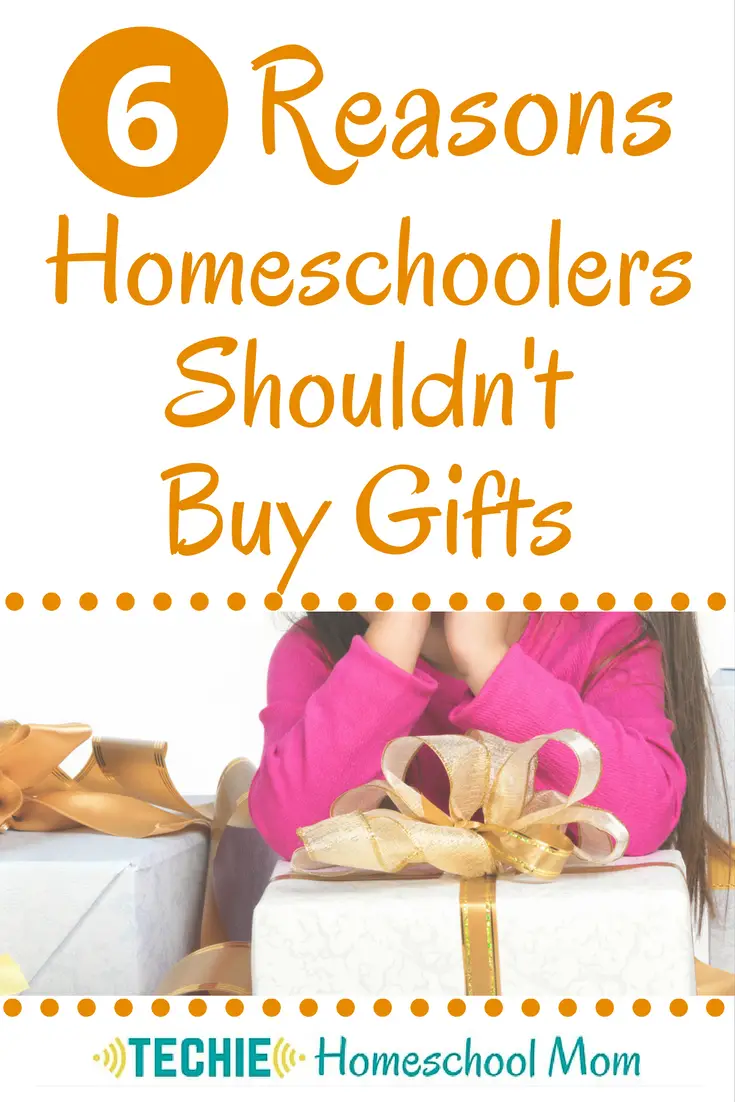Wordela Homeschool Review: A Vocabulary Program That Actually Works!
Hey, just so you know … This post includes affiliate links. That means if you use them to make a purchase, I may earn a commission. You can read my full affiliate disclosure HERE.
I’ll be honest—I never really gave vocabulary much thought in our homeschool.
It just wasn’t something I prioritized. We covered reading, writing, spelling here and there…but vocabulary? I figured it would just naturally come along for the ride.
But lately I’ve been realizing how important it really is. A strong vocabulary doesn’t just help with reading comprehension—it supports writing, spelling, and even confidence in communication. And once I started digging into it, I noticed the gaps in what we were doing.
So this year (determined to be more intentional), I picked up a few workbooks to start incorporating more vocabulary work into our days. It wasn’t fancy, but it was a start. And then—I found Wordela Homeschool.
We’re still using our workbooks, but Wordela has become the icing on the cake that helps vocabulary stick. The program is smart, fun, and ridiculously easy to use. I was honestly shocked when I created a custom word list and Wordela instantly populated definitions, example sentences, and everything else I needed—automatically. Talk about techie homeschool mom approved.
Whether you’ve been ignoring vocabulary like I was, or you’re just looking for a better way to teach it, here’s why Wordela Homeschool might be exactly what you’re looking for.
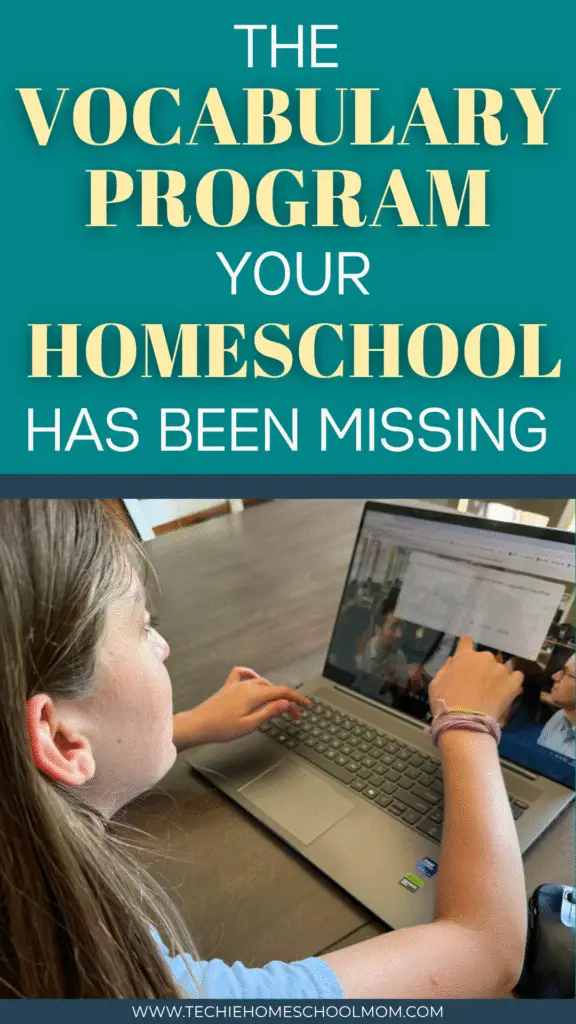
** This is a sponsored post. I received this product or compensation for review purposes only and was compensated for my time. I was neither asked nor required to share a positive review; all opinions are my own. READ HERE for more information.
Quick Look: What Makes Wordela Stand Out 💻
- Adaptive Learning – Personalized to your child’s level using AI and smart algorithms
- Faster Learning – Proven to improve spelling and vocab up to 70% faster
- Gamified Features – Pets, levels, themes, and avatars keep kids engaged
- Pre-Made & Custom Word Lists – Use standards-aligned lists or create your own instantly
- Live Progress Tracking – See how your child is doing with easy-to-read reports
- Parent Dashboard – Full control over assignments and assessments
- Works on Any Device – Mac, PC, Chromebook, iPad, even smartphones
- Unlimited Cloud Access – Everything syncs automatically across devices
Why Vocabulary Learning Matters More Than We Think
In the homeschool world (ok, for me specifically), it’s easy to focus on math, reading and writing—those feel essential. But spelling and vocabulary? They sometimes feel like extras we’ll get to “later.”
But research (and real life!) tells a different story.
Vocabulary is directly tied to reading comprehension, writing fluency, academic confidence, and even long-term success. It plays a major role in standardized tests like the SAT and ACT, and it’s required in national education standards—even if you’re not following those exactly.
The good news? You don’t need to overhaul your curriculum to add effective vocabulary instruction. Wordela Homeschool makes it easy to add in just the right amount.
Wordela: A Smarter Vocabulary Builder for Homeschool Families
At its core, Wordela Homeschool is a vocabulary and spelling platform that adapts to your child’s current level and needs. It's designed with homeschoolers in mind, which means YOU get full control and flexibility.
Wordela uses AI and something called “Learn Technology” to figure out exactly where your child is with each word, then tailors their learning experience accordingly. It focuses just enough on each word for them to master it without spending extra time on things they already know (a.k.a. no busy work 🙌).
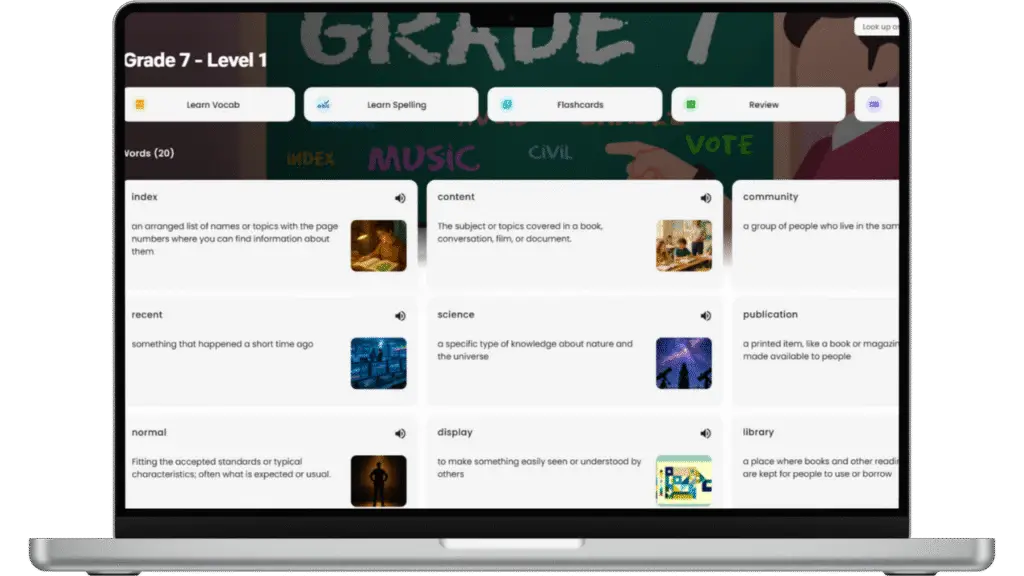
From your parent dashboard, it's really easy to get all of your students added or classes set up, and each of your kids will have their own log-in information. My kids were able to begin working in no time at all. It's very intuitive!
Single Class vs Multi-Class Capabilities (Important to Know!)
Now, when I first got started with Wordela, I had a single-class account. This is the type ALL users have initially, because it keeps things super simple.
I ran into a frustration, though, because I began creating word lists for my 8th grader and different word lists for my 7th graders. When I went to create a test or assignment, however, it would assign it to ALL of my kids.
I hopped onto the chat and within minutes was explaining the problem to them. They understood exactly what I needed, and immediately upgraded my account to a multi-class account; this way, I could create a 7th grade “class” and an 8th grade “class”, and have different assignments for each.
I was so impressed by the quick customer service!
Pro-Tip: For multiple kids in different grades, contact Wordela and ask them to upgrade you to a multi-class feature for FREE! They were super helpful and kind!
Creating Custom Word Lists with Wordela’s Vocabulary Software 🧾
Here’s the feature that sold me: custom word lists.
You can either use Wordela’s built-in, standards-aligned lists by grade level—or you can paste in your own list of words and Wordela will instantly populate:
- Definitions
- Example sentences
- Flashcards
- Review activities
- Spelling practice
…and more!
I created lists of words from our vocabulary books, and within seconds, Wordela had turned it into a full learning experience. Hardly any extra work on my end!
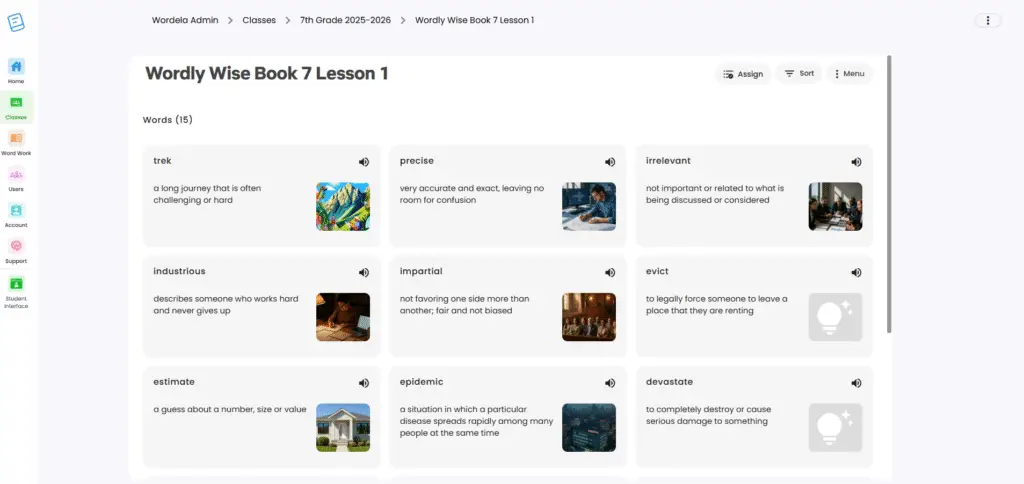
When you click on each word, the program reads it to the student, offers the definition and lots of sample sentences. Students can also then practice each word through a few different types of exercises—Wordela tracks mastery along the way!
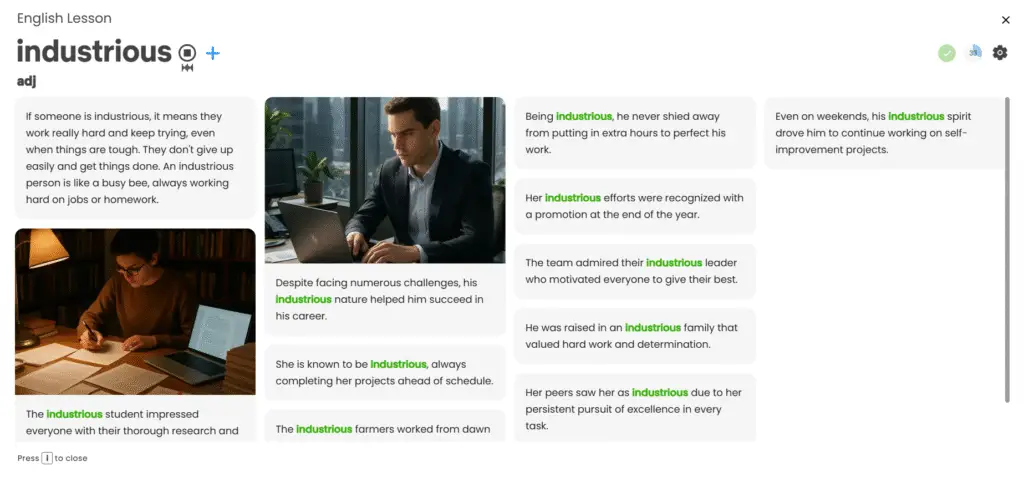
With our vocabulary workbooks, my kids get a new word list each week, and then they practice it during the week…and then they move on. I LOVE that I can now plug these words into Wordela, and we can continually review them in new ways throughout the year.
Intentional Vocabulary Practice
When your kids log into their Wordela accounts, they'll notice these options at the top of the student interface:
Learn Vocab
This will give them a series of fill-in-the-blank, multiple choice questions where they have to pick the correct vocabulary word to fit a sentence.
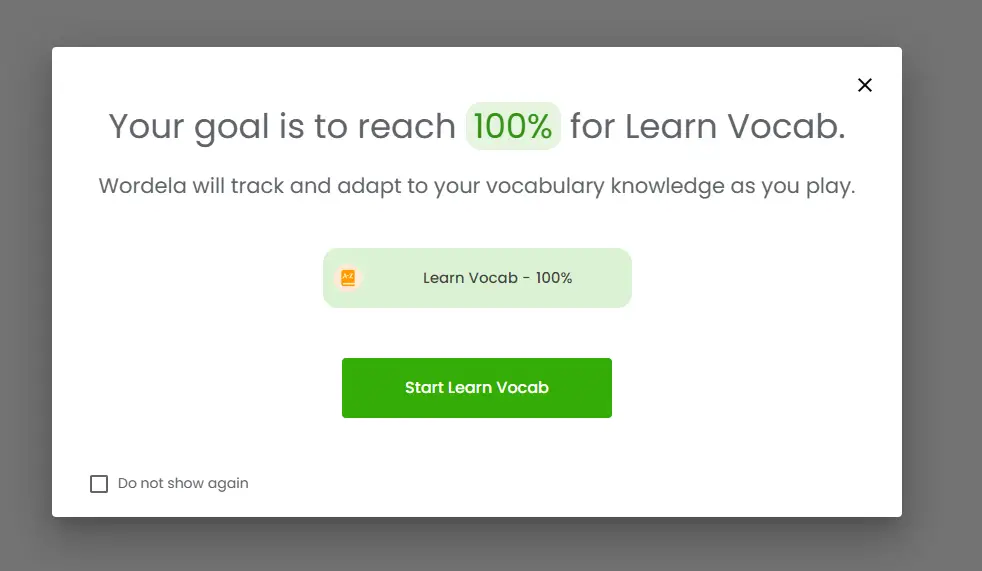
If they miss a question or click “don't know”, Wordela will automatically pull up that flashcard so they can review the word.
There is also a matching game where students have to match the word with it's definition.

Learn Spelling
I really love having this option included! Working on spelling along with vocabulary is a no-brainer. Wordela takes the word lists you are working on and reads them to students so they can spell them out. If they miss it, the program gives them a chance to type it out (you can also get a hint and it will fill in a random letter for you!).
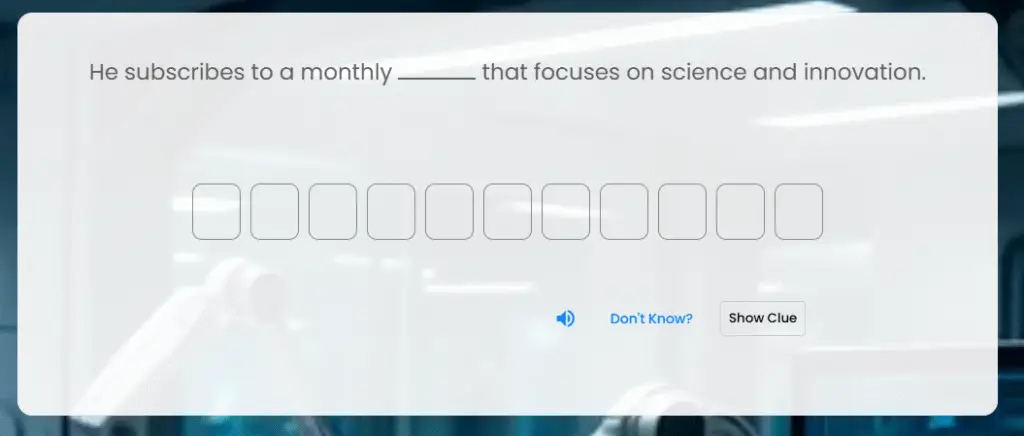
ZSpell
This game is the last option (aside from vocabulary card review) to practice a word list. It's a spaceship game where kids need to type in the words before the words fall to the bottom of the screen. Typing skills definitely come in handy for this one.
Fun and Gamified Vocabulary Learning That Kids Actually Enjoy 🎮
Like their sister program Typesy, Wordela includes other gamified elements that my kids love:
- Hatching pets they can equip for “superpowers”
- Status levels and leaderboards
- Custom avatars and theme customization
- A playful interface that doesn’t feel like schoolwork
Students can level up, unlock pets (which come with special in-program powers!), customize their profile, and even see themselves on a Hall of Fame leaderboard. This kind of thing can go a long way when it comes to independent learning and keeping motivation up.
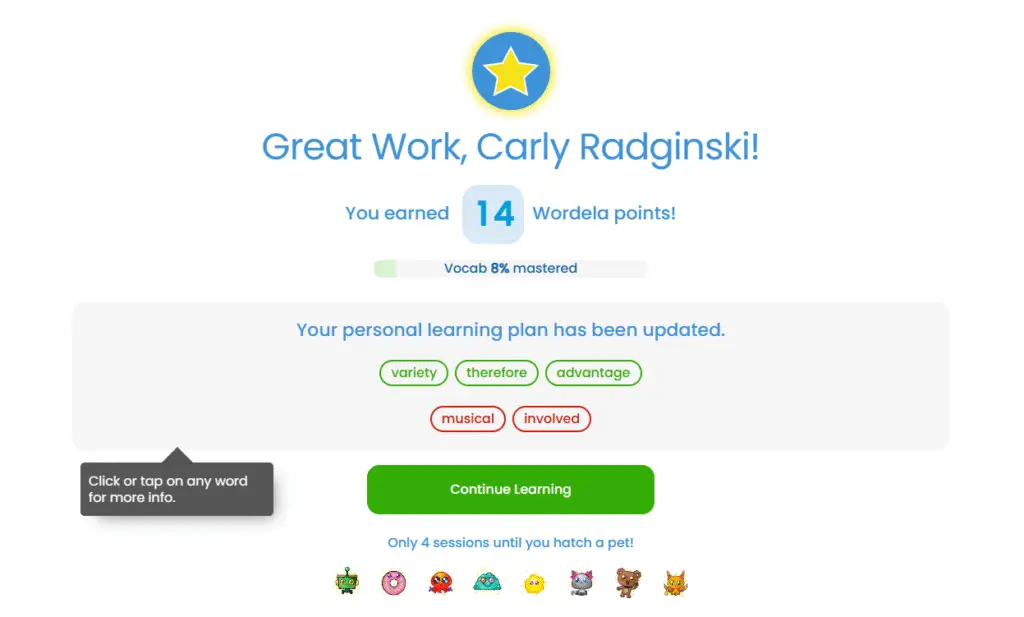
It’s the kind of program my kids want to log into—and that’s half the battle, right?
Who Should Use Wordela Homeschool?
One of the things I love most about Wordela is how adaptable it is—it’s not just for one specific grade or age range. It’s truly a K–12 vocabulary and spelling program, which makes it a great fit for so many homeschool situations.
✅ Younger learners (K–5)
For early elementary kids, Wordela can be a fun, low-stress way to build foundational spelling and vocabulary skills. The visual flashcards, gamified elements, and simple interface make it super approachable—even for kids who are just starting to read. You can start with basic word lists or even input sight words you're working on.
✅ Middle schoolers (6–8)
This is where vocabulary starts to matter a lot—especially when it comes to writing assignments, comprehension, and test prep. Wordela helps middle schoolers grow their vocabulary in a way that feels personalized and challenging without being overwhelming. And the built-in accountability (plus fun incentives like pets and avatars) helps keep them on track independently.
✅ High schoolers (9–12)
Teens preparing for standardized tests like the SAT or ACT will really benefit from Wordela’s smart review system and focused practice. You can tailor word lists to fit test prep goals, literature studies, or any subject they’re working on. And since it tracks progress and mastery, you’ve got documentation for your homeschool records, too.
✅ Parents teaching multiple kids
If you’re homeschooling more than one child at different grade levels (🙋♀️), Wordela is a total sanity-saver. You can manage everyone from one dashboard, assign grade-appropriate lists, and let the program adapt to each child’s level automatically.
Bold 12-Month Guarantee (+ $50!) 😲
This isn’t your typical refund policy. Wordela offers a full 12-month guarantee—and they’ll actually give you $50 if you’re not satisfied. That’s a confident company.
Final Thoughts: Is Wordela Homeschool Worth It?
If you’ve been ignoring vocabulary (no shame—I did too), or you want a more effective way to teach it, Wordela Homeschool is absolutely worth checking out.
It’s flexible, fun, smart, and so easy to use. You can use it as your complete vocabulary and spelling program, or add it in as a supplement to whatever language arts curriculum you’re using now.
We’re loving how well it integrates with the rest of our homeschool day so far—and I love that I don’t have to prep or plan one more thing. Just plug in your word lists (or use theirs!)…and go!
Let me know in the comments if you've used Wordela in your homeschool, and how you're tailoring it to fit YOUR needs.



Want some techie homeschooling tips and inspiration delivered to your inbox? Sign up here for weekly-ish emails from me.
Techie Homeschool Mom is a participant in the Amazon Services LLC Associates Program, an affiliate advertising program designed to provide a means for sites to earn advertising fees by advertising and linking to Amazon.com. You can read my full affiliate disclosure HERE.