Basic Computer Maintenance Tasks Everyone Should Do
Hey, just so you know ... This post includes affiliate links. That means if you use them to make a purchase, I may earn a commission. You can read my full affiliate disclosure HERE.
Every mom needs to have a system in place for managing household chores (here's what we use, and I swear by it!). You've probably got something in place that involves the whole family in keeping your living spaces maintained and livable. But, do you have any techie tasks for basic computer maintenance on that list?
If you use any computers for your homeschooling, it's important to keep them maintained so that you don't experience techie frustrations. Here's a list of basic computer maintenance tasks you can add to your household chore lists.
… RELATED POST …
PC Maintenance Tips to Keep Your Family's Computers Working Great
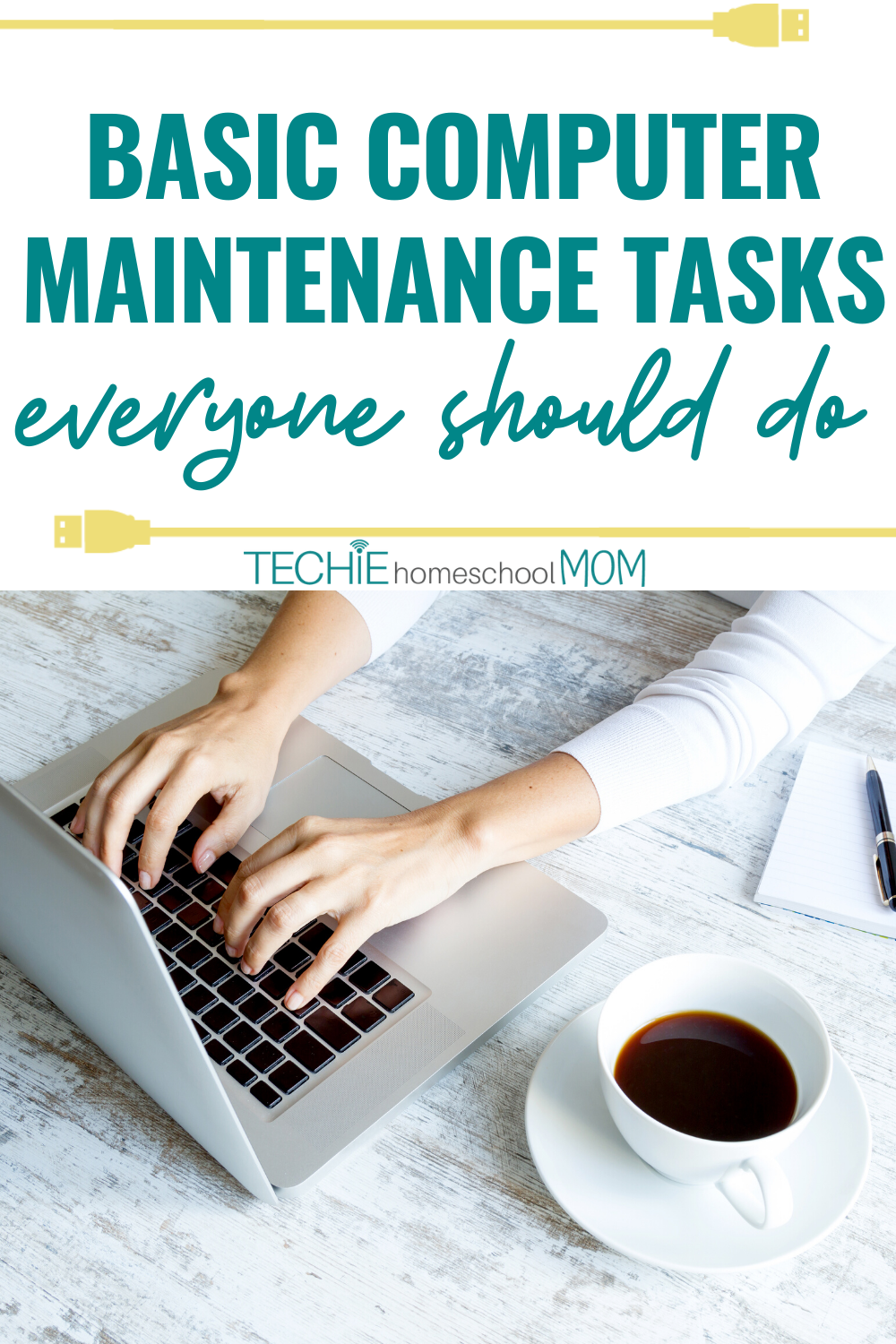
Basic Computer Maintenance Chores
… Download a Copy of this List Below …
One Time
- Set up your operating system to update automatically – get instructions for Windows HERE or Mac HERE
- Set up your anti-virus software to update automatically
- Check your kids' Internet activity for the day
Daily
- Clean up your email inbox
- Download email attachments – Save them right to where they belong or create a folder called “downloads to file” and save there.
Weekly
- Organize cords and cables
- Clean your keyboard – CLICK HERE to learn how to do it right
- Clean your monitor – CLICK HERE for the best method
- Dust CPU and printer
- Perform a full system backup to an external drive or cloud storage – CLICK HERE to learn how.
Monthly
- Transfer photos to computer & delete from your device – Consider a cloud storage option so that it syncs automatically
- Organize photos into folder and/or albums – if nothing else, at least set up a file system of months and years
- Share digital photos and/or order prints
- Clean up “downloads to file” folder – Move them to the folder they belong in
- Clean up your web browser – CLICK HERE to learn how
- Delete files from your system downloads folder – If you've been disciplined with saving downloads where they need to go at the time, this should be easy. If you haven't, then move files you need where they belong
- Uninstall unused programs and apps – CLICK HERE to learn how.
- Run a disk cleanup – CLICK HERE to learn how
- Run full system virus and malware scan – CLICK HERE to learn more about this.
- Defragment your hard drive (not necessary if you have an SSD) – CLICK HERE to learn how
Annually
- Clean up contacts list on social media accounts – unfriend or unfollow
- Clean up email contacts list
Hey, if lists like this are your thing and you're really into keeping your life in order, you need to check out the Organized Homeschool Life Planner. Dr. Melanie Wilson, an experienced homeschool mom, walks you through creating systems to keep yourself organized. (There's even an “Organized Computer Challenge” to help you create a safety plan, maximize performance, organize your desktop and declutter files).
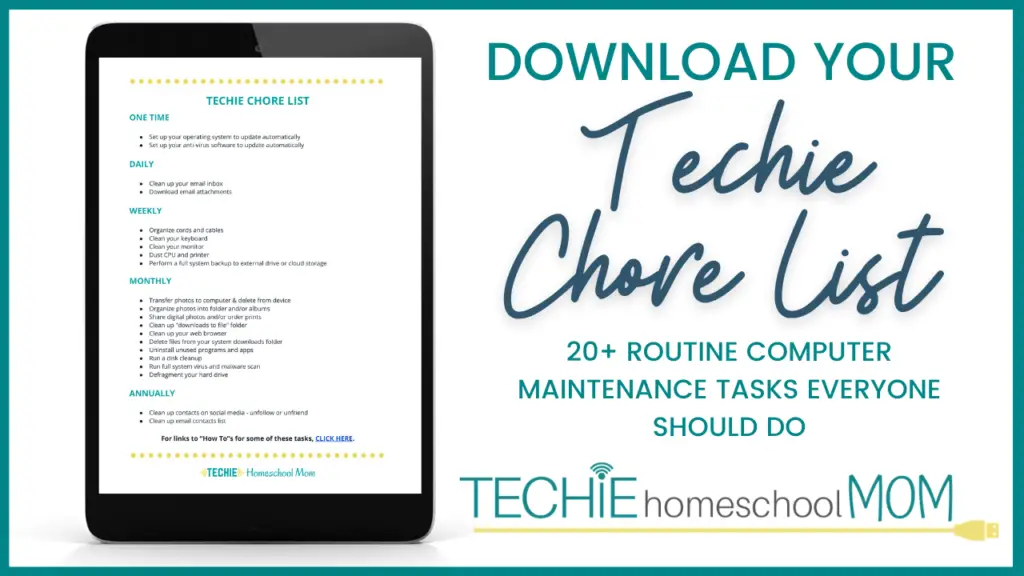
Must-Have Tech for Homeschooling
Chromebook Apple iPad 16GB
Apple iPad 16GB Roku Streaming Stick
Roku Streaming Stick DOSS Touch Wireless Bluetooth Portable Speaker
DOSS Touch Wireless Bluetooth Portable Speaker Skullcandy In-Ear Noise-Isolating Earbuds
Skullcandy In-Ear Noise-Isolating Earbuds
Got any tasks to add to this list? Share in the comments!
Related Posts
- PC Maintenance Tips to Keep Your Family's Computers Working Great
- How to Protect Your Computer from Viruses and Malware
- Why I Stopped Managing My Kid's Screen Time

Want some techie homeschooling tips and inspiration delivered to your inbox? Sign up here for weekly-ish emails from me.
Techie Homeschool Mom is a participant in the Amazon Services LLC Associates Program, an affiliate advertising program designed to provide a means for sites to earn advertising fees by advertising and linking to Amazon.com. You can read my full affiliate disclosure HERE.
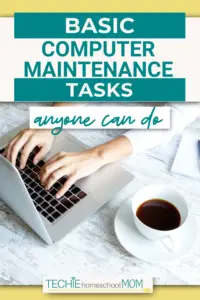

















One Comment