Best Apps and Sites for Robotics for Kids Ages 8-10
Hey, just so you know ... This post includes affiliate links. That means if you use them to make a purchase, I may earn a commission. You can read my full affiliate disclosure HERE.
You've asked in the Techin' Your Homeschool Facebook Group and I'm answering with some of the best apps and sites for robotics for kids ages 8-10. Would you like to get your children interested in robotics? If they're between the ages of 8 and 10, there are several apps and sites that you can use. These make great resources to motivate them and provide them with extensive knowledge.
These apps and sites make learning about robotics fun, engaging, and enjoyable for children of all ages. If you have kids between 8 and 10, the suggestions below are perfect. Check out these options that are sure to provide an enhanced educational experience to your children.
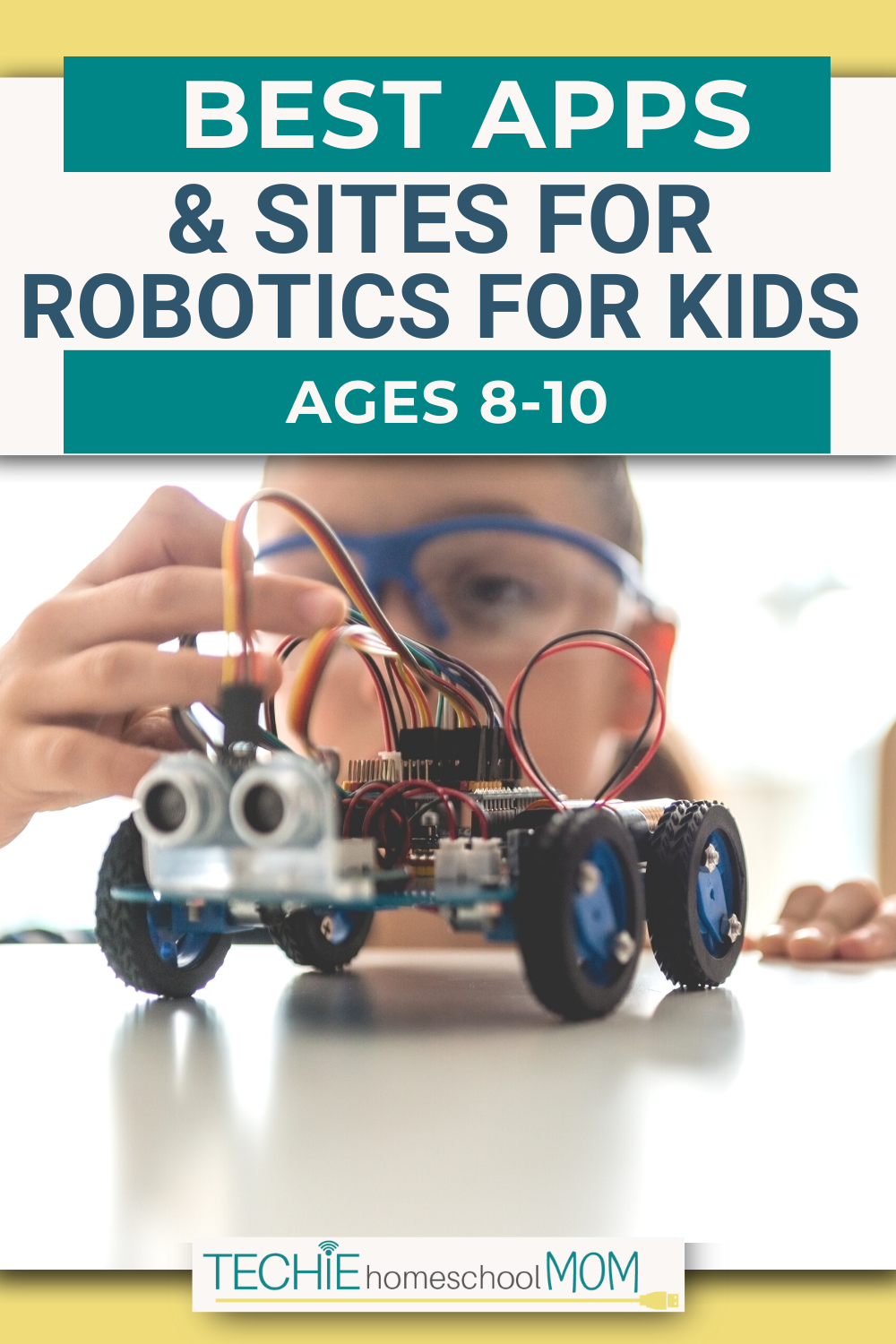
Benefits of Teaching Robotics in Your Homeschool
Of course, you'll want to cater this specific concept to kids who love robotics. However, there are many benefits to including it in your homeschool. One of the biggest benefits is preparing your children for the world to come. The future generations will rarely know what it's like to have the manual devices we had. They will have a touch-screen and voice-activated for everything!
Robotics can also help children discover hidden talents and passions. Because this takes subjects like math and science outside the box, they may find that they actually enjoy these subjects. Another benefit is being able to foster important skills that will be used later in life. Think of skills such as teamwork and increased self-confidence.
These are just a few benefits, but certainly worth considering!
Best Apps and Sites for Robotics for Kids Ages 8-10
1. The Robot Factory by Tinybop
Encourage engineering at an early age with The Robot Factory by Tinybop, a downloadable app compatible with iPads and iPhones. This genuinely makes robotics for kids easy and fun. It allows children to build robots using custom designs and parts to provide a fun and enjoyable learning experience. Children can carefully review the different parts before determining which ones they'd like to use when building their robots.
It's an educational and enriching game that keeps children focused while learning about robotics. It can improve cognitive skills and critical thinking skills. It's the perfect app to use when your children are just getting started.
2. Play and Learn Science
Another downloadable game compatible with iPhone and iPad, the Play and Learn Science app has much to offer children of all ages. It touches on many critical science-related topics, including physics, robotics, math, and more.
It consists of dozens of activities for children to choose from. Each one can expand your child's knowledge while getting them more interested in science. It's educational and entertaining for the children. Best of all, you can get screenshots that show you the different activities your children are doing while on the app. It's a convenient way to monitor each child's progress.
…RELATED POST…
The Hidden Benefits of Coding Games for Kids
3. TechyKids.com
Want to encourage your children to get into robotics, coding, and other neat tech-related topics? There is no better resource than the TechyKids.com website. It's a website designed with techy and robotics for kids in mind. The goal is to teach children details on robotics, coding, and more at an early age. This way, they'll be even more advanced when they reach a certain age.
Children can learn to program and start their own projects, building an incredible digital portfolio to look back on. The digital portfolio shows children's progress as they get more familiar with coding, programming, and robotics in general. In addition, the site offers various courses for children to take to further their knowledge and gain valuable skills.
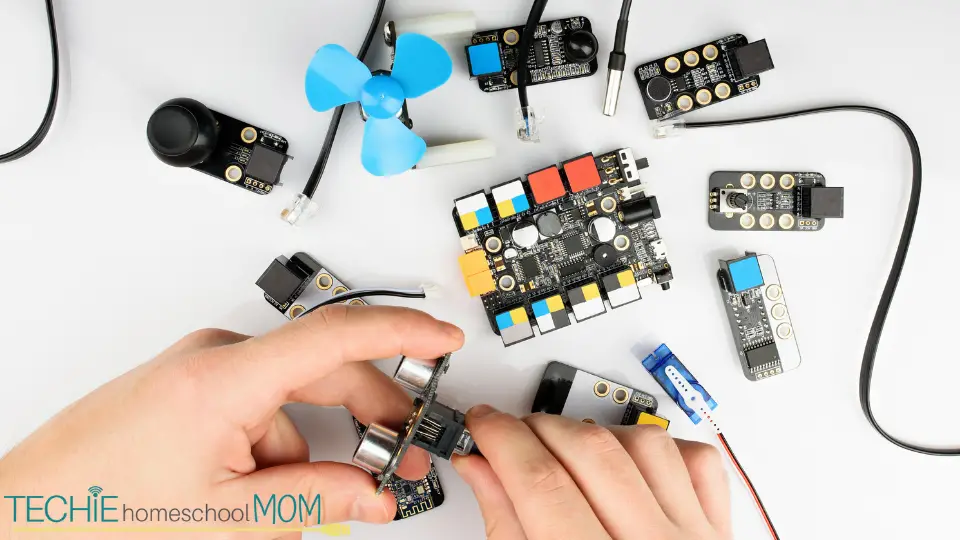
4. Engineering for Kids
Designed as a website for children to log into after school hours, Engineering for Kids is a fun robotics program perfect for children of all ages. It offers the convenient tools, and hands-on experience children need to have to better understand programming, coding, and the work that goes into robotics.
It all starts with a simple introduction on the subject and transitions into more advanced work as your child continues to make progress. It's a program worth looking into because of the positive impact on your children while encouraging them to get more interested in robotics.
Final Thoughts
These are some of the best sites and apps that you can use for children between 8 and 10 to help them understand robotics. It's the perfect time to introduce robotics and everything surrounding it, including coding and programming, which has become an incredible thing today.
Because we're living in such a technologically advanced world, it only makes sense to want to prepare your children for the future. So, encourage their interests and help them broaden their knowledge through various apps, sites, and programs designed to benefit children with an interest in robotics.

Recommended Robotics Products for Kids

Related Posts
- 5 Apps Every Homeschooler Needs to Know About
- Cool Art Education Apps Your Creative Kids Need to Try
- How to Use Technology in Your Elementary Homeschool Lessons

Want some techie homeschooling tips and inspiration delivered to your inbox? Sign up here for weekly-ish emails from me.
Techie Homeschool Mom is a participant in the Amazon Services LLC Associates Program, an affiliate advertising program designed to provide a means for sites to earn advertising fees by advertising and linking to Amazon.com. You can read my full affiliate disclosure HERE.











