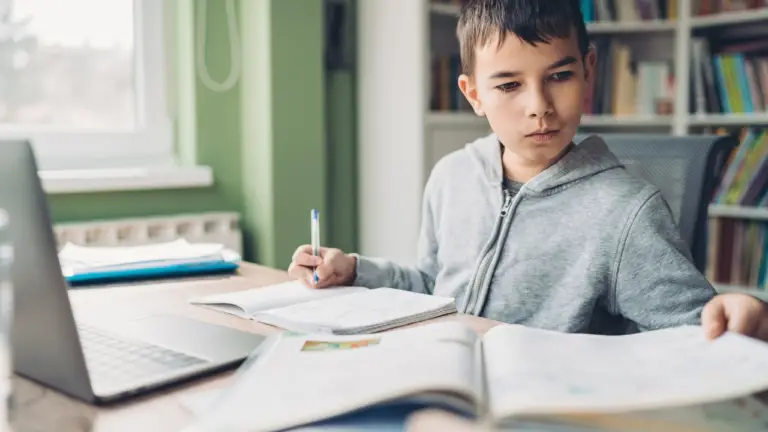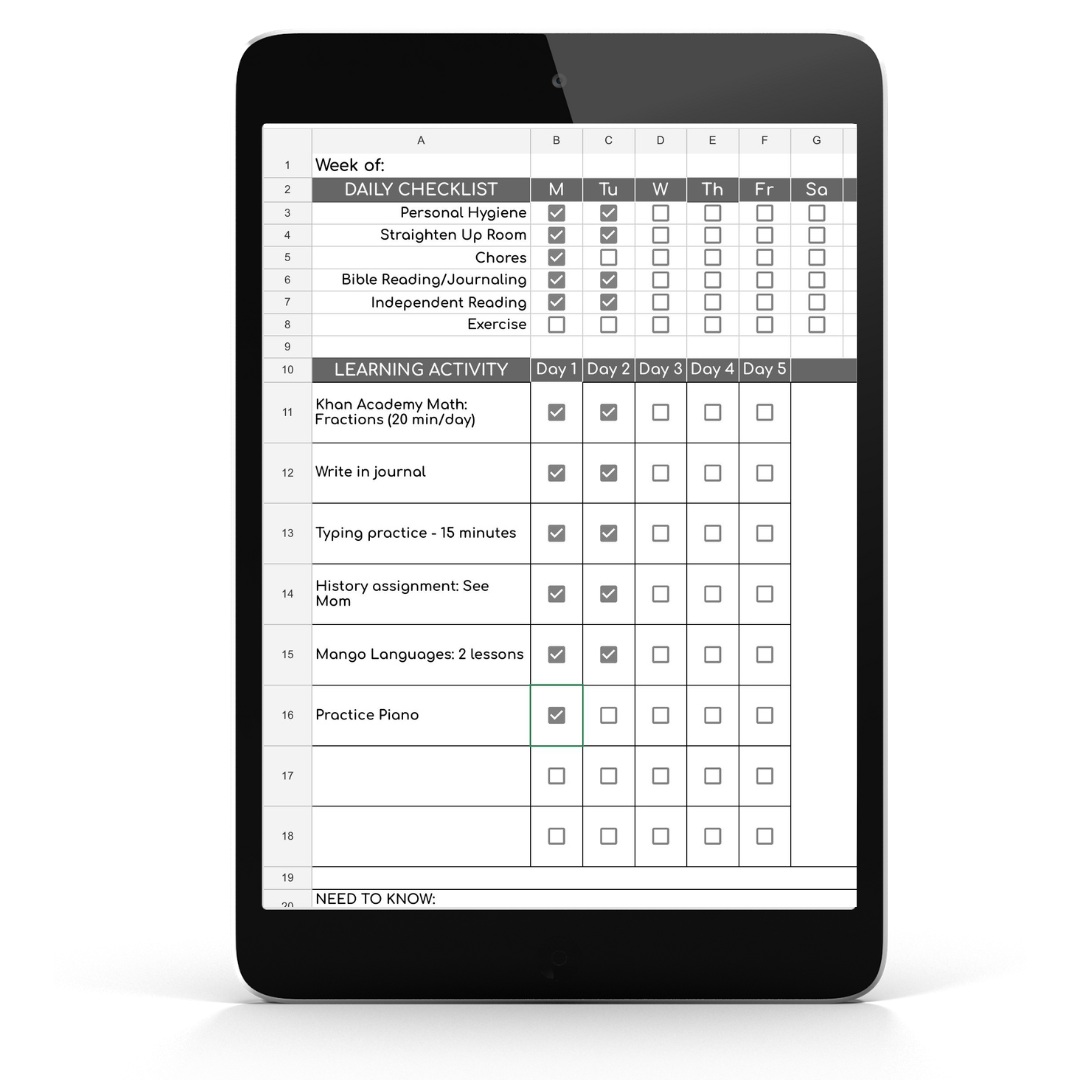How to Homeschool Online for Free
Hey, just so you know ... This post includes affiliate links. That means if you use them to make a purchase, I may earn a commission. You can read my full affiliate disclosure HERE.
Let me be the first to welcome you to one of the most technologically advanced eras in history, making homeschooling online for free just clicks away! What does that mean for today’s homeschooling family? Simply put, with tons of information and resources available, you can easily homeschool while spending close to nothing. If you haven’t figured out how to do this, keep reading. It is totally doable in 4 easy steps!
Keep in mind, when you want to homeschool online for free, you've got to put in more work. As I explained in THIS POST about the cost to homeschool, if you want a turn-key, hands-off let-others-do-the-planning-and-instructing approach, it will cost you. But, if you're up for doing all the research and prep yourself, you can access tons of free resources online.
Homeschooling Online for Free Made Easy
STEP 1: Determine which academic subjects do you need lesson plans for
First off, you need to decide what you are going to be teaching. This will help you answer the question of what you need. There are some subjects that parents feel most comfortable purchasing a physical curriculum for, and that’s okay! Whatever you choose to go digital and/or virtual with – write that down, or type it in something like Google Docs.
As a walkthrough, let’s assume you want to find free curriculum and resources for geography, reading, science, and a few electives (like art and music). Now that we have our list of subjects, we can now go on to step 2.

STEP 2: Decide what topics you'll be studying
With your list of subjects in hand, it’s time to break them down into topics and/or concepts that you plan to teach. I suggest you ask your kids what they would like to learn about. Or to at least give them a few topics to choose from. This way, you'll be able to avoid the eye rolls and drudgery of teaching something your kids won't be excited about.
If thinking about the year in advance seems too stressful, start with smaller chunks such as a semester, term, or month. Below is an example of a one-month “breakdown” using the subjects noted above:
- Geography: Ecosystems (study 1 per week)
- Forests
- Grasslands
- Deserts
- Freshwater
- Reading: Comprehension
- Previewing
- Predicting
- Identifying
- Questioning
- Science: Geology (to go hand-in-hand with geography)
- Erosion
- Tectonics
- Music: (study of and lessons)
- Lessons
- Melody
- Harmony
STEP 3: Do your research
Subjects, check.
Topics, check.
Time to hunt and store what you find!
Using a variety of avenues, including Pinterest, you can find any and every kind of free resource from printables to courses. Don’t forget to check out YouTube as well. You can create playlists to keep the videos you find and want to return to organized. Other options include using your public library or school district’s online options. With this specific option, remember that utilizing anything your school district offers will put you under the authority of schools.
… RELATED POST …
“Go-to” Educational YouTube Channels to Supplement Your Homeschool
With whatever you choose or wherever you search, be specific with your search terms. For example, if you’re looking for free ecosystem resources, you’ll want to use search phrases such as:
- Free ecosystem lesson plans for 3rd grade
- Free ebooks about forests
- Free printables for ecosystems
The more specific you are, the better your search results will be. As you come across things you’d like to use, whatever you do… do not get sucked into the old-fashioned “bookmark and leave it only to forget about it later” method. Instead, create a Google Doc with the list of links, save to Keep with labels or add to your Trello lists.
That last idea – Trello – is the app I use when researching for homeschool resources. I will create a list on my “Homeschooling” board for the topic I'm studying, then add links to those lists. Then, after I've dumped everything onto the list, I'll review each link and decide which I want to use and which I don't.
STEP 4: Put it to use.
After all that work you’ve done, the last thing you want to do is have it sitting “somewhere” on your computer. It’s time to decide how you’ll put to website links and digital files to use. I strongly encourage you to save the printing as a last resort and instead, consider the following ways to use those online materials digitally. You can …
- Organize eBooks on “the cloud”.
- Use Kindle Library and have your children read from a tablet.
- Write directly on a file using an annotator app.
- Swap online courses for textbooks.
- Copy answers onto a whiteboard (or notebook paper).
- Only print what is needed.
… RELATED POST …
Stop Printing Digital Curriculum! Do These Things Instead.
And there we have it – how to tap into all those great resources on the web and homeschool online for free in four easy steps. Put these tips to use next time you want to save a few dollars while home educating your children.
Must-Have Tech for Homeschooling
Chromebook Apple iPad 16GB
Apple iPad 16GB Roku Streaming Stick
Roku Streaming Stick DOSS Touch Wireless Bluetooth Portable Speaker
DOSS Touch Wireless Bluetooth Portable Speaker Skullcandy In-Ear Noise-Isolating Earbuds
Skullcandy In-Ear Noise-Isolating Earbuds


Want some techie homeschooling tips and inspiration delivered to your inbox? Sign up here for weekly-ish emails from me.
Techie Homeschool Mom is a participant in the Amazon Services LLC Associates Program, an affiliate advertising program designed to provide a means for sites to earn advertising fees by advertising and linking to Amazon.com. You can read my full affiliate disclosure HERE.

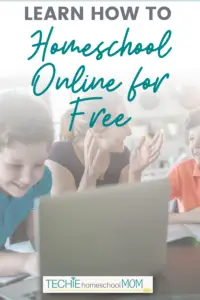
About the Author
Just a geeky homeschooling mom inspiring digital learning and healthy tech habits for families.