How to Keep Kids Safe While They Play Video Games
Hey, just so you know … This post includes affiliate links. That means if you use them to make a purchase, I may earn a commission. You can read my full affiliate disclosure HERE.
Watching my son play games on his Nintendo Switch, I think back to the good old Game Boy I had when I was a kid. Now, that was some cutting-edge, game-changing tech back in the day!
As the industry has grown and evolved, there are many more options today for kids that love gaming. And while I wouldn't think twice about handing my kids a Game Boy, some of the stories I hear about cyberbullying and privacy violations give me pause when faced with the decision of letting my kids play certain online games.
How do we, as parents, keep kids safe while they play video games online? How do we maintain our own peace of mind knowing potential dangers that exist? And how do we navigate and resolve situations when they do arise in this uncharted territory?
If you are feeling overwhelmed by any of those questions, Kidas might be the answer you are looking for. Today I'm excited to share a post written by Jenna Greenspoon, the director of content and partnerships at Kidas. Read on to learn about the strategies you need to have in your pocket as your kids delve into online gaming.
This is a sponsored guest post and all opinions are the guest author's. I received compensation, but reviewed this product to make sure it was something that I wanted to share with techie homeschoolers. READ HERE for more information.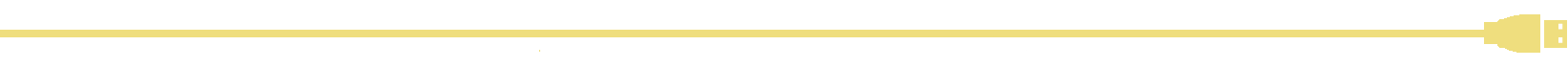
As we have moved into a world that involves a lot of time spent online, there are many moving pieces that parents need to manage. From screen time limits to appropriate video games, there is a lot that parents need to go through with their child before letting them jump online.
While kids are learning how to be good digital citizens, they are also discovering that inappropriate behavior is becoming very prevalent online, even more so than it is in the real world. 85% of teens are online playing video games and 37% of teens between the ages of 12 and 17 have reported that they have been cyberbullied.
While video games used to be more of a solo sport, they are now very social. The social ability of these video games kept children connected and engaged when many other activities were taken away from them. Along with the positive social aspect, in-game communication can lead down a darker path, one that parents want to protect their children from. In addition to cyberbullying, this includes online predators, threats and privacy violations. So, how do you keep your children safe from the unwanted darkness that can come from time spent gaming online?

Decide What Games Your children Can Play
Just like movies, video games have age ratings on them. We always suggest that you check the age rating before giving your child permission to play. Games that have older age ratings will have older players who can communicate with your child. Due to this and who they choose to play with, there may be inappropriate language and content that you do not want to expose your child to.
It is always a great idea to sit down with your child and watch them play or play with them to understand what is involved in the game and to see what they may be exposed to. This will help you make an educated decision on whether or not the game is appropriate for your child.
Open the Lines of Communication
Research shows that only 1 in 10 teens who have been cyberbullied will confide in a parent.
Many teens fear that they will be punished and keep their experience to themselves. In cases where predators are grooming children on the internet, it is even more important that the lines of communication are open with a parent so that they can intervene and protect their child.
Engaging in frequent conversation with your child about what they did online, who they spoke to, what they spoke about and how the conversations made them feel is important.
Ensure that you are being an active listener and not judging what they tell you. Encourage them to come to you often and let them know that you are there to protect them first and foremost, not punish them for their honesty.
Use Privacy and Security Settings
When setting up your child’s accounts, take advantage of the privacy and security settings. In some games, you are able to select who they speak to (ie friends only) as well as setting up security settings which include two-factor authentication.
Setting up their account properly at the beginning is a great start. When setting up these accounts, talk to you child about the importance of keeping their private information private. Explain what information they cannot share online and why.
Teach Your Child About Safe Digital Behavior
Safe digital behavior needs to be taught. Speak to your children about what they can and cannot do online. There are a few topics to cover:
- Do not click on links from strangers.
- Do not download anything sent in a gaming forum or chat.
- Do not share personal information including, but not limited to, phone number, address, full name, passwords, emails etc.
- Do not bully others. Do not engage in bullying. Stop bullying when you see it happening.
- Talk to your child about how to block a player that is engaging in inappropriate behavior.
- Walk away when things don’t feel right.
- Talk to a parent if you need help.
It is also important to talk to you children about toxic gaming behavior so they know when other players are taking things too far.
Use Kidas’ ProtectMe Software
While laying the groundwork, setting boundaries and opening the lines of communication are an essential part of gaming safety, there is more you can do. Kidas’ ProtectMe gives you the peace of mind you need to let your children do what they love, play video games with their friends while ensuring they are safe.
Kidas monitors more than 80 of the most popular games including Roblox, Fortnite, Minecraft and social gaming apps such as Discord. ProtectMe runs silently in the background of your child’s computer to analyze in-game communication. In the weekly report, Kidas alerts parents of any threats their child was exposed to while gaming. Kidas alerts parents of any cyberbullying, hate speech, flaming, sexual content, privacy violations, online predators and more.
Additionally, Kidas includes a screen time report that compares gaming time from one week to the next. Each report includes recommendations written by Kidas experts to provide parents with support on handing the threat the child was exposed to.
Kidas is quick and easy to install. Parents simply sign up at Kidas.net and select the monthly or annual subscription; the first month is always free. With a few simple clicks, the install process is short and simple. Start your free trial today.
What are your best tips for keeping your kids accountable and safe while they play video games? Share in the comments below.
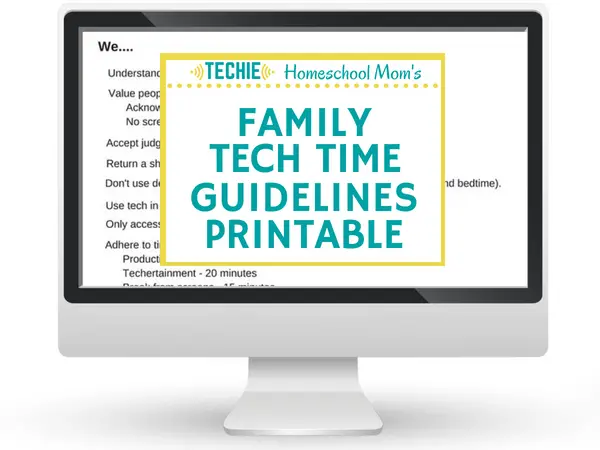 Need some help managing your family's screen time?
Need some help managing your family's screen time?
Download a set of tech time guidelines and tailor it to your family's needs.
Sign up to receive Techie Homeschool Mom's Family Tech Time Guidelines
Related Posts
- Teaching Your Kids to Search Safely Online
- YouTube Parental Controls that Help Keep Your Kids Safe
- Teaching Kids How To Stay Safe on the Internet

Want some techie homeschooling tips and inspiration delivered to your inbox? Sign up here for weekly-ish emails from me.
Techie Homeschool Mom is a participant in the Amazon Services LLC Associates Program, an affiliate advertising program designed to provide a means for sites to earn advertising fees by advertising and linking to Amazon.com. You can read my full affiliate disclosure HERE.













