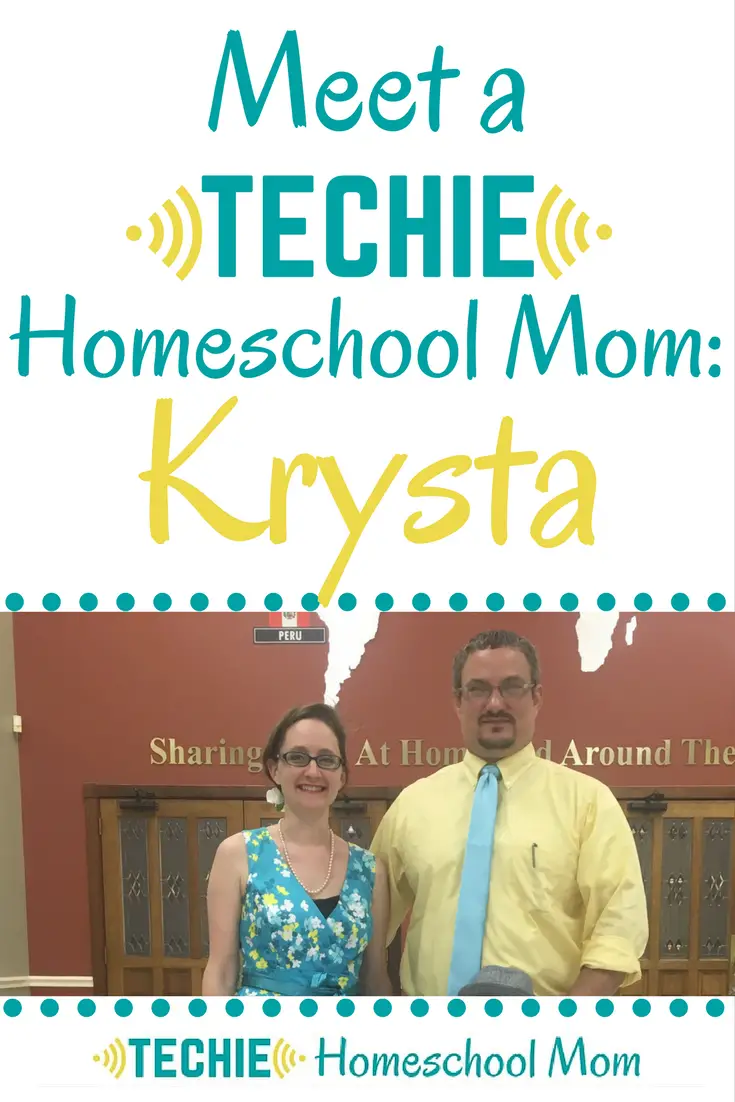Best Apps to Organize Your Homeschool in the New Year
Hey, just so you know … This post includes affiliate links. That means if you use them to make a purchase, I may earn a commission. You can read my full affiliate disclosure HERE.
The new year is a fresh start…what better time to bring a little extra order to your homeschool?
Whether you’re juggling lesson plans, keeping track of homeschooling hours, or just trying to keep up with housekeeping, staying organized can feel like an overwhelming task.
That’s where technology can be a homeschool mom’s best friend!
With the right apps, you can simplify your homeschool routine, reduce stress, and create a more efficient system that works for your unique family (I'm speaking from experience!).
From lesson planning to meal prepping, these tools can take the hassle out of managing your days, leaving you more time for what matters most—teaching and spending quality time with your kids.

Why Use Apps to Organize Your Homeschool?
Homeschooling is an incredible journey, but let’s be honest—it often feels like you’re spinning a lot of plates at once, and it’s easy to get overwhelmed.
That’s where apps come in, offering a practical and tech-savvy solution to streamline your homeschool life.
1. They Save Time and Energy
Apps help you consolidate tasks and information in one place, cutting down on the time you spend juggling different tools or keeping paper records. With just a few taps, you can schedule lessons, track grades and homeschool hours, or even plan your week—all without rifling through a mountain of papers or spreadsheets.
2. Apps Simplify Lesson Planning and Record-Keeping
From creating lesson plans to tracking attendance and grades, homeschool apps make it easy to keep everything organized and accessible. Many apps are designed to meet homeschool record-keeping requirements, making it a breeze to prepare transcripts or reports when needed.
3. They Help You Stay Consistent
One of the biggest challenges in homeschooling is staying on track! Apps can provide the structure you need by sending reminders, offering templates, and helping you stick to your goals. Consistency becomes more achievable when you have a digital assistant keeping everything in order.
4. You Can Find Something for YOUR Unique Family
Every homeschool is different, and the best apps allow you to tailor your experience. Whether you need a simple to-do list for a relaxed homeschool style or a detailed planner for a structured approach, there’s an app that can fit seamlessly into your routine.
5. Apps Can Reduce Mental Load
Let’s face it—organization is a stress-reliever. When you know where to find everything and don’t have to rely on memory for schedules or plans, it’s easier to stay calm and focused. With the right tools, you can confidently manage your homeschool and have more mental energy for teaching and connecting with your kids.
Using apps to organize your homeschool isn’t just about saving time—it’s about creating a more enjoyable and effective homeschooling experience for your whole family. Why not let technology do some of the heavy lifting so you can focus on what really matters?
Best Apps for Homeschool Organization
Finding the right app can make a world of difference in your homeschool routine. Here are some of the best apps for homeschool organization, each offering unique features to help you stay on track:
1. Homeschool Planet
I'm excited to include Homeschool Planet on this list because…they now have an app that works alongside their robust online homeschool planner!
Homeschool Planet has been a staple in our homeschool for years, and it truly is a game-changer once your kids get to lets say the upper elementary ages and older. Not only do I use it to plan lessons, track homeschool hours, and keep grades, but my kids use it to work through their daily schedule and homeschool tasks.
Homeschool Planet is a comprehensive all-in-one online planner that has tools for lesson planning, grading, transcript-creating, and more, with features that allow you to customize schedules for multiple children. Its user-friendly interface and automatic rescheduling make it a favorite for busy homeschool moms…and having it as an app at my fingertips now makes it even more convenient to use when we're on the go!
2. Home Routines
Home Routines is my personal favorite app to help me maintain my sanity as a homeschool mom…this isn't necessarily for scheduling homeschool things, but rather, helps me stay on top of all the tasks I need to get done during the day (along with homeschooling the kids).
I talk about it a little bit in this video:
This app is perfect for families who want to keep their household routines running smoothly. It helps you create and organize daily, weekly, and monthly tasks and chores.
The app’s simple design and customizable checklists make staying consistent a breeze. I don't start my day without it!
3. Plan to Eat
Meal planning can be a big part of running a successful homeschool. Plan to Eat takes the hassle out of meal prep by allowing you to organize recipes, create meal plans, and generate shopping lists.
It’s not free, but, it's an excellent choice for moms who want to save time in the kitchen after a full day of homeschooling. Sometimes that sanity and order is worth a few extra bucks a month!
4. Trello
Trello is a flexible task management app that works wonderfully for homeschool planning if you're looking for something free and with not as many bells and whistles as Homeschool Planet. You can create boards for each subject, child, or project, and use cards to organize lessons, assignments, and deadlines. Trello’s drag-and-drop interface makes it easy to adapt to your unique homeschool needs.
5. Google Workspace (Calendar, Docs, Sheets)
This is another one we use daily in our homeschool (the kids mainly use it on their computers, but I'm thankful for the app versions!).
Google’s suite of tools is a versatile and free option for homeschool families. Use Google Calendar to manage your schedule, Google Docs for lesson plans and assignments, and Google Sheets for tracking grades and attendance. The best part? You can access and share your work across devices.
Some homeschool families even use Google Drive for organizing their homeschool portfolio, and if your kids utilize any of my Online Unit Studies, they'll definitely get a feel for working with the different programs.
How to Get Started with Apps in Your Homeschool
So, you’ve found the perfect apps to organize your homeschool—what’s next?
The key to successfully integrating technology into your routine is to start small, be intentional, and embrace the learning curve. Here’s how to get started and make the most of your new digital tools.
1. Start with One or Two Apps
It’s tempting to try all the amazing apps at once, but starting small is the best way to avoid overwhelm. Choose one or two apps that address your most pressing organizational challenges, whether it’s lesson planning, scheduling, or keeping track of grades. As you get comfortable, you can add more tools if needed.
2. Set Aside Time to Learn the App
Take time to explore the app’s features and learn how it works. Many apps offer tutorials, FAQs, or customer support to help you get started. Dedicate an hour or two to setting up your account, inputting your homeschool details, and experimenting with different functions.
3. Involve Your Kids
If the app will be part of your children’s routine, involve them in the process. Show them how to check their schedules, mark off completed tasks, or use any interactive features. This not only helps them take ownership of their learning but also ensures everyone is on the same page.
4. Create a Routine
Make your app part of your daily or weekly homeschool routine. For example, set aside time on Sunday evenings to plan lessons using your app or check progress at the end of each school day. Consistency is key to making the app an integral part of your homeschool.
5. Adjust as Needed
No app is perfect, and it might take some trial and error to find the best way to use it in your homeschool. Be open to tweaking your setup or switching to a different app if something isn’t working. The goal is to find what works for your family.
Enjoy A More Organized Homeschool With Apps
Getting started with homeschool organization apps is all about simplifying your life and creating a more effective routine. By taking small, intentional steps, you’ll soon see how these tools can transform the way you manage your homeschool.
The new year is the perfect time to embrace change and try something new. And with a little help from technology, you can make this your best homeschooling year yet!
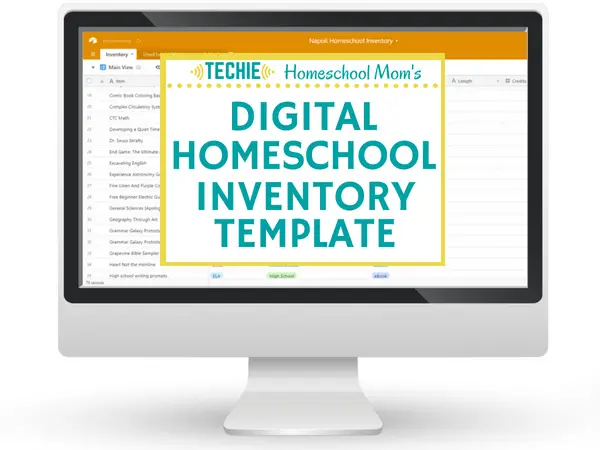
Need a way to keep track of all your digital homeschool files, curriculum, and online courses?
Create a Digital Homeschool Inventory List.
Sign up to receive your Digital Homeschool Inventory Template
Related Posts
- A Customizable Homeschool Student Planner for Independent Learners
- Digital Organization Tips for Homeschooling High School
- 6 Simple Tech Tools for Home Education

Want some techie homeschooling tips and inspiration delivered to your inbox? Sign up here for weekly-ish emails from me.
Techie Homeschool Mom is a participant in the Amazon Services LLC Associates Program, an affiliate advertising program designed to provide a means for sites to earn advertising fees by advertising and linking to Amazon.com. You can read my full affiliate disclosure HERE.