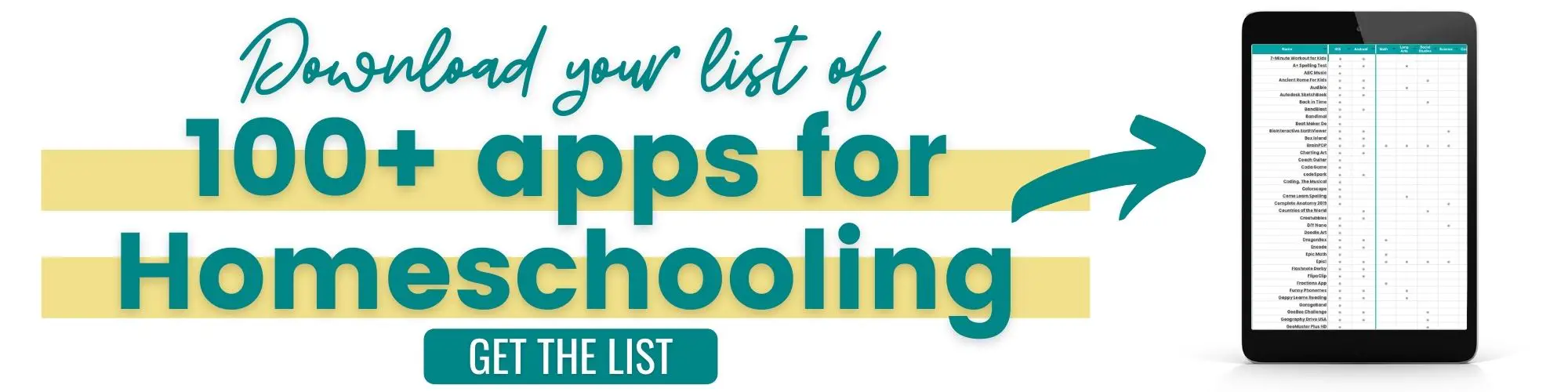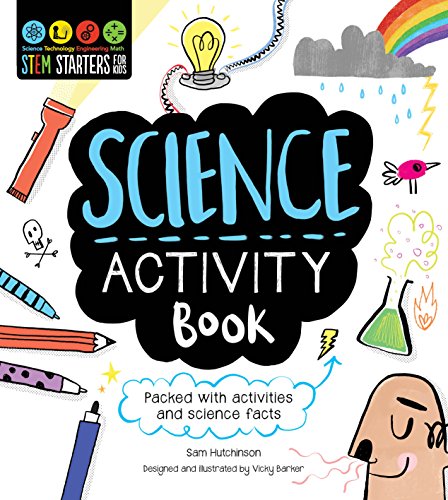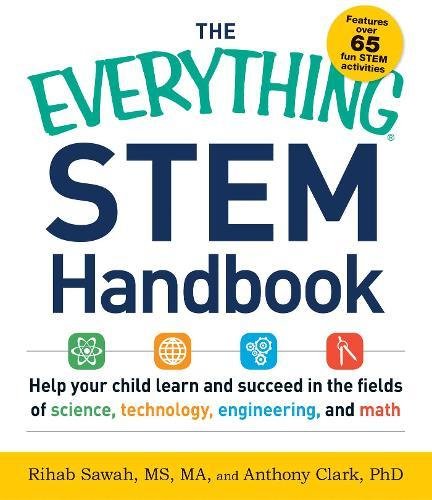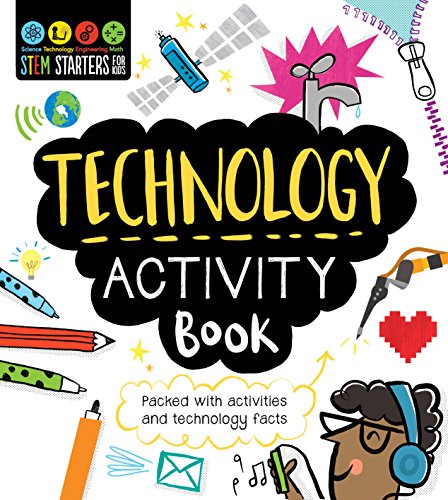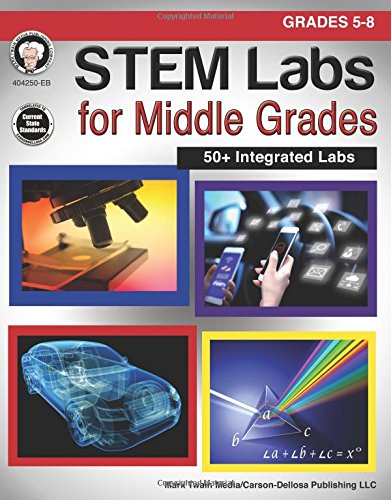Useful Chrome Extensions That Help With Homeschool Math
Hey, just so you know ... This post includes affiliate links. That means if you use them to make a purchase, I may earn a commission. You can read my full affiliate disclosure HERE.
Whether you have a child that is struggling with homeschool math or one who can’t get enough of solving equations, these Chrome extensions can prove to be immensely valuable!
Not familiar with Chrome extensions? They are small programs that allow you to customize the way you use the Chrome browser, based on your needs. Many apps you already use connect to Chrome through extensions. Take a look at the Chrome Web Store to see the immense selection of extensions that make your online experience more efficient.
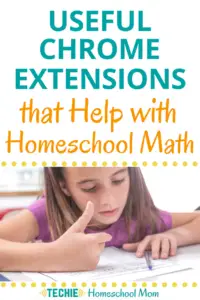
How to Use Chrome Extensions
Not sure how to use Chrome extensions? Don’t worry it’s really simple!
Step 1: Download the Chrome Browser
The first thing you need to do is actually download the Chrome browser to your device. Chrome supports Windows, and Linux operating systems. You can also use it on your PC, Android, iPhone, and iPad. To download Chrome, visit their download website.
Step 2: Visit the Chrome Store
Once you have successfully installed the Chrome browser on your device, head over to the Chrome Web Store.
Step 3: Search the Chrome store for what you need
Feel free to browse the Chrome store to see if anything jumps out at you. You can also use their search tool to look for something specific.
Step 4: Add the extension you want to Chrome
Once you’ve found an extension that you think will be handy, click “Add to Chrome” so that you can use it. This will add the extension to your browser. There will usually be a little icon on your toolbar that you can click on to use it.
Step 5: Start using the app
That’s it! Now you just use the app. If you ever get confused about how to use it, you can go back to the extension in the Chrome web store and click on the support tab.
Top Chrome Extensions to Use for Homeschool Math Instruction
Math Tools
Don't let your lessons get slowed down by a child needing to find a calculator. With the Math Tools extension, all the math tools you needs are a simple click way. Math Tools includes a digital Scientific Calculator, a Graphing Calculator and an Equation writer all in one. This is especially helpful when students are working in an online math curriculum.
Gynzy
If you enjoy using whiteboard technology in your homeschool, Gynzy may be right up your alley. This web app helps you create interactive lessons for not just math, but science, language arts, social studies, and more! For those who are trying to align their homeschool curriculum with Common Core standards, Gynzy has activities to fit your needs. Since it is web-based, you can also easily integrate images, Youtube videos, and sound bites to create a multimedia experience. If you prefer done-for you lessons rather than having to customize, they also offer hundreds of ready-to-use lesson plans for each grade level.
Balloon Pop Math
If you have young kids who are learning to add and would like a bit of a fun challenge, Balloon Pop Math is pretty simple. For each round of a game, your child will see a number in the bottom right part of their screen. They will have to pop fast-moving balloons that add up to that number. For example, if the number is 9, your child can pop the balloons 6 and 3. With each round, the number gets higher. What makes it challenging is that your child will only have 9 moves to solve as many of the problems as they can. Once they run out of moves (or time), the game is over! This is great for kids who are competitive (even if they’re just trying to beat their own best score).
Flashcard Stash
Love flash cards? Wish you had digital ones? Problem solved! Flashcard Stash allows you to create interactive flashcards on a variety of subjects, with the goal of helping students learn in a fun, visual way. In addition to being able to create your own flashcards, you can also access flashcards other teachers have created. In the math section alone, you have access to flash cards sets for math vocabulary, geometry angles, 6th and 8th grade math, multiplication tables, and more!
Addie Math
Here’s another fun game that gives your kids a chance to practice their addition, subtraction, multiplication, and division skills. Once you create a profile for your child, you can choose the program that they will play. You start by choosing the operation you want them to focus on ( + , -, x, or /). You can opt to have them practice complete fact tables or specific ones. Then you choose the speed (slow, medium, or fast). Finally, you select the program level (basic or advanced) and click create. Once gameplay starts, your child will have to solve mathematical equations on a calculator-esque system. At the end of the game, they will see how many they got correct, how many they got incorrect, and how many they answered slowly. This is a a fun way to drill your child on their math facts.
Prodigy Math Game
Over 20 million students, teachers, and parents use this math game and there’s a good reason for it! Covering over 1,200 math skills critical for 1st-8th graders, Prodigy helps kids all over the world to master math. It's designed to align with various curricula, including Common Core and features in-game assessment. This way, you can be sure your kids are placed in the right grade, plus you can pinpoint their areas of strength and weakness. All of this helps the game to meet kids where they are and helps them to learn at their own rate. Kids who love playing video games will really enjoy this one! However, the best thing is that it’s free forever. You can pay for superficial things like different hairstyles for a character, but it’s not necessary.
Are there any Chrome math extensions you love that I didn’t mention? Let us know which ones you use in the comments below!

Related Posts
- Ten Great Options for Homeschool Math Courses Online
- Best Google Chrome Extensions to Help Students with Writing
- The Ultimate List of Online Courses for Homeschooling

LEARN MORE MATH WITH THESE STEM ACTIVITY BOOKS
Maker Lab: 28 Super Cool Projects: Build * Invent * Create * Discover STEM Starters for Kids Science Activity Book
STEM Starters for Kids Science Activity Book STEAM Kids: 50+ Science / Technology / Engineering / Art / Math Hands-On Projects for Kids
STEAM Kids: 50+ Science / Technology / Engineering / Art / Math Hands-On Projects for Kids The Everything STEM Handbook: Help Your Child Learn and Succeed in the Fields of Science, Technology, Engineering, and Math
The Everything STEM Handbook: Help Your Child Learn and Succeed in the Fields of Science, Technology, Engineering, and Math STEM Starters for Kids Technology Activity Book
STEM Starters for Kids Technology Activity Book STEM Labs for Middle Grades, Grades 5 - 8
STEM Labs for Middle Grades, Grades 5 - 8
Want some techie homeschooling tips and inspiration delivered to your inbox? Sign up here for weekly-ish emails from me.
Techie Homeschool Mom is a participant in the Amazon Services LLC Associates Program, an affiliate advertising program designed to provide a means for sites to earn advertising fees by advertising and linking to Amazon.com. You can read my full affiliate disclosure HERE.