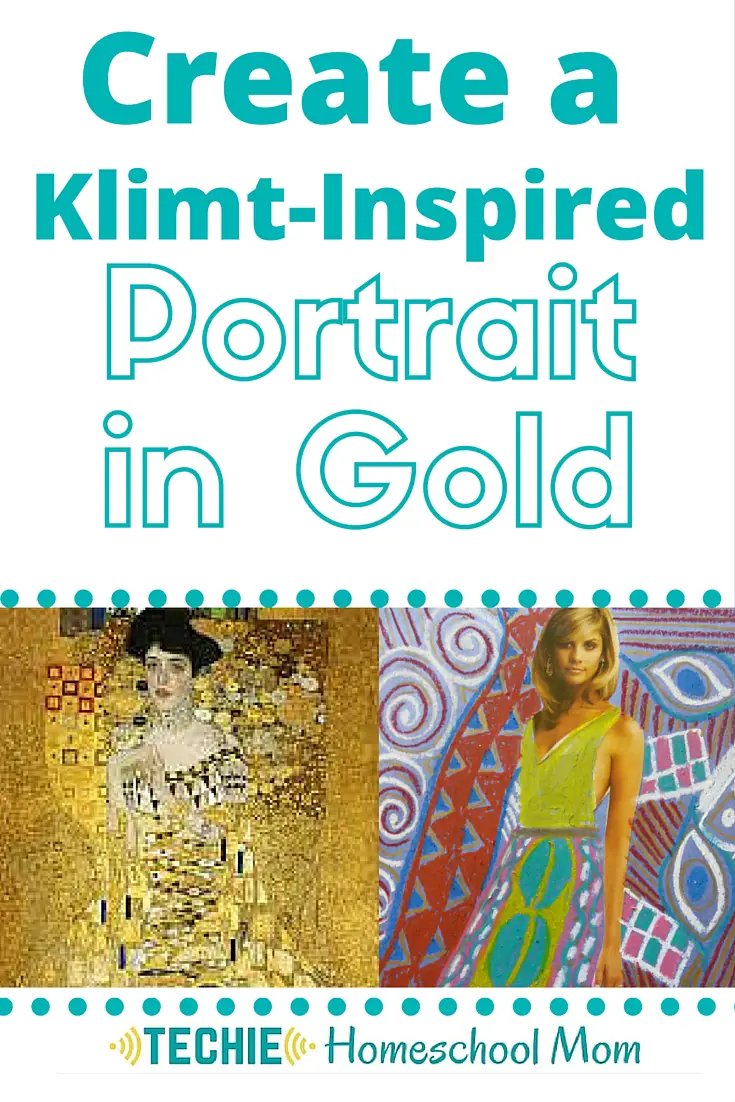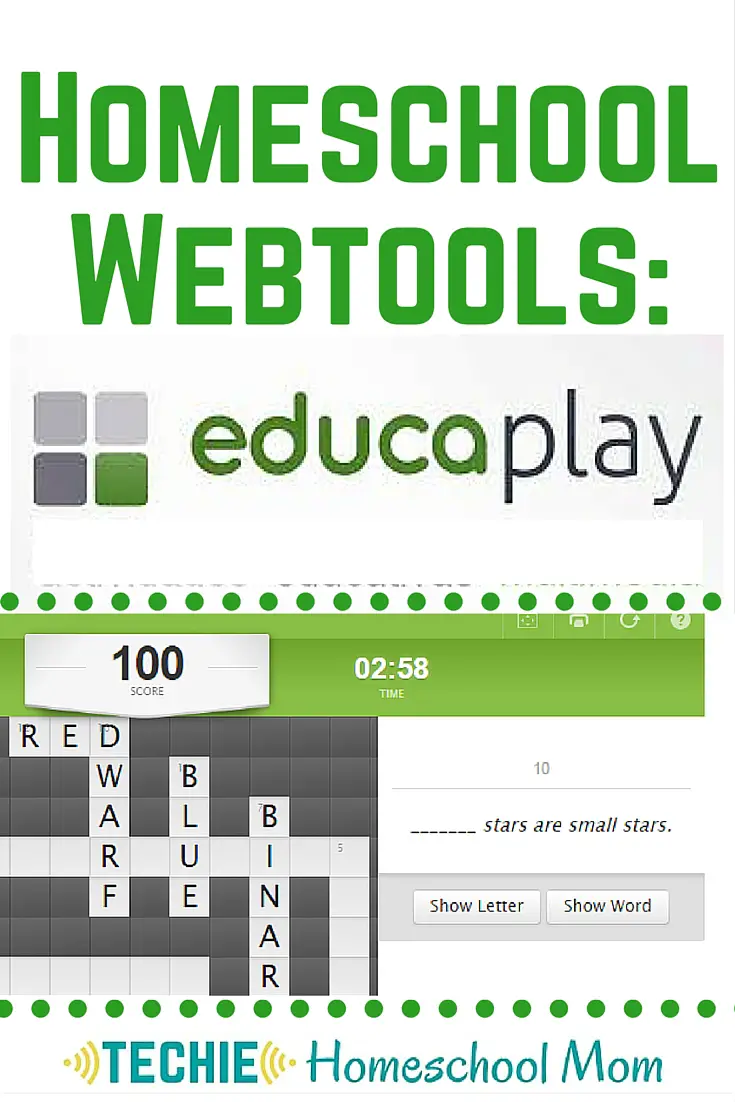How to Create a Digital Homeschool Portfolio
Hey, just so you know … This post includes affiliate links. That means if you use them to make a purchase, I may earn a commission. You can read my full affiliate disclosure HERE.
As a homeschool parent, I know how important it can be to keep a record of not only what you do in your homeschool, but how your child is progressing.
In fact, depending on where you live, your state requirements may actually require that you maintain a record of things like a homeschool attendance sheet, the work your child has completed, their grades, and more, to submit at the end of the school year.
But, let’s be honest, unless you’re a licensed public school certified teacher who has been taught how to maintain immaculate classroom records, doing all of this can feel challenging. Overwhelming, even!
So, in this article, we’ll talk about what a homeschool portfolio is, what to include, and the one type of homeschool portfolio I believe is easiest.

What is a homeschool portfolio?
A homeschool portfolio, simply put, is a way to keep track of your child’s progress as they navigate their homeschool journey. You can use it to record and display what your child learns, how they learned, and which resources they used while learning. A homeschool portfolio can also be helpful in goal setting for students, as they set their goals for the year and decide how they are going to show their progress.
Whether you keep a homeschool portfolio to meet your state’s homeschool laws or just for your own reference, they’re a great way to be able to look back at what your child has been working on and how they’re doing. They can also give you insight into what you can do to improve your child's education, if necessary.
What should you include in a homeschool portfolio?
As mentioned earlier, your state may have specific laws about what to include in your homeschool portfolio, so I always recommend being very familiar with local homeschool laws. The Home School Legal Defense Association (HSLDA) is a fantastic resource for this.
However, here are some things you can include in your homeschool portfolio:
- Table of contents outlining how your portfolio is organized
- Student’s name
- Student’s grade level
- Important documents, especially ones required by your state (e.g. letter of Intent, test scores, medical record, attendance records, lesson plans, etc.)
- Homeschool year (start and end dates)
- Learning objectives/goals
- Subject areas completed
- Daily, weekly, or monthly activity logs (reading or book log, gaming, fitness or physical education notes, extracurricular, field trip logs, media, etc.)
- List of curricula, books, educational videos, etc. that were used
- Work samples of completed assignments from each subject, especially those that show educational progress
- Artwork
- Photo/video albums documenting things like projects, field trips, art projects, presentations, performances, sporting events, etc
- Tickets, brochures, and other memorabilia from field trips, vacations, etc
- Community service hours
- Awards, certificates, and other achievements
- Writing samples such as essays, handwriting sheets, research papers, book reports, etc
There's no one best way to create a homeschool portfolio (or one right way!). You'll have to find the method that works best for you, showcases your child's work, and satisfies any of your state's requirements. It's a good idea to get a head start and begin collecting and organizing documents at the beginning of the school year so you aren't scrambling later on.
You can easily put together a simple 3-ring binder with subject dividers, accordion folder, or file box to include all of these items (you may like to use a printable homeschool portfolio with an accordion file to help you keep everything organized). Another great method, however, is to use a digital homeschool portfolio to showcase samples of student work. Many parents use a combination of both!
Let's talk about the benefits of a digital homeschool portfolio and a few different resources you can use to create yours. I've even got a free Student Portfolio Template for Google Slides for you at the bottom of this post!
Benefits of using a digital homeschool portfolio
There are a lot of different methods out there when it comes to creating a homeschool portfolio. However, when it comes down to what’s easiest, a digital homeschool portfolio is a beautiful option.
First of all, they’re easy to set up even if you only have the most basic computer and internet skills. And even if you don’t, it wouldn’t take much time or energy at all to get a hang of things.
Secondly, they’re also easy to update and maintain, especially once you have a flow.
Another amazing benefit is that depending on which route you take, you’ll always have access to your child’s portfolio. As long as you have the internet and a device to access it, you’re all set!
Last, but not least, it doesn’t take up any physical space or create physical clutter. . . which can be a huge deal if you plan on homeschooling your kids for the long term!
How to set up a digital homeschool portfolio using Google Drive
Setting up a digital homeschool portfolio can be as simple as you want it to be! The first step is to decide where you want to store it.
There are a lot of options for creating a digital homeschool portfolio, but Google Drive is such a user-friendly option that many people prefer it. All you have to do to get access to Google Drive is set up a Gmail account (if you don’t already have one). You get 15GB of storage for free, but even the paid plans are really affordable.
Once you’re logged into Google Drive, setting up your digital homeschool portfolio is as simple as creating a folder for each child in your homeschool. This is where you can house all of the materials and files you want to include in your portfolio, including docs, images, and videos.
Many people create subfolders for each academic year or grade, but you’re free to organize things however you see fit. Once it’s set up, you just have to add things as you go and put them where they belong.
Your student can then even use their Google Drive to house any work from online classes, which will then become an artifact in their portfolio.
Another beautiful thing about using Google Drive is that it’s more than just a storage platform. You also get access to the full Google Drive Workspace, which includes:
- Google Docs
- Google Sheets
- Google Slides
- Google Forms
- Google Drawings
- And more!
This suite of Google tools makes it easy for your kids to do and share work to be added to their homeschool portfolio. For example, they can use Docs to write essays, Sheets to create mock budgets, Slides to create presentations, Forms for conducting surveys, and Drawings to create art. They can upload photos from science projects and field trips, include video clips of a music performance or audio clips of them reading a poem.
I have a few free educational activities for Google Slides that are perfect for adding to your child's digital homeschool portfolio – check them out here.
Additional Digital Homeschool Portfolio Resources
Since I’m all about having options, here are some other resources you can use when creating your digital homeschool portfolio.
Google Sites
Google Sites is yet another amazing tool you get access to when you have Google Drive. You can use it to create a free website where you can display all the progress your child has gained throughout their academic journey.
The user interface makes it easy for you to add, organize, collaborate on, and (ultimately) publish your site. And since it’s a Google product, you can link to any content you create in Google Drive. You can even set it so that only people with the link to the site can view it.
Canva Websites
Canva Websites is another great resource for creating a website to house your digital homeschool portfolio. Whether you use Canva Free, Pro, Teams, or Education, you have the ability to publish websites for free!
Goodreads
When it comes to keeping track of books your child has read, Goodreads is a great option! It enables you to not only track what they read, but WHEN they read it. They can even write book reports in the form of book reviews right on the website or app.
Blogs
If you’re like me and have a blog, that can be a fantastic way to record not only your family’s homeschool journey, but your homeschool portfolio. And remember, any posts that you don’t want to be visible to the general public can always be kept as drafts OR password protected.
If you don’t have a blog yet, but are interested in starting one, there are some great platforms where you can get started for free, including Blogger, WordPress, and Weebly.
Seesaw
Another resource I’ve heard great things about is an app called Seesaw. It’s an app that encourages elementary age kids to become active participants in building their homeschool portfolio.
You can use it to set up a digital classroom, add your kids as students, plus assign and review work. And your kids can log in to their dashboards to check out assignments, do the work, and submit the work. I personally haven’t used it, but it sounds like it’s worth checking out!
Free Digital Student Portfolio Template for Google Slides
As I mentioned above, I have a free digital portfolio template I created for Google Slides that you can download below. This template is geared more for your kids to use in putting together their own student portfolios at the end of the year by adding artifacts they've created throughout the year to display their learning.
The template is fully customizable and allows your kids to add links, text and media showcasing their accomplishments. There are slides set up specifically for math, social studies, science, etc., with suggestions of what to include.
If your kids are younger, you could certainly work on building the portfolio together, or use it as a great teaching tool for them to learn how to navigate Google Slides!

I hope that this has given you some ideas on how you can get your homeschool organized with a digital homeschool portfolio.
Let me know in the comments what you think!
Related Posts
- Best Homeschool Planner Apps for Your Most Organized Year
- Digital Organization Tips for Homeschooling High School
- Techie Homeschool Organization: Keeping Track of Digital Files

Want some techie homeschooling tips and inspiration delivered to your inbox? Sign up here for weekly-ish emails from me.
Techie Homeschool Mom is a participant in the Amazon Services LLC Associates Program, an affiliate advertising program designed to provide a means for sites to earn advertising fees by advertising and linking to Amazon.com. You can read my full affiliate disclosure HERE.