12+ Best Spelling Apps for Kids (That They’ll Love to Use)
Hey, just so you know ... This post includes affiliate links. That means if you use them to make a purchase, I may earn a commission. You can read my full affiliate disclosure HERE.
Spelling is a critical skill to learn at a young age, and mastering it can have a very real impact on your student’s abilities to learn down the road.
Even though it can feel daunting to teach spelling and practice spelling words, there are some great apps that can make the process a lot more fun. Here are some of the best spelling apps for kids that you can use in your lessons.
… RELATED POST …
What are the Best Reading Apps for Kids?
Best Educational Apps for Spelling Practice
The following spelling apps provide a great way for young learners to work on spelling skills using interactive games, custom word lists, and more. You can find many in the Google Play Store or the Apple App Store for your iOS devices. Grab your mobile devices and give one a try today!
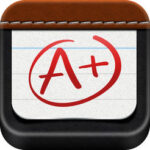 A+ Spelling Test
A+ Spelling Test
This is one of the best apps for working on spelling skills with your kids. We use it weekly! You can create your own spelling tests with this app by adding custom lists, making it easy to tailor to your lessons. The flexibility this app affords makes it perfect for all ages! App Store
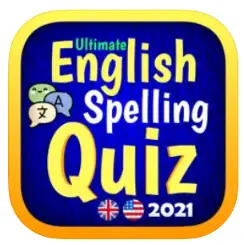
Ultimate English Spelling Quiz
This is a great app to use to practice commonly misspelled English words in a fun way. Also includes synonyms, antonyms, basic grammar, and more. Great for English language learners. The app does have a free version, and also offers in app purchases. App Store
 Come Learn Spelling
Come Learn Spelling
Learning always has to start somewhere, and this is a perfect place to begin learning correct spelling! With common words to learn and a simple, colorful art style, this is a great app for your younger students learning new words. App Store
 Sight Words by Little Speller
Sight Words by Little Speller
With a variety of different learning styles, this app makes it easy for any child to learn to spell high-frequency words! You can customize the spelling lists with your own words, and can even record your own voice pronouncing the words to help your students feel at home! App Store
 Spelling Monster
Spelling Monster
No internet required for this awesome spelling game. Make your own custom lists for your kids, and let them learn while playing with adorable little monsters in this fun game. Google Play / App Store
 Simplex Spelling Phonics 1
Simplex Spelling Phonics 1
Designed to help your kids truly learn to spell, rather than just memorize word lists, this popular app has won multiple awards for its effectiveness. It can be used as a full year spelling curriculum, and includes a placement test so your kids start in the right spot. Get your students on the fast track to spelling success with this great tool. App Store
 Word Wagon – by Duck Duck Moose
Word Wagon – by Duck Duck Moose
With young children in mind, this app helps get your child ready for more advanced lessons and increased difficulty levels. With the positive reinforcement of earning stars for correct answers, your kids will love this one! App Store
 Super Speller
Super Speller
Let your student learn at their own pace with this app. Enter in their spelling list, and they’re free to take tests whenever they want, to help them prepare for the real deal! App Store

 Montessorium: Intro to Words
Montessorium: Intro to Words
This app makes use of the Montessori system, allowing your student to learn literacy skills on their own. This app is perfect for more independent students to get a head start outside of lesson time. App Store
 Gappy Learns Reading
Gappy Learns Reading
Your kids can learn even before you start classes with them using this word puzzles app! With hundreds of three-letter words to get started on, even the youngest of students can learn in a snap! Google Play / App Store
 Word Wizard for Kids
Word Wizard for Kids
Learn to spell the old fashioned way, with new technology! Kids can drag and drop letters to spell anything they can think of, and have it spellchecked and pronounced! Features 200 built-in lists of words, and you can also add your own word lists. App Store
 Mystery Word Town Spelling
Mystery Word Town Spelling
Help an old western town reclaim it’s missing gold in this engaging spelling game! Kids will have a blast solving puzzles, and will learn to spell without even realizing it! Google Play / App Store
 Spelling Star
Spelling Star
Create word lists, record pronunciation, and even share lists with other teachers! This spelling app works for all ages thanks to its fully customizable word list! App Store

Sir Linkalot Spelling
Sir Linkalot is a fun spelling app that helps kids of all different levels improve their spelling. Divided into 5 key elements of literacy, the animations and helpful “links” will make it easier for kids to visualize and memorize words. App Store
Nothing spells success quite like spelling. Get your students ready to learn with these awesome spelling apps!
Have you used any other spelling apps to help your kids learn? Share in the comments.

Must-Have Tech for Homeschooling
Chromebook Apple iPad 16GB
Apple iPad 16GB Roku Streaming Stick
Roku Streaming Stick DOSS Touch Wireless Bluetooth Portable Speaker
DOSS Touch Wireless Bluetooth Portable Speaker Skullcandy In-Ear Noise-Isolating Earbuds
Skullcandy In-Ear Noise-Isolating Earbuds
Related Posts
- A Homeschool Mom Hack for Teaching Writing Skills
- ‘Must Have' Smartphone Apps for Homeschool Moms
- Are You Homeschooling For The 21st Century?

Want some techie homeschooling tips and inspiration delivered to your inbox? Sign up here for weekly-ish emails from me.
Techie Homeschool Mom is a participant in the Amazon Services LLC Associates Program, an affiliate advertising program designed to provide a means for sites to earn advertising fees by advertising and linking to Amazon.com. You can read my full affiliate disclosure HERE.
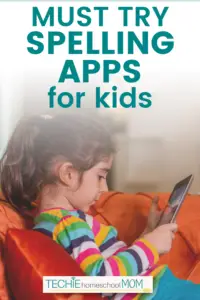





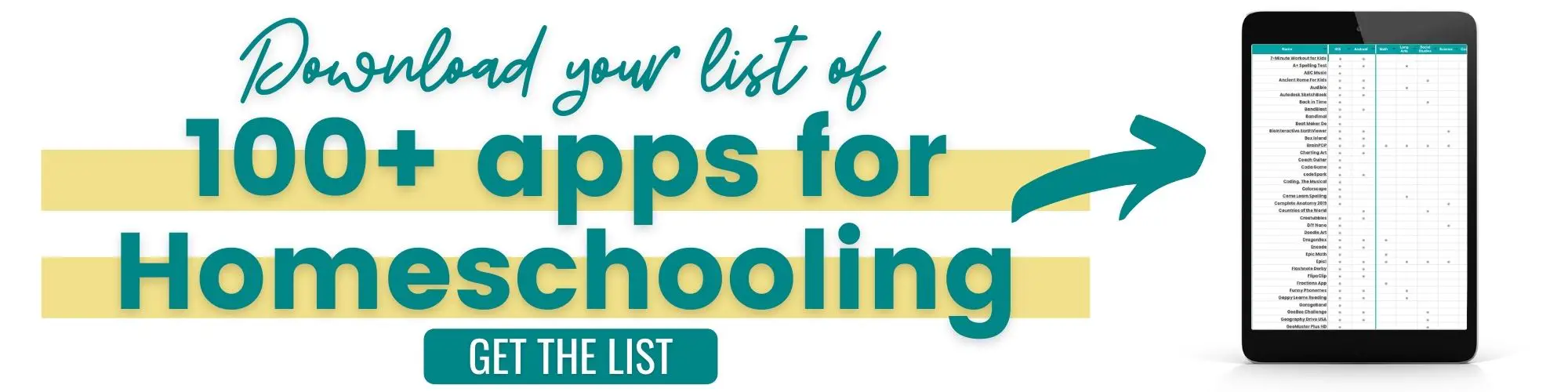








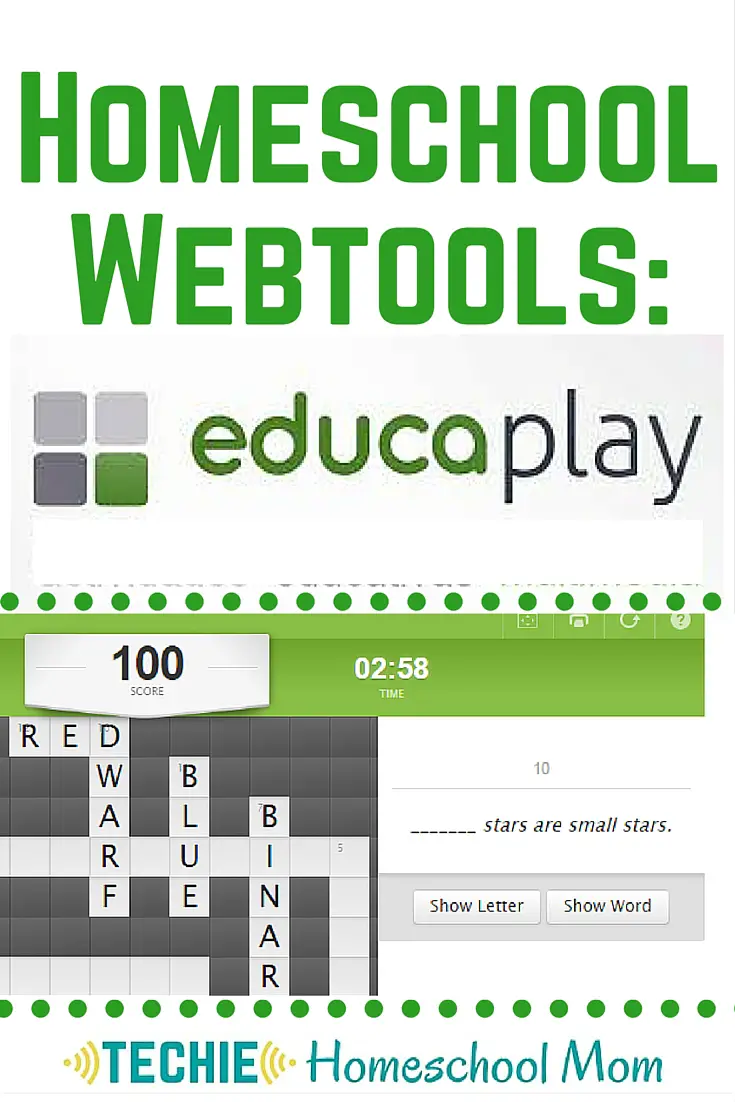



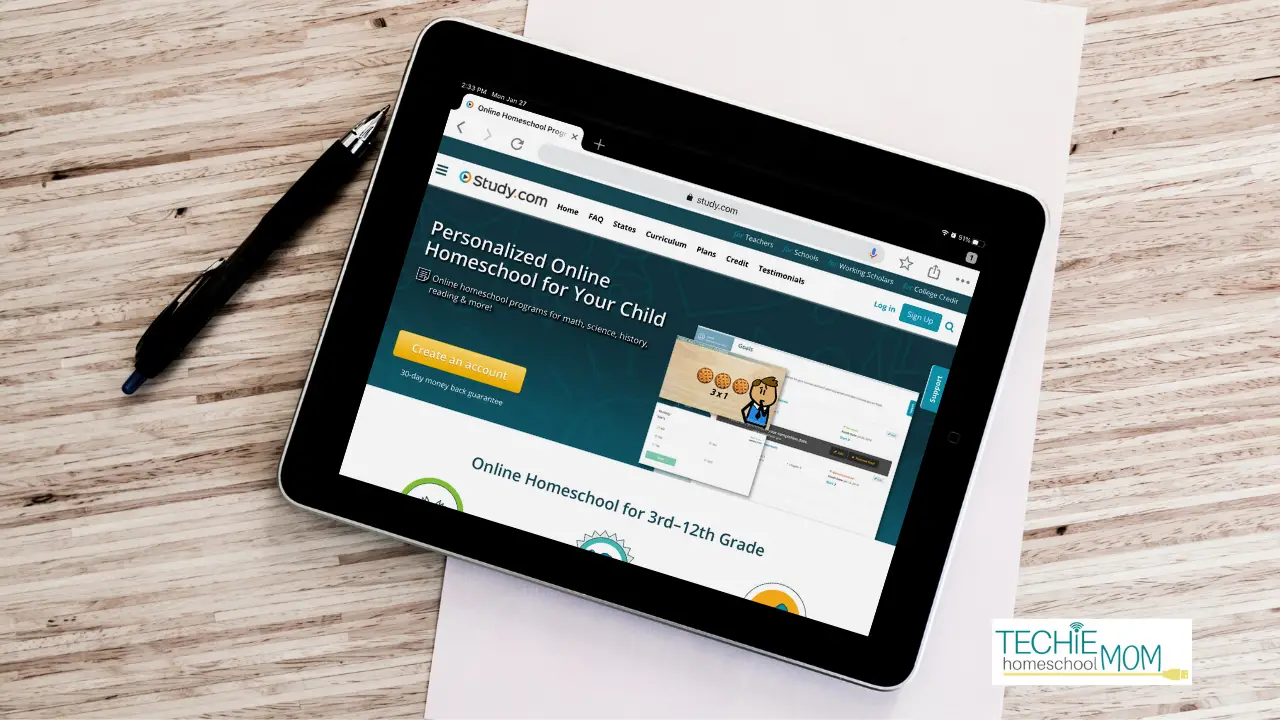

I want to share this app. I actually created it for my kids.
https://apps.apple.com/us/app/spelliful/id1451278821
Please tell me what you think. Contact me’ back for purchase codes if you like.