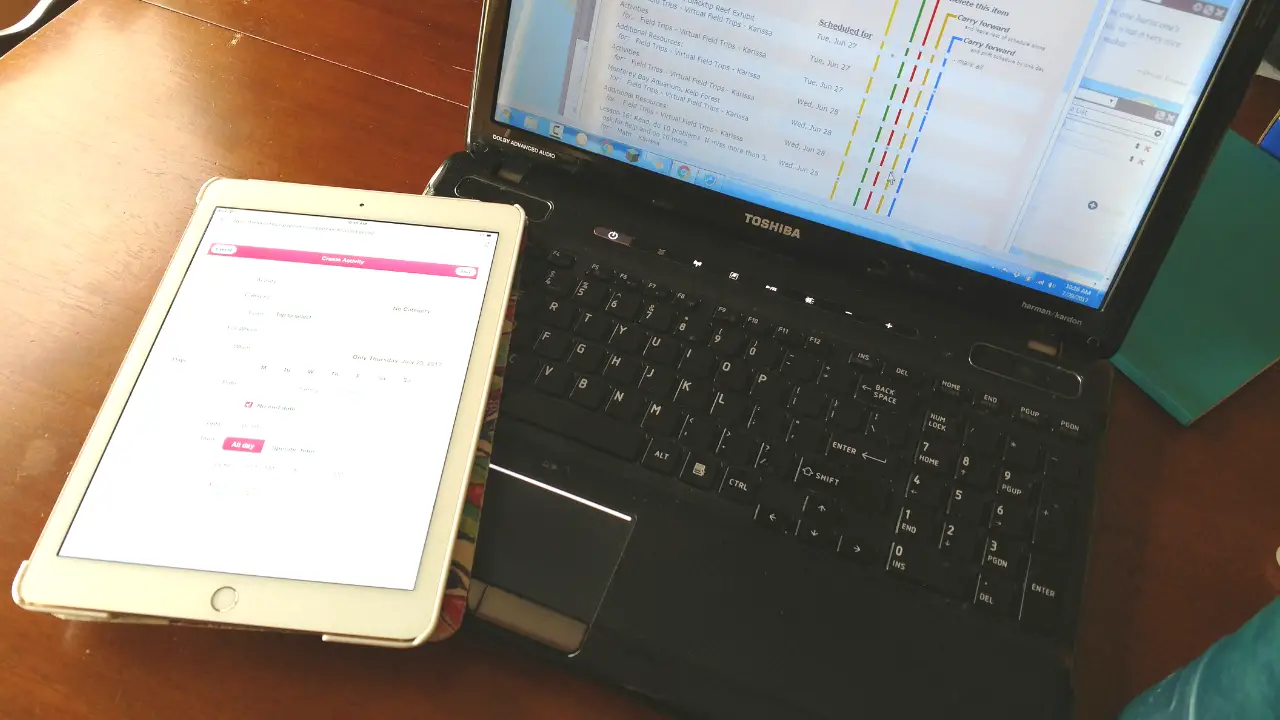The Best Allowance App for Kids
Hey, just so you know … This post includes affiliate links. That means if you use them to make a purchase, I may earn a commission. You can read my full affiliate disclosure HERE.
There are a few apps available to help you teach your kids to manage their money and keep track of an allowance. But what is the best allowance app? Let's take a look at some popular options so you can see if one would be helpful for your family!
“Tidy your room, feed the hamsters, walk the dog”. Perhaps I should just record these requests and play them on repeat because at times it can feel like I’m just saying the same thing, day in and day out.
Why, oh why, does it take so much energy (not to do the chores), but to try and get your kids’ buy-in?
Allowance apps that are specifically tailored towards kids are growing in popularity – and can be quite game-changing as the kids use them to willingly jumping in to get their chores done! That makes a huge difference in a busy household.
Not only do these apps include real money payments for your kids, but they also teach them about saving, investing, donating and caring for others. This is a fun way to teach your children how to manage their money before they move out one day and enter the big wide, world.
There are a variety of allowance apps available, you just need to do your due diligence and figure out which is best allowance app for you.
And best of all, having an app that your family members are all logged on to eliminates the arguments of who did what and when – the chores and details are right there for everyone in the family to see!

What is the Best Allowance App for Kids?
Let's take a look at 4 of the popular money and allowance apps, comparing and contrasting some features to help you decide what to try with your kids.
The Greenlight Allowance App
We personally use Greenlight in our home, and have a Greenlight debit card for each of our kids. They get a certain amount of money each month for their allowance that is automatically distributed from my bank account, and I love how this program will split it between their spending, savings, and giving accounts.
Using Greenlight has been a fun way to teach them about money at an early age, get them comfortable using budgeting tools, and allow them to learn how to make wise decisions about their own money.
Greenlight Chores Feature
After we had already begun using the cards, Greenlight added the chores feature as a fun way for parents to encourage kids to do their chores in exchange for pocket money. Some might call it bribery, I call it ‘wise parenting’ – we’ve got to do what we’ve got to do, right?
The other bonus about Greenlight is that it doubles up as a chore chart, and you can set a specific chore payment for every chore required, for example:
Take out the trash: $.50
Walk the dog: $2.00
Wash the dishes: $1.00
Once the task is done, your child will mark it off on the app and you can release payment into their account. As the parent, you fund the parental wallet and are able to set payments weekly, bi-weekly or even monthly.
Greenlight does come with a debit card, and for an additional $9.99 Greenlight will personalize your child’s debit card with their picture (we did not personalize ours, but it's a really nice touch!).
Teaching Wise Money Choices
Once the money is in your child’s e-wallet, they can now choose what to do with it: save, spend, invest, or donate. They can sort their money into specific categories they (or you) set up within the app.
The “giving” feature is a great way to teach kids about giving back. Kids can use their Greenlight card to donate to a charity directly from the app. They have some listed, or you can search for one to donate to.
Another plus with Greenlight is that children are encouraged to save, and you as the parent can pay them interest on what they save to encourage them to save more.
Earning Money From Chores
You as the parent can set up automatic payments for allowances to be paid to your kids, or, you can add weekly chores.
As kids do the chore, they tap the check button to advise that it is complete. You then check off the days of the week that you want specific chores happen.
The downside to this is that the weekly chores do not pay out automatically. You’ll need to keep track (via the app) and then at the end of the week, add up the amounts and then transfer the money across to their wallet.
Or, you can set up one-time chores which are paid automatically. It’s a better set up that when the kid checks the box, you get the notification and then it automatically pays them.
Notifications and Alerts
With Greenlight, you can view spend history on the app, so you can see where your kids have been shopping. You can also set up alerts that when they use the card, you are automatically notified via the Greenlight app.
Safety and Security
Greenlight is easy to manage if your child misplaces their card, or if it’s stolen. You can switch the card off very quickly from the app.
In addition, each child also has a 4-digit code so that when they are spending the money, they need to enter this at the shop so if someone else does pick up the card they will not be able to use it.
Where Can They Use It?
They can use it anywhere that accepts MasterCard payments.
In addition, you have control over this aspect as well. You can select to allow them to shop anywhere, or you can set their wallet to only make payments at specific stores. As the parent, you will be alerted when any money moves in real-time.
We have found that kids are not able to purchase gift cards with their debit cards, which can be a bummer, but that is the only major drawback we have been unhappy with.
Test Greenlight App for a Month for Free!
Greenlight costs $4.99 a month and you can have a maximum of five cards linked. But, if you’re not sure, why not take it for a test run for a month … for free!
PROS
- Parental control
- No transaction fees
- Virtual Mastercard with a secure 4-digit pin
- Great for teaching kids to be responsible with instore and online spending
- Convenience – Google Sheets can take up a lot of time
- Its reloadable so you don’t need to pay for a new card each time you want a new card
- Children can earn one-time payments for chores
- You can set pay days for pocket money
- Your children can create their own little savings account for specific goals
- The Greenlight app has a loop function which repeats the relevant chores as you want/ need.
- If your kids are out with friends, you can quickly send money to them across the app.
- Automatically load more money onto your parent’s wallet – either when it reaches a certain amount of money, or on a predetermined date
- You can add more than one adult credit or debit card to the app
- Any monetary change can be sent back to parents, go to their savings account, or go to their spend anywhere account
CONS
- Monthly fees
- No cash deposit option
BusyKid App
BusyKid is another allowance app that teaches kids to earn, save, donate, and spend. This app provides kids with a Visa prepaid spend card so they will always have cash available to them.
A great bonus with BusyKid is that in addition to your child earning money for chores and being responsible, they are also incentivized by BusyKid weekly, with prizes from companies such as Disney!
Using the app gives your children the opportunity to be responsible for their cash earnings. Whern they save money, you as the parent, can reward them by paying them interest into their wallet, based on what they’ve saved.
BusyPay
BusyPay is a feature exclusive to BusyKid where your neighbor, grandparent or friend can also add money to your child’s e-wallet. This is useful when it comes to holidays, a birthday gift, or even when they start working doing things like babysitting, walking the neighbors dog. All they have to do is share their unique QR code which they’ll find on the app.
PROS
- Features an investment portal
- Earn, save, spend, donate, and invest
- Incentive prizes from other companies
- They can access their money at ATM’s
CONS
- Charges fees
Go Henry
With GoHenry, parents set up an online account for their kids, and link the app to the accounts. The GoHenry app uses Visa cards
One of the main differences between this app and the others is that you can loan money to your children via the app, and they can repay you via the app.
As children get older, they will begin to make financial decisions pretty much every day of their lives: Do I have cash for gas? Can I afford to go out both nights of the weekend? Can I afford this puppy? Is it worthwhile spoiling myself with the latest PlayStation gaming equipment?
GoHenry is a mobile app and debit card designed to help kids between the ages of 6 and 18, build a solid financial foundation for their future.
GoHenry gives children the opportunity to save real money, receive a monthly allowance, donate to a variety of charities, and even open a bank account.
This is another allowance app with a debit card. It allows you to link your online account to your children’s online accounts. As the parent you can create chores, assign tasks, make chore payments and check blnk balances.
PROS
- Parental control
- Chore assignment and allowance system
- GiftLinks so other people can send money eg. birthday gifts
CONS
- High price point
- No joint bank account
Wingboat
This app is a cute, cartoony type of app where children can choose an avatar that they feel resembles them.
Wingboat’s chore and allowance bot is exceptionally simple in its operation. Children get a real sense of achievement and satisfaction when they complete, and task and can visually watch their money grow!
As a parent, the Chores Grid will show you all of your children’s chores in one place, and you will also be able to assign one chore to more than one child eg: cleaning the yard, or washing the car.
Different Versions to Suit Your Needs
Wingboat app has a free version, and a premium version.
The free version provides you with all of the functionality you need to get started organizing chore charts and allowance. The chore chart will list all of the responsibilities that have been delegated to each of your children for the week, as well as for future weeks.
| FREE VERSION | PREMIUM VERSION |
| Create and manage as many children, chores, and allowances as you want | A Chore Chart that shows all the chores assigned to all your children today and several weeks in the past and future. |
| Automatic sync between multiple devices | Create Up-For-Grabs chores that can be assigned to multiple children, but can only be done by one child at a time. |
| Set up daily, weekly, monthly applicances | Create chores that automatically rotate between children on a daily, weekly, or monthly loop. |
| Easily assign chores to multiple children | You have the option to keep chores in your child's chore list for extra days if not done on the first assigned day. |
| Deduct money from a child's account when they spend money. | Unlimited history in the Graph view — the history of savings, spending, and chore activity. |
| Easily withhold any number of future allowance payments as punishment. | Automatically transfer a percentage of allowance and chore payments into accounts and goals. |
| Children can choose one of 16 avatars, or a photo to personalize the app. | Advanced reminders with settable time of day, and notifications for many events. |
| Photos can be added to each chore to help kids understand what needs to be done. | Automatically approve payments based on required chores. |
| Receive reminders when you forget to approve an allowance or chore payment. | Optionally approve partial allowance payments based on difficulty of chores. |
| Pre-readers can have things like chore names, chore descriptions, allowance and savings amounts read aloud to them by the app. | Parents can set chore reminders at specific times of the day and press a button to send chore reminders at any time. |
| Approve or unapprove allowance payments. | Change the order children are displayed in the main screen of the app. |
| Optional parental passcode stops kids from making changes without permission. | Change the order chores are displayed in each child’s todo list. |
| Configure the visibility of each child on your devices | |
| Create passwords for your children so they can protect their account information from their siblings. They’ll also be able to change their photo or avatar, spend money, and manage their allowance and savings goals. |
Again, parents are in full control from the parental dashboard and are able to simply approve or reject payments directly through the app.
The app comes with an allowance graph so children can visually see how much money they will have in the future if they work hard at home. Children can then see how different activities can increase their income, and they will start to strategize and budget their money more cautiously.
PROS
- Parental control
- Automatic chore rotation
CONS
- No credit card options
- Less budgeting options
- No bank account linked
Take Away
Money is not a necessary evil – when you learn how it works you can have a lot of fun and a good life. Sit down with your children to discuss their savings goals and help them plan how to reach them.
Schedule time each week to sit down with them to go over the past week and advise them and help them learn.
This is not only about money; it is also about life lessons, independence, and being part of a team. Help your children by using one of these allowance apps and giving them a head start about money and responsibility and how they are linked: take on the responsibility and you will be rewarded!
Drop a comment below: what do you think is the best allowance app to use with kids? What features have you used that you think are necessary?

Related Posts
- How Can Parents Keep Kids Safe Online?
- Techie Ways to Communicate with Your Homeschool Co-op or Support Group
- Teaching Kids How To Stay Safe on the Internet

Want some techie homeschooling tips and inspiration delivered to your inbox? Sign up here for weekly-ish emails from me.
Techie Homeschool Mom is a participant in the Amazon Services LLC Associates Program, an affiliate advertising program designed to provide a means for sites to earn advertising fees by advertising and linking to Amazon.com. You can read my full affiliate disclosure HERE.
About the Author
Just a geeky homeschooling mom inspiring digital learning and healthy tech habits for families.